filmov
tv
Build AI App with FULL WEB ACCESS 🌐 (Local + Python GUI + MCP Tutorial)

Показать описание
What if your own language model could search the internet and answer real-time questions? 🌐 Just like ChatGPT, but running locally on your system, inside your application, where you have full control!
That’s exactly what we will build today! 🛠️🔥
In this dev-focused step by step walkthrough, we’ll build a local AI app using Python, LangChain, and the Model Context Protocol (MCP) 📜 — a new open protocol that connects LLMs to real-time data from the internet and other external resources (like files, apps, databases and web pages).
🛠️ What You’ll Build:
- A local Python app where an LLM (via Ollama) can browse the live web.
- An async MCP client that can access tools like web_data_reddit_posts, and web_data_linkedin_person_profile.
- A Streamlit GUI with user input, real-time answers, and automatic tool-switching.
- A setup that uses Bright Data MCP to handle CAPTCHAs, JS rendering, proxies & more.
🔍Tech Stack:
- Python 3.12 🐍
- LangChain (with MCP adapters and Ollama LLM) 🔗
- Ollama (running Gemma3 locally) 🧠
- Bright Data MCP (scraping, proxies, browser API for LLMs) 🌐
- Streamlit for a fast GUI 💻
💡 You’ll Learn:
- What MCP is and how it brings real-time data into LLMs without training or fine-tuning.
- How to structure MCP clients in Python with LangChain’s async tooling.
- How to run everything locally: no OpenAI keys, no cloud lock-in, just raw Python + Node.
- How to cache responses, route URLs to tools, and maintain clean prompts.
👨💻 Who This Is For:
- Build AI agents and want direct control over context.
- Need LLMs that can reason over live, external data.
- Are done with SaaS restrictions and want local, hackable AI.
⏰ Timestamps:
01:03 - What's MCP?
05:28 - Setup Web Unlocker Zone [Bright Data]
06:21 - Setup API Key [Bright Data]
06:47 - Specify API Key in .bashrc
08:12 - Run MCP Server
09:38 - Error: Duplicate Zone Name
10:20 - MCP Client Setup [Langchain]
16:04 - Asynchronous MCP Requests
18:40 - Handle MCP Tools
22:28 - Ollama CLI Setup to Run AI Models Locally
24:24 - Langchain Ollama
26:18 - Pass MCP Output into LLM Prompt
29:39 - Design GUI [Streamlit]
31:21 - Streamlit Callback
34:38 - Combine Multiple MCP Tools [Reddit & LinkedIn]
36:16 - Further Development Ideas
🚨 IMPORTANT LINKS 🚨
------------------------------------------------------------------------
🎁 Get $10 Free Bright Data Credits:
⭐ Official Bright Data MCP GitHub:
📦 Full Tutorial Code GitHub (Simple MCP App):
------------------------------------------------------------------------
👍 Like if you're into serious AI tooling
🔔 Subscribe for real-world AI engineering tutorials
💬 Comment if you want to see this connected to Discord, GitHub, or terminal agents
#python #pythonprogramming #LLM #LangChain #WebScraping #Ollama #MCP #LocalLLM #Streamlit #AgenticAI #coding #software
That’s exactly what we will build today! 🛠️🔥
In this dev-focused step by step walkthrough, we’ll build a local AI app using Python, LangChain, and the Model Context Protocol (MCP) 📜 — a new open protocol that connects LLMs to real-time data from the internet and other external resources (like files, apps, databases and web pages).
🛠️ What You’ll Build:
- A local Python app where an LLM (via Ollama) can browse the live web.
- An async MCP client that can access tools like web_data_reddit_posts, and web_data_linkedin_person_profile.
- A Streamlit GUI with user input, real-time answers, and automatic tool-switching.
- A setup that uses Bright Data MCP to handle CAPTCHAs, JS rendering, proxies & more.
🔍Tech Stack:
- Python 3.12 🐍
- LangChain (with MCP adapters and Ollama LLM) 🔗
- Ollama (running Gemma3 locally) 🧠
- Bright Data MCP (scraping, proxies, browser API for LLMs) 🌐
- Streamlit for a fast GUI 💻
💡 You’ll Learn:
- What MCP is and how it brings real-time data into LLMs without training or fine-tuning.
- How to structure MCP clients in Python with LangChain’s async tooling.
- How to run everything locally: no OpenAI keys, no cloud lock-in, just raw Python + Node.
- How to cache responses, route URLs to tools, and maintain clean prompts.
👨💻 Who This Is For:
- Build AI agents and want direct control over context.
- Need LLMs that can reason over live, external data.
- Are done with SaaS restrictions and want local, hackable AI.
⏰ Timestamps:
01:03 - What's MCP?
05:28 - Setup Web Unlocker Zone [Bright Data]
06:21 - Setup API Key [Bright Data]
06:47 - Specify API Key in .bashrc
08:12 - Run MCP Server
09:38 - Error: Duplicate Zone Name
10:20 - MCP Client Setup [Langchain]
16:04 - Asynchronous MCP Requests
18:40 - Handle MCP Tools
22:28 - Ollama CLI Setup to Run AI Models Locally
24:24 - Langchain Ollama
26:18 - Pass MCP Output into LLM Prompt
29:39 - Design GUI [Streamlit]
31:21 - Streamlit Callback
34:38 - Combine Multiple MCP Tools [Reddit & LinkedIn]
36:16 - Further Development Ideas
🚨 IMPORTANT LINKS 🚨
------------------------------------------------------------------------
🎁 Get $10 Free Bright Data Credits:
⭐ Official Bright Data MCP GitHub:
📦 Full Tutorial Code GitHub (Simple MCP App):
------------------------------------------------------------------------
👍 Like if you're into serious AI tooling
🔔 Subscribe for real-world AI engineering tutorials
💬 Comment if you want to see this connected to Discord, GitHub, or terminal agents
#python #pythonprogramming #LLM #LangChain #WebScraping #Ollama #MCP #LocalLLM #Streamlit #AgenticAI #coding #software
Комментарии
 0:37:58
0:37:58
 0:19:19
0:19:19
 19:49:03
19:49:03
 0:06:56
0:06:56
 0:17:21
0:17:21
 0:00:39
0:00:39
 0:03:23
0:03:23
 0:12:29
0:12:29
 0:04:42
0:04:42
 0:09:18
0:09:18
 0:08:31
0:08:31
 0:01:00
0:01:00
 4:34:58
4:34:58
 0:00:49
0:00:49
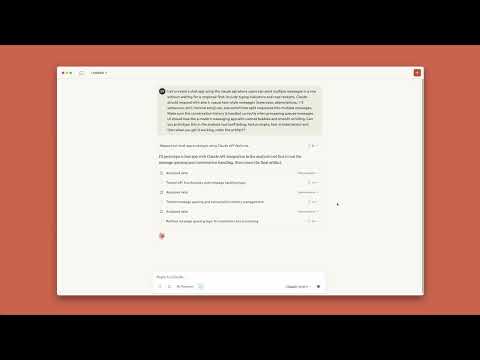 0:00:57
0:00:57
 0:00:39
0:00:39
 0:10:12
0:10:12
 0:00:36
0:00:36
 0:00:19
0:00:19
 0:02:53
0:02:53
 0:00:24
0:00:24
 0:00:19
0:00:19
 0:00:38
0:00:38
 0:08:49
0:08:49