filmov
tv
ViewPager2 with Navigation Component - Onboarding Screens | Android Studio Tutorial

Показать описание
🏆 My Online Courses
⭐Discount Coupon: LAUNCH-STEVDZA-SAN
🐱👤 Wanna become a member? Join!
📸 Instagram
ViewPager2 allows us display a collection of fragments or views to display to the user in a swipe-able format, especially popular within on-boarding and content display screens.
In this video we are going to implement ViewPager2 with Navigation component to create Onboarding screens. You will learn how to show Onboarding screens only the first time a user launches your app. And with Navigation component we can manage to do that in an elegant way.
If you haven't watched following videos I highly recommend you to do that before watching this one:
Timestamps
0:00 - Introduction
0:21 - Create Splash Screen (Fragment)
1:02 - Create Navigation Graph
1:23 - Add NavHost Fragment
1:50 - Create ViewPager Fragment
2:50 - Create ViewPager Adapter
3:58 - Create 3 Onboarding Screens (Fragments)
7:13 - Implement Logic for Splash Screen
8:51 - Implement Logic for Onboarding Screens
12:12 - Check if user has Completed Onboarding
15:46 - Fix Navigation Backstack
⭐Discount Coupon: LAUNCH-STEVDZA-SAN
🐱👤 Wanna become a member? Join!
ViewPager2 allows us display a collection of fragments or views to display to the user in a swipe-able format, especially popular within on-boarding and content display screens.
In this video we are going to implement ViewPager2 with Navigation component to create Onboarding screens. You will learn how to show Onboarding screens only the first time a user launches your app. And with Navigation component we can manage to do that in an elegant way.
If you haven't watched following videos I highly recommend you to do that before watching this one:
Timestamps
0:00 - Introduction
0:21 - Create Splash Screen (Fragment)
1:02 - Create Navigation Graph
1:23 - Add NavHost Fragment
1:50 - Create ViewPager Fragment
2:50 - Create ViewPager Adapter
3:58 - Create 3 Onboarding Screens (Fragments)
7:13 - Implement Logic for Splash Screen
8:51 - Implement Logic for Onboarding Screens
12:12 - Check if user has Completed Onboarding
15:46 - Fix Navigation Backstack
Комментарии
 0:17:41
0:17:41
 0:10:36
0:10:36
 0:12:37
0:12:37
 0:00:22
0:00:22
 0:38:21
0:38:21
 0:25:04
0:25:04
 0:43:43
0:43:43
 0:00:06
0:00:06
 0:09:51
0:09:51
 0:26:41
0:26:41
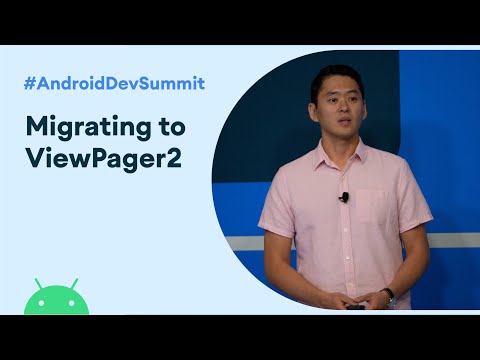 0:04:55
0:04:55
 0:00:12
0:00:12
 0:01:41
0:01:41
 0:06:56
0:06:56
 0:00:28
0:00:28
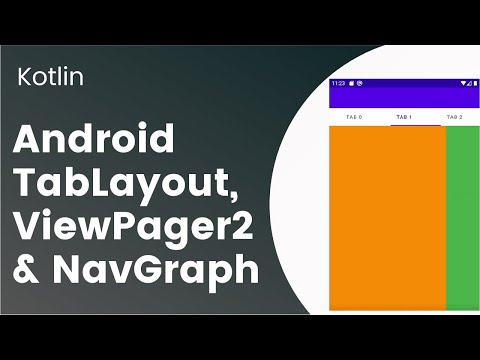 0:10:08
0:10:08
 0:06:57
0:06:57
 0:51:19
0:51:19
 0:04:56
0:04:56
 0:13:27
0:13:27
 0:16:47
0:16:47
 1:10:05
1:10:05
 0:00:48
0:00:48
 0:25:21
0:25:21