filmov
tv
FPPBR - Fleet Patching and Provisioning - Backup and Restore Utility - Overview!

Показать описание
#oraclef1 #Fleet_Patching_Provisioning
In this video discussed all about FPPBR - Fleet Patching and Provisioning - Backup & Restore Utility.
Oracle Fleet Patching & Provisioning (formerly known as Oracle Rapid Home Provisioning) presents a standard method for provisioning, patching and upgrading the Oracle Database estate in a unified manner across an entire enterprise. Oracle FPP solution standardizes and simplifies software distribution and lifecycle management.
FPPBR - Backup & Restore Utility:
It's a new tool to perform the Fleet Patching and Provisioning Server (RHPS/FPPS) Backup and Restore, either on the same or different hardware.
• backup - Fleet Patching and Provisioning Server Backup
• restore - Fleet Patching and Provisioning Server Restore
• diff - Fleet Patching and Provisioning Server Check differences
• query - Fleet Patching and Provisioning Server Query
FPPBR - Backup:
Example:
fppbr backup --destination /mnt/nfs
fppbr backup --destination /mnt/nfs --compression 0
fppbr backup --destination /mnt/nfs --limit
This command will perform the FPP Server backup collecting the FPP server and storage configurations and compressing the goldimages. If the goldimage is already present it will skip it (incremental backup).
FPPBR - Restore:
This command will perform the FPP Server restore.
Example:
fppbr restore --source /nfs/backup
fppbr restore --source /nfs/backup --limited
FPPBR - Diff :
This command will perform a "diff" between the "rhpctl query" command outputs done post backup (.bck) and post restore (.res) showing differences
Example:
fppbr diff --source /mnt/nfs
FPPBR - Query:
This command is executing several rhpctl query commands collecting most important configurations details (the file extension is '.out'). Using '-details' it will perform also the rhpctl query command for the related object
Example:
fppbr query --destination /mnt/nfs
fppbr query --destination /mnt/nfs --details
Resource Limits:
Due to the nature of the actions performed automatically by fppbr such compress files (CPU bound)/copy files (IO bound) we can limit, on stressed fpp server, the resource pressure (CPU/IO) leveraging on "-limit" command option. Without "-limit" fppbr will use unlimited resource, with "-limit" fppbr will limit CPU/IO usage.
FPPBR Limitations
• The restore is possible only on a cluster where the "clustername" is the same of the cluster source backup.
• FPPBR is working with GI 12.2, 19c and above
• With 19c GI, you must execute "fppbr backup/restore" from the node where the management database (-MGMTDB/GIMR) is running
Hope this helps!
Cheers!
Ramesh.
Follow Me On:
In this video discussed all about FPPBR - Fleet Patching and Provisioning - Backup & Restore Utility.
Oracle Fleet Patching & Provisioning (formerly known as Oracle Rapid Home Provisioning) presents a standard method for provisioning, patching and upgrading the Oracle Database estate in a unified manner across an entire enterprise. Oracle FPP solution standardizes and simplifies software distribution and lifecycle management.
FPPBR - Backup & Restore Utility:
It's a new tool to perform the Fleet Patching and Provisioning Server (RHPS/FPPS) Backup and Restore, either on the same or different hardware.
• backup - Fleet Patching and Provisioning Server Backup
• restore - Fleet Patching and Provisioning Server Restore
• diff - Fleet Patching and Provisioning Server Check differences
• query - Fleet Patching and Provisioning Server Query
FPPBR - Backup:
Example:
fppbr backup --destination /mnt/nfs
fppbr backup --destination /mnt/nfs --compression 0
fppbr backup --destination /mnt/nfs --limit
This command will perform the FPP Server backup collecting the FPP server and storage configurations and compressing the goldimages. If the goldimage is already present it will skip it (incremental backup).
FPPBR - Restore:
This command will perform the FPP Server restore.
Example:
fppbr restore --source /nfs/backup
fppbr restore --source /nfs/backup --limited
FPPBR - Diff :
This command will perform a "diff" between the "rhpctl query" command outputs done post backup (.bck) and post restore (.res) showing differences
Example:
fppbr diff --source /mnt/nfs
FPPBR - Query:
This command is executing several rhpctl query commands collecting most important configurations details (the file extension is '.out'). Using '-details' it will perform also the rhpctl query command for the related object
Example:
fppbr query --destination /mnt/nfs
fppbr query --destination /mnt/nfs --details
Resource Limits:
Due to the nature of the actions performed automatically by fppbr such compress files (CPU bound)/copy files (IO bound) we can limit, on stressed fpp server, the resource pressure (CPU/IO) leveraging on "-limit" command option. Without "-limit" fppbr will use unlimited resource, with "-limit" fppbr will limit CPU/IO usage.
FPPBR Limitations
• The restore is possible only on a cluster where the "clustername" is the same of the cluster source backup.
• FPPBR is working with GI 12.2, 19c and above
• With 19c GI, you must execute "fppbr backup/restore" from the node where the management database (-MGMTDB/GIMR) is running
Hope this helps!
Cheers!
Ramesh.
Follow Me On:
 0:17:03
0:17:03
 0:02:19
0:02:19
 0:56:48
0:56:48
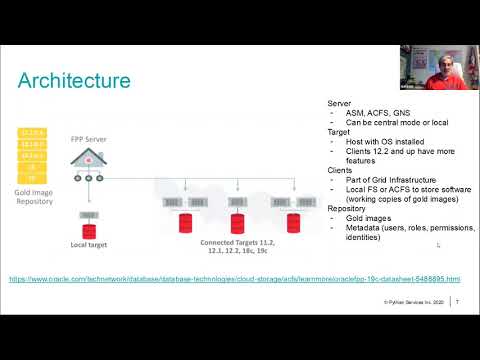 0:48:02
0:48:02
 0:05:31
0:05:31
 1:06:17
1:06:17
 0:12:27
0:12:27
 0:02:46
0:02:46
 0:04:03
0:04:03
 0:52:41
0:52:41
 0:08:28
0:08:28
 0:18:11
0:18:11
 0:01:44
0:01:44
 0:24:55
0:24:55