filmov
tv
MSFS SDK 2024 Tutorial - Create a Basic Project

Показать описание
In this tutorial I will show you how to create a basic project in Microsoft Flight Simulator 2024 (MSFS 2024) SDK
I will teach how to navigate using the developer camera and how to use basic Object like the Polygon to remove buildings and trees,
and you will learn how to add default scenery objects and to manipulate them.
Then we will save and compile our work, so we can have a folder ready to put in community and enjoy !
For any question, subscribe to Mamudesign Tips&Tricks discord
I will teach how to navigate using the developer camera and how to use basic Object like the Polygon to remove buildings and trees,
and you will learn how to add default scenery objects and to manipulate them.
Then we will save and compile our work, so we can have a folder ready to put in community and enjoy !
For any question, subscribe to Mamudesign Tips&Tricks discord
MSFS SDK 2024 Tutorial - Create a Basic Project
MSFS 2024 SDK Tutorial - The 'new' LOD Selection system
MSFS 2024 SDK Tutorial - Add Custom Objects with Blender
MSFS 2024 SDK Tutorial: How to (NOT) convert a 2020 project to 2024
01 MSFS 2024 SDK TUTORIAL- Step-By-Step Guide for Beginners - All the basics to build scenery
MSFS 2024 EP-3| Your Home Airport | SDK | Trouble Shooting & Correction
Microsoft Flight Simulator - SDK 2024 Tutorial - Create a Basic Project - Remove these Crazy Trees
02 MSFS 2024 SDK TUTORIAL–POLYGON USES–REMOVE WATER AND TREES -ADD GROUND TEXTURE–ADD MISSING WATER...
MSFS 2024 EP-2| Your Home Airport | SDK | And So it Begins
SDK Tutorial #1 - How to install and get started - Microsoft Flight Simulator
Easy creation of KTX2 files for MSFS 2024 liveries - ImageToMSFSKTX2 script tutorial
03 MSFS 2024 SDK TUTORIAL-Improve GA Airport-Hangars -Buildings-Fencing-Windsocks-Flags-Textures
MSFS SDK Tutorial - Waypoints Animation (Worldscript)
MSFS SDK Tutorial - Helipads
MSFS 2024 | SDK LOD | Battling the new LOD system
Thin Air Make a Jet in MSFS SDK
MSFS 2024 EP-4| Your Home Airport | SDK | Its All Coming Together
Easily Add Custom Models into Microsoft Flight Simulator
MSFS SDK Tutorial: Removing Objects from other sceneries - And how the Content.xml works!
Custom Taxiway Lights MSFS SDK walkthrough
Microsoft Flight Simulator 2020 - Dein Airport Tutorial #1 - Einführung
MSFS SDK Tutorial - Episode 4 - How to LODs
MSFS 2024 EP-1| Your Home Airport | SDK | The Start of it all
How I added 5000 Ships into Microsoft Flight Simulator 2002 using SDK
Комментарии
 0:17:51
0:17:51
 0:15:18
0:15:18
 0:20:36
0:20:36
 0:15:15
0:15:15
 0:38:10
0:38:10
 0:49:24
0:49:24
 0:52:44
0:52:44
 0:39:11
0:39:11
 0:44:18
0:44:18
 0:04:41
0:04:41
 0:10:49
0:10:49
 1:11:05
1:11:05
 0:41:19
0:41:19
 0:29:26
0:29:26
 0:08:36
0:08:36
 0:47:47
0:47:47
 0:56:27
0:56:27
 0:05:16
0:05:16
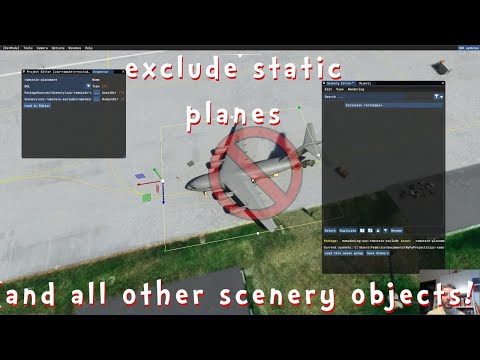 0:16:15
0:16:15
 0:18:46
0:18:46
 0:11:08
0:11:08
 0:15:01
0:15:01
 0:57:41
0:57:41
 0:10:14
0:10:14