filmov
tv
How to Create a CSR in IIS 10 Microsoft Window Server

Показать описание
A certificate signing request (CSR) is one of the first steps towards getting your own SSL/TLS certificate. Generated on the same server you plan to install the certificate on, the CSR contains information (e.g. common name, organization, country) the Certificate Authority (CA) will use to create your certificate. It also contains the public key that will be included in your certificate and is signed with the corresponding private key. We’ll go into more details on the roles of these keys below.
The fully qualified domain name (FQDN) of your server.
Organization (O)-The legal name of your organization. Do not abbreviate and include any suffixes, such as Inc., Corp., or LLC.
For EV and OV SSL Certificates, this information is verified by the CA and included in the certificate.
Organizational Unit (OU)-The division of your organization handling the certificate.
City/Locality (L)-The city where your organization is located. This shouldn’t be abbreviated.
State/County/Region (S)-The state/region where your organization is located. This shouldn't be abbreviated.
Country (C)-Two-letter country code where organization is located.
The fully qualified domain name (FQDN) of your server.
Organization (O)-The legal name of your organization. Do not abbreviate and include any suffixes, such as Inc., Corp., or LLC.
For EV and OV SSL Certificates, this information is verified by the CA and included in the certificate.
Organizational Unit (OU)-The division of your organization handling the certificate.
City/Locality (L)-The city where your organization is located. This shouldn’t be abbreviated.
State/County/Region (S)-The state/region where your organization is located. This shouldn't be abbreviated.
Country (C)-Two-letter country code where organization is located.
 0:02:40
0:02:40
 0:02:16
0:02:16
 0:13:05
0:13:05
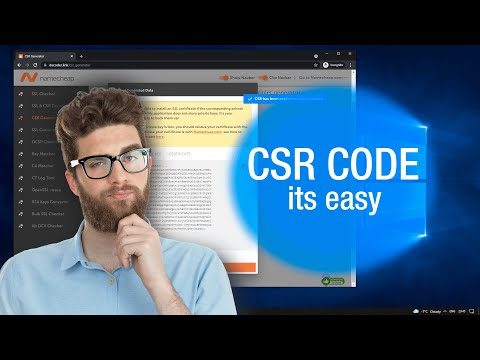 0:02:51
0:02:51
 0:11:04
0:11:04
 0:03:36
0:03:36
 0:06:13
0:06:13
 0:05:32
0:05:32
 1:38:20
1:38:20
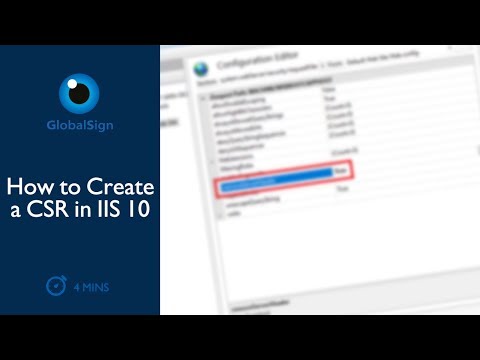 0:03:33
0:03:33
 0:02:13
0:02:13
 0:01:47
0:01:47
 0:02:18
0:02:18
 0:05:56
0:05:56
 0:02:09
0:02:09
 0:09:59
0:09:59
 0:01:15
0:01:15
 0:00:55
0:00:55
 0:02:02
0:02:02
 0:02:42
0:02:42
 0:01:53
0:01:53
 0:02:35
0:02:35
 0:07:22
0:07:22
 0:00:41
0:00:41