filmov
tv
QGIS Tutorial -015 || How to Clip Study Area from Raster Data using QGIS || Clip Study Area ||

Показать описание
There are many ways to clip out a part of an image or raster in QGIS. What you choose may depend on what you’re doing. For example, if you’re using QGIS and have a graphic, you can use the Clip button raster on the Image Analysis window. Or if you want to clip something as part of an automated process you can write a script or model that uses the Clip tool and SCP plugin.
This video is a very basic look at QGIS for Absolute Beginners. If you are just diving into QGIS and interested in picking up QGIS through some examples of practical applications of QGIS, then you don't have to look any further. Check out this tutorial
This is QGIS Tutorial For You:
#QGIS
#clipStudyArea
#QGISTutorial
#GRASSTutorial
#ENVI
#basemap
#ERDAS
#ArcGIS
Share, Support, Subscribe!!!
This video is a very basic look at QGIS for Absolute Beginners. If you are just diving into QGIS and interested in picking up QGIS through some examples of practical applications of QGIS, then you don't have to look any further. Check out this tutorial
This is QGIS Tutorial For You:
#QGIS
#clipStudyArea
#QGISTutorial
#GRASSTutorial
#ENVI
#basemap
#ERDAS
#ArcGIS
Share, Support, Subscribe!!!
QGIS Tutorials 15: Creating Point, Line and Polygon layers in QGIS | QGIS Beginners
QGIS Tutorial- 015 || How to Composite Raster Data || Band Composite || How to Layer Stacking
QGIS Tutorial -015 || How to Clip Study Area from Raster Data using QGIS || Clip Study Area ||
Learn GIS - QGIS Full Course for Beginners (New for 2024)
QGIS Part4 - How to create your first map in 15 mins
Getting Started With QGIS Project | How to Create a New QGIS Project
QGIS Comprehensive Tutorial for Beginner's - QGIS Full Course
An Absolute Beginner's Guide to QGIS 3
QGIS Beginner Part 1: Making Your First Map
QGIS 3 for Absolute Beginners
How to Download and Install QGIS 2.18.15 | QGIS Installation
QGIS for Beginners
QGIS Tutorials 16: Creating Point data in QGIS | Digitizing | QGIS Beginners
QGIS for Absolutely Beginners in one hour | QGIS tutorial in 2023 | GeoDev
QGIS basic tutorial 1: QGIS 3.28 - installation and basic setup
Digitization in QGIS || Digitization in point, line and Polygon in QGIS || IT GIS || QGIS
QGIS TUTORIAL - HOW TO DIGITIZE RASTER DATA
Create new layer in QGIS.
An Introductory QGIS Workshop for Beginners
QGIS 3.22 Beginner’s Guide - Complete Tutorial - How to Make a MAP from ZERO
[Qgis] Tutorial 21 : Obtenir les coordonnées de points
QGIS For Absolute Beginners || QGIS Tutorials For Beginner || GeoFox
QGIS - 3 steps to make your Topography Pop!
QGIS Tutorial | Basic | Das Drucklayout (15/16)
Комментарии
 0:09:53
0:09:53
 0:07:35
0:07:35
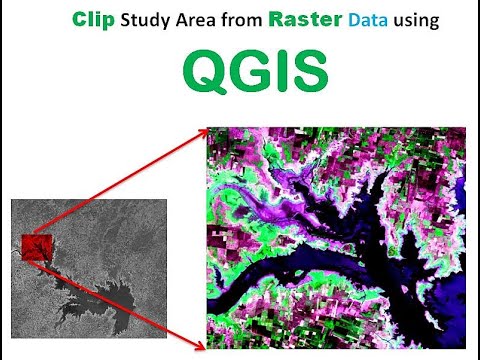 0:09:50
0:09:50
 1:12:46
1:12:46
 0:14:56
0:14:56
 0:05:57
0:05:57
 0:53:40
0:53:40
 1:10:08
1:10:08
 0:06:17
0:06:17
 0:32:59
0:32:59
 0:05:24
0:05:24
 0:50:41
0:50:41
 0:12:40
0:12:40
 1:03:59
1:03:59
 0:06:22
0:06:22
 0:10:38
0:10:38
 0:15:02
0:15:02
 0:05:14
0:05:14
 3:49:41
3:49:41
 0:54:22
0:54:22
![[Qgis] Tutorial 21](https://i.ytimg.com/vi/iegQ4cvTvNg/hqdefault.jpg) 0:01:34
0:01:34
 1:27:21
1:27:21
 0:00:35
0:00:35
 0:18:11
0:18:11