filmov
tv
Bing Webmaster Tool Setup | Add Website to Bing | Boost Ranking in Bing Search Engine

Показать описание
Learn how to set up Bing Webmaster Tools for Bing optimization and boost your ranking in the Bing search engine. Watch this video for step-by-step instructions on Bing Webmaster setup.
Setting up Bing Webmaster Tools for your website is important in improving visibility on Bing and other search engines. Here’s a step-by-step guide to help you set it up:
Step 1:
Sign in to Bing Webmaster Tools
Go to the Bing Webmaster Tools website.
Sign in using a Microsoft, Google, or Facebook account. A Microsoft account is recommended for ease of access.
Step 2:
Add Your Website
Click on "Add a Site".
Enter your website's URL
Step 3:
Verify Ownership
To verify ownership of your website, Bing provides several methods:
XML File Verification (Recommended):
Download the provided XML file.
Upload it to the root directory of your website via an FTP client or cPanel file manager.
Once uploaded, click Verify.
Meta Tag Verification: (Alternate Method)
Copy the meta tag provided by Bing.
Add it to the head section of your website’s homepage.
Save the changes and click Verify.
# WhatsApp me at +91-9718454607 if you need help quickly with Bing Optimization work.
Please Subscribe to the channel to watch more knowledgeable videos related to #seo
Channel Link : / @digital-junaid
Setting up Bing Webmaster Tools for your website is important in improving visibility on Bing and other search engines. Here’s a step-by-step guide to help you set it up:
Step 1:
Sign in to Bing Webmaster Tools
Go to the Bing Webmaster Tools website.
Sign in using a Microsoft, Google, or Facebook account. A Microsoft account is recommended for ease of access.
Step 2:
Add Your Website
Click on "Add a Site".
Enter your website's URL
Step 3:
Verify Ownership
To verify ownership of your website, Bing provides several methods:
XML File Verification (Recommended):
Download the provided XML file.
Upload it to the root directory of your website via an FTP client or cPanel file manager.
Once uploaded, click Verify.
Meta Tag Verification: (Alternate Method)
Copy the meta tag provided by Bing.
Add it to the head section of your website’s homepage.
Save the changes and click Verify.
# WhatsApp me at +91-9718454607 if you need help quickly with Bing Optimization work.
Please Subscribe to the channel to watch more knowledgeable videos related to #seo
Channel Link : / @digital-junaid
 0:09:36
0:09:36
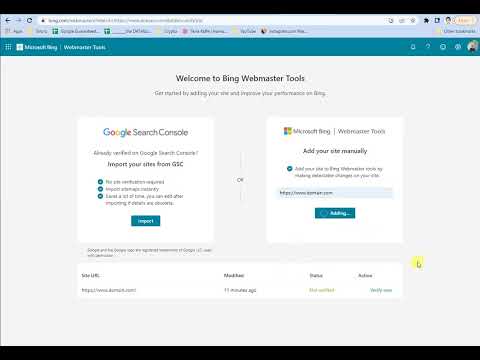 0:04:51
0:04:51
 0:14:32
0:14:32
 0:02:05
0:02:05
 0:03:47
0:03:47
 0:03:28
0:03:28
 0:04:47
0:04:47
 0:04:45
0:04:45
 0:06:31
0:06:31
 0:09:03
0:09:03
 0:05:39
0:05:39
 0:14:38
0:14:38
 0:03:56
0:03:56
 0:04:39
0:04:39
 0:05:41
0:05:41
 0:06:46
0:06:46
 0:02:19
0:02:19
 0:04:52
0:04:52
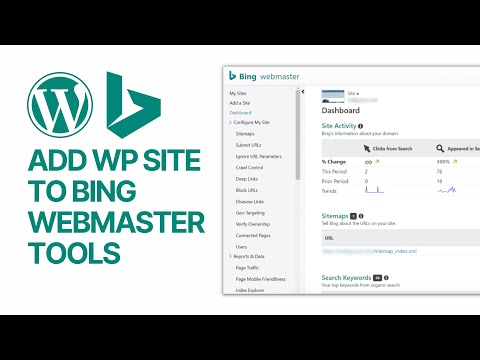 0:05:35
0:05:35
 0:07:46
0:07:46
 0:01:34
0:01:34
 0:07:25
0:07:25
 0:01:36
0:01:36
 0:05:23
0:05:23