filmov
tv
WordPress Users Panel and WordPress User Management | WP Learning Lab
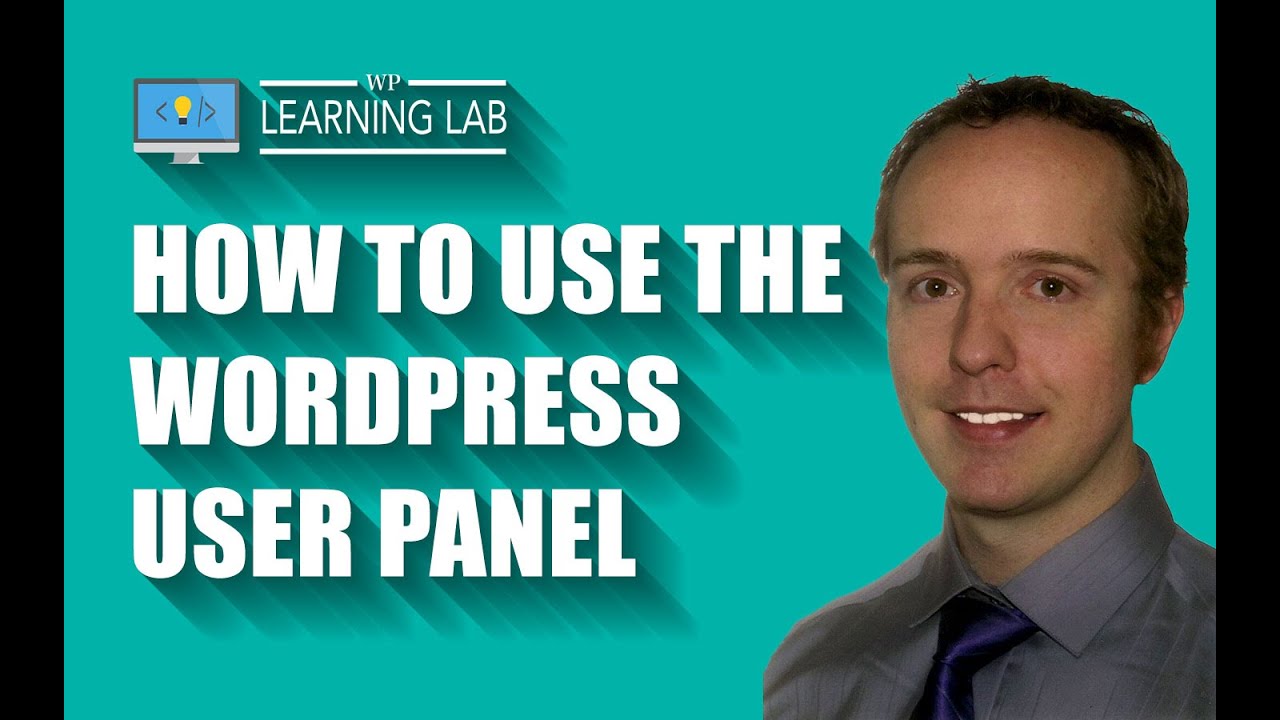
Показать описание
WordPress Users Panel and WordPress User Management | WP Learning Lab
Inside the WordPress users panel is where you manage your users. With the default WordPress settings available WordPress users roles are:
1. Administrator
2. Editor
3. Author
4. Contributor
5. Subscriber
From top to bottom each user role has less and less access to important features in the back end of your WordPress site.
When reviewing your WordPress user list and performing WordPress user management you may find all your users are assigned to one role or you may have a combination of users in different roles.
Each user is able to customize their WordPress experience to some degree in their WordPress user profile. The can choose to disable the visual editor, they can choose a different color scheme, they can change their password, change their display name and add or change their bio.
There are plugins that extend the user profile functionality and you can even find plugins that will allow you to create your own custom user roles and what those user roles are able to do on your website.
I hope this information helps you! If you have any questions leave a comment below or ping me @WPLearningLab on Twitter.
--------------
If you want more excellent WordPress information check out our website where we post WordPress tutorials daily.
Connect with us:
Комментарии
 0:10:19
0:10:19
 0:02:15
0:02:15
 0:07:12
0:07:12
 0:07:09
0:07:09
 0:01:14
0:01:14
 0:10:52
0:10:52
 0:10:24
0:10:24
 0:14:35
0:14:35
 1:36:47
1:36:47
 0:03:57
0:03:57
 0:05:41
0:05:41
 0:13:06
0:13:06
 0:08:42
0:08:42
 0:01:24
0:01:24
 0:07:30
0:07:30
 0:09:35
0:09:35
 0:05:15
0:05:15
 0:07:21
0:07:21
 0:59:31
0:59:31
 0:19:03
0:19:03
 1:00:11
1:00:11
 0:11:32
0:11:32
 0:28:17
0:28:17
 0:06:28
0:06:28