filmov
tv
Hikvision Hik Connect App - Playback
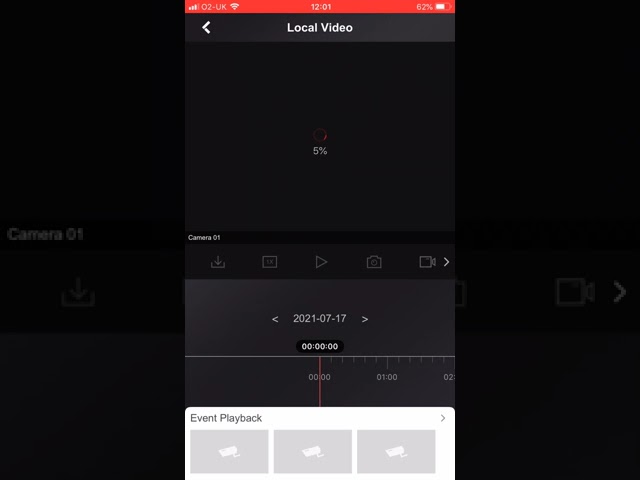
Показать описание
- Open the live view of the camera you want
- Tap on the button in the top right that looks like 3 dots
- Tap on the button that says "Playback"
- You can drag the time bar at the bottom to go forward or back
- You can click the arrows to the left and right of the date to go back or forward a day
- You can tap on the date to bring up the calendar and choose another date
- Tap on the button in the top right that looks like 3 dots
- Tap on the button that says "Playback"
- You can drag the time bar at the bottom to go forward or back
- You can click the arrows to the left and right of the date to go back or forward a day
- You can tap on the date to bring up the calendar and choose another date
 0:07:24
0:07:24
![[NEW UPDATE] Hikvision](https://i.ytimg.com/vi/7y0uF5k_vLY/hqdefault.jpg) 0:04:32
0:04:32
 0:02:57
0:02:57
 0:02:34
0:02:34
 0:01:50
0:01:50
 0:02:55
0:02:55
 0:12:14
0:12:14
 0:00:05
0:00:05
 0:07:42
0:07:42
 0:09:07
0:09:07
 0:00:35
0:00:35
 0:02:58
0:02:58
 0:02:26
0:02:26
 0:28:54
0:28:54
 0:05:54
0:05:54
 0:17:26
0:17:26
 0:01:27
0:01:27
![[UPDATE] Hik Connect](https://i.ytimg.com/vi/iT5oBQI6cuw/hqdefault.jpg) 0:02:33
0:02:33
 0:05:00
0:05:00
 0:01:00
0:01:00
 0:10:46
0:10:46
 0:00:37
0:00:37
 0:00:57
0:00:57
 0:00:48
0:00:48