filmov
tv
My Print Queue is Stuck, How Do I Print Anything?

Показать описание
⚛️ Every so often, the Windows Print Queue gets "stuck". Everything looks like it should print, but it won't. We'll fix it.
⚛️ Document stuck in the print queue
The easiest way to clear the print queue is, in an administrative Command Prompt:
net stop spooler
del /Q %systemroot%\system32\spool\printers\*.*
net start spooler
Chapters
0:00 Print Queue Stuck
0:50 Windows 10 demonstration
1:00 Use the Command Prompt
2:25 In Print Queue
3:00 Computer Management, Services
4:15 Why queue?
5:00 Spoolers and queues
When Print doesn’t print and Cancel doesn’t cancel
More Ask Leo!
#askleo #print #queue
⚛️ Document stuck in the print queue
The easiest way to clear the print queue is, in an administrative Command Prompt:
net stop spooler
del /Q %systemroot%\system32\spool\printers\*.*
net start spooler
Chapters
0:00 Print Queue Stuck
0:50 Windows 10 demonstration
1:00 Use the Command Prompt
2:25 In Print Queue
3:00 Computer Management, Services
4:15 Why queue?
5:00 Spoolers and queues
When Print doesn’t print and Cancel doesn’t cancel
More Ask Leo!
#askleo #print #queue
My Print Queue is Stuck, How Do I Print Anything?
How to Clear the Printer Queue/Spooler In Windows 7/8/10
HOW TO FIX WHEN A DOCUMENT IS STUCK IN THE PRINTER SPOOLER? | SOLVED | PRINTER HACKS
How To Fix Printer Stuck in Queue Problem in Windows 10 (Simple and Easy)
How to Fix Print Document Queue Stuck in Printer (All Printer)
How to Clear the Printer Queue/Spooler In Windows 11/10 [Easy Way]
How to Fix Document Stuck in Printer Queue
How To Clear The Printer Queue - Windows 11
How to fix print job stuck Windows 11
How to fix a print job stuck in the queue for all printers.
can't clear print queue windows 11 / 10 Fix
4 Reasons Why Your Document is Stuck In Queue [Explained]
How To Clear Print Spooler And Fix Forever Printing Problem || Windows 10/8/7
How to Clear Print Spooler and Fix Forever Printing Problem in Windows 10
Reset Printer When Your Print Job Is Stuck in the Windows Print Queue
How To Fix Stuck Printer Queue FAST and EASY!!!
Fix Print Document Queue Stuck in Printer, can't cancel
How to Easily Clear the Printer Queue Windows 10
Documents in queue not printing | Document sent to printer but not printing
Fix the “Print Job Stuck in Queue” Issue (Windows 11/ 10)
Fix the HP Print Job Stuck in Queue | Printer Tales
How to Fix Document Stuck in Printer Queue
Cancel jammed or stuck Print Job queue in Windows 10
How to Clear Print Queue | Print Queue Stuck
Комментарии
 0:06:39
0:06:39
 0:04:01
0:04:01
 0:01:47
0:01:47
 0:02:44
0:02:44
 0:02:27
0:02:27
 0:02:53
0:02:53
 0:02:41
0:02:41
 0:01:42
0:01:42
 0:02:37
0:02:37
 0:02:44
0:02:44
 0:01:22
0:01:22
 0:02:49
0:02:49
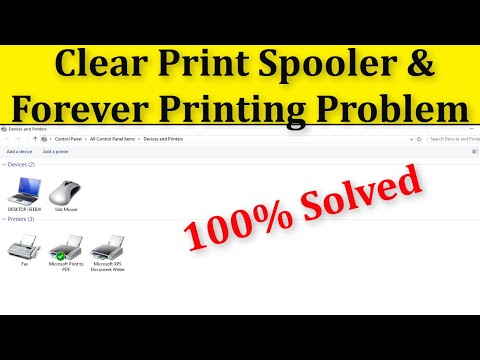 0:02:08
0:02:08
 0:03:06
0:03:06
 0:03:03
0:03:03
 0:03:14
0:03:14
 0:01:52
0:01:52
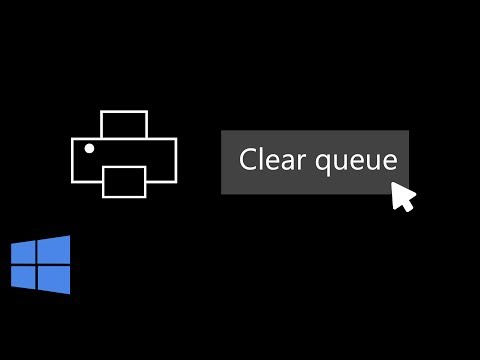 0:03:10
0:03:10
 0:04:47
0:04:47
 0:07:18
0:07:18
 0:03:08
0:03:08
 0:01:45
0:01:45
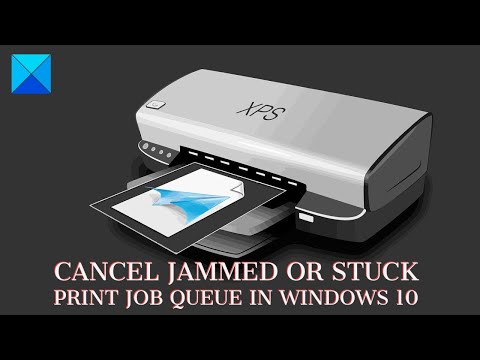 0:03:05
0:03:05
 0:05:07
0:05:07