filmov
tv
The First Edit — Final Cut Pro Lesson 15 - MotionVFX Academy
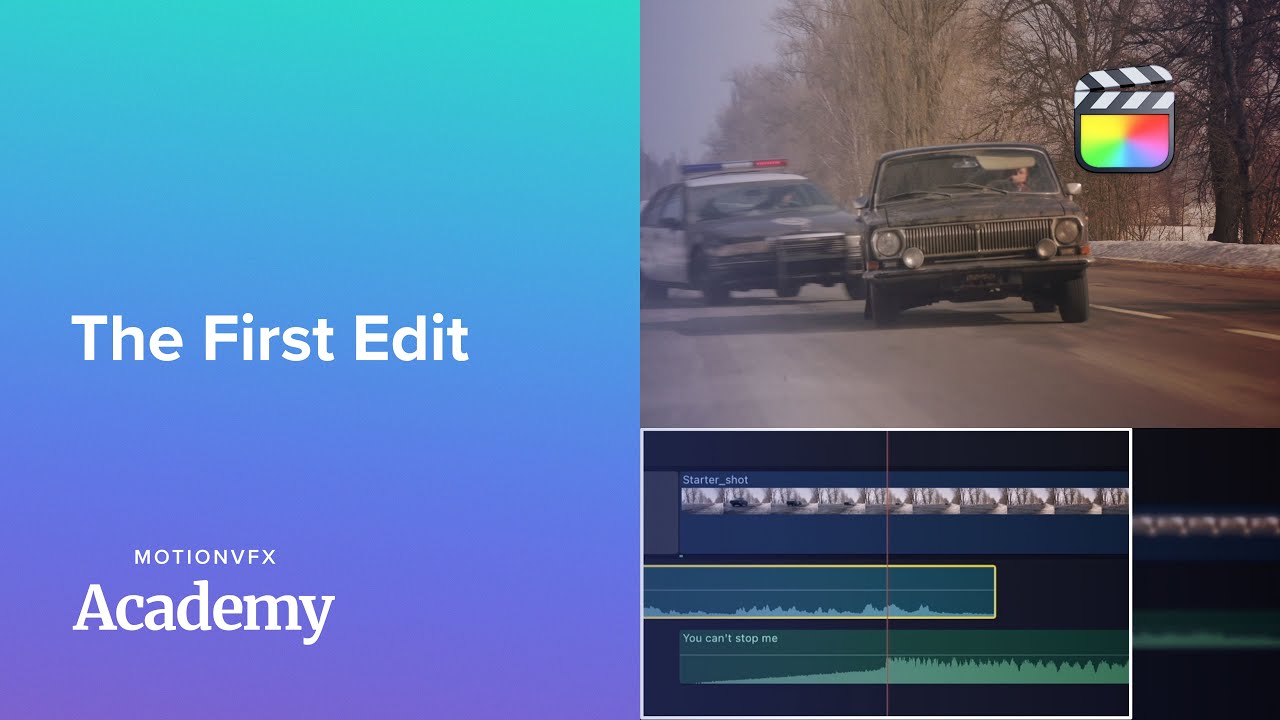
Показать описание
Grab some very useful know-how on how to get the most efficient workflow from your edit one. Learn some basics and get to know some tricks to facilitate your editing.
00:00 Introduction
00:45 Importing media
01:49 Smart importing media with Keywords
02:48 Organizing media by using Favorites and Keywords
04:00 Creating a new project
05:15 Adding Sound FX
06:04 Cutting and adding clips to the timeline
07:10 Organizing audio tracks with Audio Roles
08:10 Making a Hold Frame
10:40 Adding and customizing sound effects
14:08 Animating the audio by using Pan Mode
15:38 Adding a Title to the project and customizing it
17:18 Adding a cinematic look to your edit
20:26 Exporting the project
21:20 Review
#FCP #FinalCutPro #AppleMotion #FinalCutPro #MotionGraphics #VideoEditing #VideoProduction #Video #Editing #Academy #FCP #Lesson #Tutorial #Tips #Tricks
The First Edit — Final Cut Pro Lesson 15 - MotionVFX Academy
How to Edit in Final Cut like a PRO the FIRST Time!
ANIME CHARACTERS FIRST VS LAST EPISODE #anime #viral #shorts #edit #dragonball #goku
US election: Donald Trump declares victory | BBC News
Loki First Design Vs Final Design Edit - Shorts - One Piece
First vs last episode || Henry danger edit
the vampire diaries [first and last episode] edit
The First Order Edit #1 #starwars #edit #firstorder #linusstarwars
Bold and the Beautiful: Your My Lover #hopeandcarter
-i was the first, I have seen everything ... #edit #fnaf
How to Edit Your First YouTube Video on Final Cut Pro (for beginners)
First Edit||The End?||#Edit#fyp#foryou #Ronaldo
First and Last Nationals win 🥺 // dance moms edit
The first vs. last episode #edit #owlhouseedit #owlhouse #luz #lumity #owlhouseseason3
first and last time || Henry danger edit! S1 EP1 and S5 EP36
The ogs first vs last solo 🥹🥹 // dance moms edit #fyp #edit
Final Cut Pro X 10.3 Lesson 4: Making the First Edit
Yuri Plisetsky First & Last Appearance - Yuri!!! On Ice Edit
♡ first edit vs last edit ♡ trend? ♡ #gachalife #gachatrend #gachameme #capcut #gachaedit
First VS Last episode in each anime pt.1 #edit #shorts #music #anime
First meet VS the last meet 💀 #slendytubbies #edit #slendytubbies3 #zeoworks
First vs last solos || dance moms edit || Vogue_editss || Maddie's first vs last solo
Anime characters first moments vs last moments #anime #edit #viral
First Star Wars Edit 🥱 Definitely a better watermark than the last one I made
Комментарии
 0:21:35
0:21:35
 0:24:14
0:24:14
 0:00:23
0:00:23
 0:05:57
0:05:57
 0:00:11
0:00:11
 0:00:12
0:00:12
 0:00:09
0:00:09
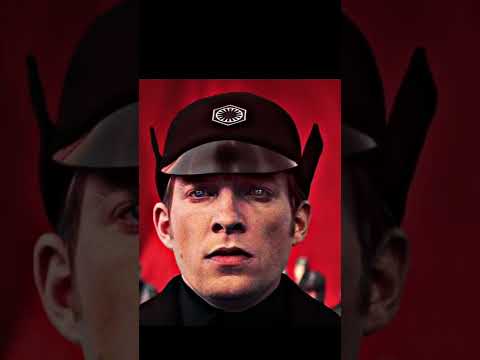 0:00:47
0:00:47
 0:00:09
0:00:09
 0:00:26
0:00:26
 0:20:42
0:20:42
 0:01:01
0:01:01
 0:00:09
0:00:09
 0:01:00
0:01:00
 0:00:10
0:00:10
 0:00:28
0:00:28
 0:21:32
0:21:32
 0:00:10
0:00:10
 0:00:18
0:00:18
 0:00:52
0:00:52
 0:00:07
0:00:07
 0:00:15
0:00:15
 0:00:31
0:00:31
 0:00:22
0:00:22