filmov
tv
Query Dataverse Tables With HTTP POST

Показать описание
Step-by-step live demo of how to create Azure App Registration and query Microsoft Dataverse tables over HTTP POST to the CRM Dynamics 365 endpoints. Key steps include:
1) Create Azure App Registration with Client Secret
2) Grant delegated Azure App API permission "Access Common Data Service as organization users"
3)
Grant same Azure App GUID permission in PowerApps Admin Center
4) Grant "Service Reader" for target PowerApps Environment
5) Execute login HTTP POST to gain "access_token"
6) Execute query HTTP POST to gain JSON Dataverse table rows
Cheers
1) Create Azure App Registration with Client Secret
2) Grant delegated Azure App API permission "Access Common Data Service as organization users"
3)
Grant same Azure App GUID permission in PowerApps Admin Center
4) Grant "Service Reader" for target PowerApps Environment
5) Execute login HTTP POST to gain "access_token"
6) Execute query HTTP POST to gain JSON Dataverse table rows
Cheers
Query Dataverse Tables With HTTP POST
How to Open Dataverse Table to SSMS?
Read related record information using Get Query in WEB API in Power Automate HTTP Action Dataverse
Interacting with Microsoft Dataverse Web API with Postman: A Step-by-Step Guide | Whizlabs
Connect to External Tables with Dataverse Virtual Tables in Dataverse (Tutorial) 💡
Move external data into Dataverse
Custom API in Microsoft Dataverse or Dynamics 365 Configuration and Demo | Postman call Custom API
Connect and Import Table from Dataverse to Excel using Power Query [Plus Analysis using PivotTable]
SQL on Dataverse in Power BI
Working with HTTP Request and Response in Power Automate
Virtual Table in Dataverse
Populating LookUp Columns in Dataverse Dataflows
Creating dataflows using Power Query Online
Power Automate - Dataverse Filter, Create and Update records
Power Pages WEB API | Perform CRUD Operation in Dataverse using Power Pages WEB API | Portal WEB API
Dataverse + Power BI: What you didn't even know you needed!
Create a Virtual Table for SQL with the Virtual Connector Provider
Querying your data in Dataverse – FetchXML, SQL, Data Lake & beyond! - Dataverse Summit 2021
Connecting to Dataverse (CDS) with Management Studio (SSMS)
Power Automate 101 | SQL Server Actions
How to write Fetch XML Query in Dataverse action using Power Automate
Power Automate Compose, Join, Select, Filter, Create tables, Parse JSON | Data Operations in flow
Overview of Microsoft Dataverse
How to insert record in Dataverse Table using Power Automate ?
Комментарии
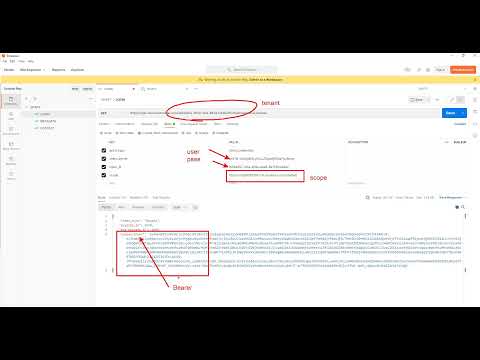 0:08:10
0:08:10
 0:03:39
0:03:39
 0:11:57
0:11:57
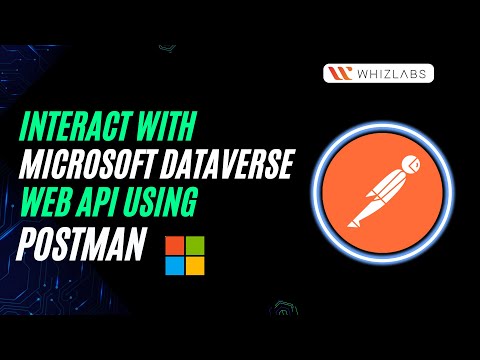 0:10:20
0:10:20
 0:17:53
0:17:53
 0:05:11
0:05:11
 0:29:15
0:29:15
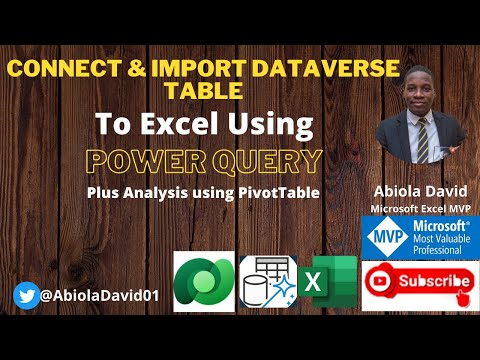 0:08:29
0:08:29
 0:10:19
0:10:19
 0:11:42
0:11:42
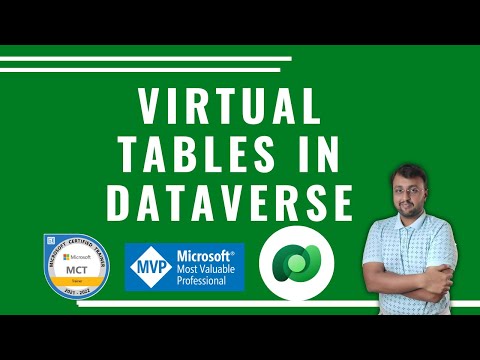 0:10:07
0:10:07
 0:09:01
0:09:01
 0:05:50
0:05:50
 0:14:21
0:14:21
 0:44:46
0:44:46
 0:12:45
0:12:45
 0:04:22
0:04:22
 0:56:21
0:56:21
 0:05:26
0:05:26
 0:06:11
0:06:11
 0:16:12
0:16:12
 0:25:10
0:25:10
 0:02:08
0:02:08
 0:08:02
0:08:02