filmov
tv
Windows Server CALs Explained

Показать описание
I demystify the concept of Windows Server client access licenses, explain what they are, and give a tip to manage them effectively.
Windows Server CALs Explained
Windows Server CALs explained, User vs Device CALs #shorts
What is a Client Access License (CAL)?
Client Access Licenses (CALs) in Windows Server 2012
CALs and RDS CALs in Microsoft Windows Server
Why you need CALs #microsoft #microsoftlicensing
Installing RDS CAL license on Windows Server [MSkeysoft.com]
Licensing Windows Server Explained
Processor and Core Metrics Explained - Microsoft Licensing
CALs Windows Server 2019
Windows Server 2019 & CAL attach How to sell and implement ROK licensing & CAL attach
Windows Server 2022 versions explained, Standard vs Datacentre vs Essentials
How Windows Server CALs Relate to RDS and Other Products
How to Install Client Access License CAL on Windows Server 2016 Standard / Data Center
CALs einfach erklärt - Zugriffslizenzen für Windows Server
Licensing Remote Desktop Services (RDS) in Azure
Truth about Windows Server licensing with core packs
How to Activate/License Remote Desktop Services Windows Server 2022
Online Seminar: Wann benötige ich eine Client Access License (CAL)?
Microsoft License Understanding | windows server OS | Windows CAL | SQL & CAL
Windows Server 2016 Licensing Simplified
How To Install and Configure RDS CAL License On Windows Server 2019 2022 2016 2012 Full Step by Step
How to License Microsoft Client Access Licenses Properly
What is CAL Client Access License in Windows Server 2016 2012 and Different types of CAL
Комментарии
 0:09:56
0:09:56
 0:00:51
0:00:51
 0:01:28
0:01:28
 0:06:20
0:06:20
 0:03:52
0:03:52
 0:00:48
0:00:48
 0:00:34
0:00:34
 0:08:31
0:08:31
 0:02:02
0:02:02
 0:03:31
0:03:31
 0:31:17
0:31:17
 0:04:56
0:04:56
 0:07:14
0:07:14
 0:10:52
0:10:52
 0:01:46
0:01:46
 0:04:03
0:04:03
 0:07:34
0:07:34
 0:04:07
0:04:07
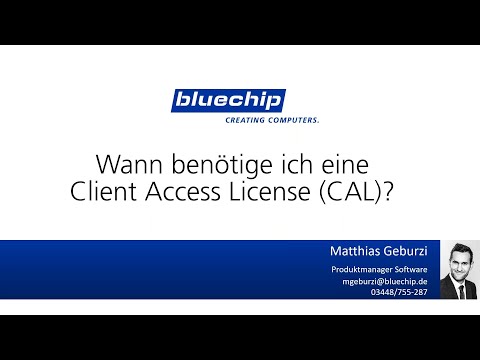 0:46:07
0:46:07
 0:06:11
0:06:11
 0:04:20
0:04:20
 0:18:09
0:18:09
 0:06:17
0:06:17
 0:04:09
0:04:09