filmov
tv
LFC#180 - macOS Mojave Library Permissions Issues

Показать описание
Here's a quick software video about dealing with broken permissions in 10.14, which may prevent user apps like Photos, iTunes, Mail, Calendar etc from opening their libraries.
Examples include photos saying "The Library Could Not Be Opened", "macOS needs to repair your Library to run applications" and so on. This is a little trickier to repair now due to System Integrity Protection locking certain files. The procedure is to drop into recovery mode and bash "csrutil disable" into terminal. Then boot normally, take ownership of the whole user library folder, and then repeat step 1 with "csrutil enable".
Examples include photos saying "The Library Could Not Be Opened", "macOS needs to repair your Library to run applications" and so on. This is a little trickier to repair now due to System Integrity Protection locking certain files. The procedure is to drop into recovery mode and bash "csrutil disable" into terminal. Then boot normally, take ownership of the whole user library folder, and then repeat step 1 with "csrutil enable".
LFC#180 - macOS Mojave Library Permissions Issues
How to find picture library on MacOS Mojave Tutorial 2019
Two Ways to find Mac Library folder on MacOS (macOS Sierra, Mojave or Catalina) - ~/Library folder
MAC OS MOJAVE 2018 - How To Access Files Of Another User
Apple: 'macOS needs to repair your library' error loop on Mojave upgrade
Mac Library Folder - Where to Find it and Show Always! Mac OS Big Sur
How to Show to ~/Library Folder in MacOS
How to Change Permissions for Files and Folders in macOS Mojave
How to do partitioning in Macos Mojave and set permission
How To Unhide the SECRET Library Folder on Mac 😱
How to fix 'macOS needs to repair your library to run applications' after High Sierra upgr...
How to find CoreServices folder in OSX Lion
Hot Cold Splitting in Mac Core libraries (/usr/lib/*.dylib)
How to enable Root user in Macos Mojave
macOS Mojave Directory Permissions
How to find library on mac if lost!
Apple: Mac needs to repair library after changing location of home directory
Apple: dyld: Library not loaded: on OSX
macOS Mojave 2020-005 Security Update Causing Major Problems
/System/Library folder on macOS Sierra does not allow permissions modifications. Is there an...
How to Repair Disk Permissions in El Capitan
How to access TCC Plus Text
281. Log - security disable library validation
Apple: Can't disable fonts in Font Book after fresh Mojave install (3 Solutions!!)
Комментарии
 0:11:27
0:11:27
 0:02:22
0:02:22
 0:04:35
0:04:35
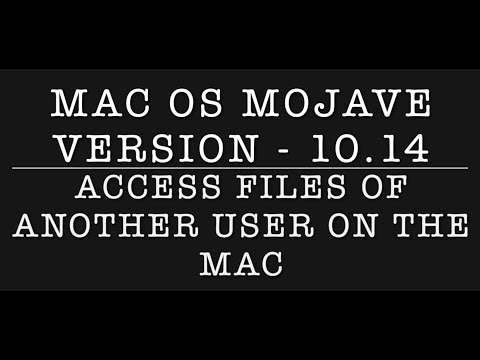 0:02:20
0:02:20
 0:02:00
0:02:00
 0:03:01
0:03:01
 0:03:21
0:03:21
 0:00:57
0:00:57
 0:04:00
0:04:00
 0:01:38
0:01:38
 0:03:05
0:03:05
 0:01:12
0:01:12
 0:02:41
0:02:41
 0:01:43
0:01:43
 0:02:57
0:02:57
 0:01:23
0:01:23
 0:01:49
0:01:49
 0:01:32
0:01:32
 0:13:50
0:13:50
 0:01:19
0:01:19
 0:05:49
0:05:49
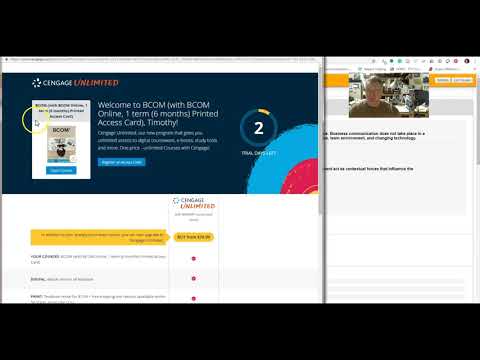 0:02:12
0:02:12
 0:00:47
0:00:47
 0:02:23
0:02:23