filmov
tv
Unbox & Install Raspberry Pi 5: Compatible Active Cooler & 3D printed case

Показать описание
Welcome to our comprehensive Raspberry Pi 5 unboxing and installation guide! In this video, we dive into the key features of the Raspberry Pi 5 4GB model, showcase the proper installation process of a compatible active cooler for optimal performance especially the thermal pads which many got it wrong, and demonstrate how to assemble a 3D printed case for your RPI5.
Discover the power and versatility of the Raspberry Pi 5 as we explore its capabilities and walk you through the setup process step by step. Whether you're a beginner or a seasoned Pi enthusiast, this video has something for everyone looking to enhance their Raspberry Pi experience.
Don't miss out on this must-watch tutorial that combines unboxing, installation, and customization tips for your Raspberry Pi 5. Get ready to take your projects to the next level with this ultimate guide!
#RaspberryPi5 #RPI5 #Unboxing #InstallationGuide #ActiveCooler #3DPrintedCase #RaspberryPiProjects #TechTutorial #DIYTech
Discover the power and versatility of the Raspberry Pi 5 as we explore its capabilities and walk you through the setup process step by step. Whether you're a beginner or a seasoned Pi enthusiast, this video has something for everyone looking to enhance their Raspberry Pi experience.
Don't miss out on this must-watch tutorial that combines unboxing, installation, and customization tips for your Raspberry Pi 5. Get ready to take your projects to the next level with this ultimate guide!
#RaspberryPi5 #RPI5 #Unboxing #InstallationGuide #ActiveCooler #3DPrintedCase #RaspberryPiProjects #TechTutorial #DIYTech
Raspberry Pi 4 Unboxing and How to Install Raspberry OS 2022 Guide
Raspberry Pi 4 Model B 8GB Unboxing and Installation
Unboxing and setup of a Raspberry Pi 3 Model B & 16GB NOOBS
Raspberry Pi AI Kit - Unboxing and Installation Guide
Raspberry Pi 400 - Unboxing and setup
Raspberry Pi 400 | Unboxing and Setup
Unboxing and Assembling the Raspberry Pi AI Kit: Step-by-Step Guide!
Raspberry Pi 400 review / unboxing / setup. The new all in one Raspberry Pi.
Raspberry Pi AI Camera Unboxing - Complete Setup and First Look
Raspberry Pi 400 - Unboxing, Teardown & Raspberry Pi OS Setup
Raspberry Pi 5 Desktop Kit — Unboxing and First Impressions
Unbox This! - Raspberry Pi 4 Starter Kit!
Raspberry Pi 3 kit from Amazon Quick Look And Unboxing
Raspberry Pi 4 Kit - Unboxing and Building
NEW Raspberry Pi Model 2 Review (Unboxing and Setup)
Unboxing the Raspberry Pi High Quality Camera and two of the lenses that go with it
Pi Box India Raspberry pi 4 kit Unboxing, Review & Setup
Unbox & Install Raspberry Pi 5: Compatible Active Cooler & 3D printed case
Raspberry Pi 3 Model B+ Kit – UnBoxing – Install – Setup
Canakit Raspberry Pi 4 Unboxing and Initial Setup
Raspberry Pi 400 | Unboxing & Setup
Raspberry Pi 5 8GB Unboxing, Active Cooler Installation | No Commentary | HackProKP
Raspberry Pi 5 Unboxing | First Look Everything You Should Know About
Foolproof guide to Installing XBMC on the Raspberry Pi. From unboxing to full functionality.
Комментарии
 0:07:32
0:07:32
 0:08:17
0:08:17
 0:10:15
0:10:15
 0:16:20
0:16:20
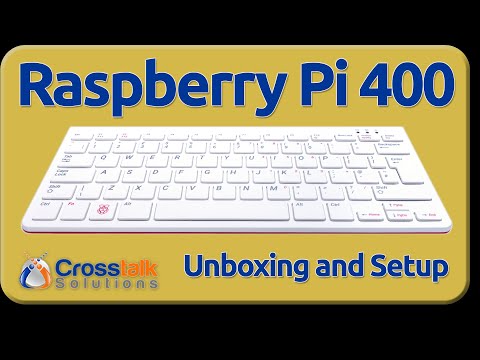 0:08:22
0:08:22
 0:05:05
0:05:05
 0:01:52
0:01:52
 0:23:20
0:23:20
 0:08:05
0:08:05
 0:31:31
0:31:31
 0:07:55
0:07:55
 0:06:38
0:06:38
 0:03:15
0:03:15
 0:06:48
0:06:48
 0:19:41
0:19:41
 0:00:39
0:00:39
 0:10:26
0:10:26
 0:06:45
0:06:45
 0:14:19
0:14:19
 0:16:05
0:16:05
 0:11:27
0:11:27
 0:02:39
0:02:39
 0:01:03
0:01:03
 0:09:32
0:09:32