filmov
tv
AWS Security Foundations - Lab 3.1: Using Resource-Based Policies to Secure an S3 Bucket - Anand K

Показать описание
AWS Cloud Security Foundations - Lab 3.1: Using Resource-Based Policies to Secure an S3 Bucket
Lab overview and objectives
In this lab, you will learn how to configure permissions by using AWS Identity and Access Management (IAM) identity-based and resource-based policies, such as Amazon Simple Storage Service (Amazon S3) bucket policies. You will also learn how IAM policies and resource policies define access permissions.
After completing this lab, you should be able to do the following:
Recognize how to use IAM identity-based policies and resource-based policies to define fine-grained access control to AWS services and resources.
Describe how an IAM user can assume an IAM role to gain different access permissions to an AWS account.
Explain how S3 bucket policies and IAM identity-based policies that are assigned to IAM users and roles affect what users can see or modify across different AWS services in the AWS Management Console.
Lab overview and objectives
In this lab, you will learn how to configure permissions by using AWS Identity and Access Management (IAM) identity-based and resource-based policies, such as Amazon Simple Storage Service (Amazon S3) bucket policies. You will also learn how IAM policies and resource policies define access permissions.
After completing this lab, you should be able to do the following:
Recognize how to use IAM identity-based policies and resource-based policies to define fine-grained access control to AWS services and resources.
Describe how an IAM user can assume an IAM role to gain different access permissions to an AWS account.
Explain how S3 bucket policies and IAM identity-based policies that are assigned to IAM users and roles affect what users can see or modify across different AWS services in the AWS Management Console.
AWS - Security Foundations - Lab 5.1: Encrypting Data at Rest by Using AWS KMS - Anand K
Lab 1 Introduction to AWS IAM | Module 4 - AWS Cloud Security | AWS Academy | AWS cloud foundations
AWS Security Foundations Lab 4.1: Securing VPC Resources by Using Security Groups - Anand K
AWS -Security Foundations Lab 6.1: Monitoring and Alerting with CloudTrail and CloudWatch - Anand K
AWS Security Foundations - Lab 3.1: Using Resource-Based Policies to Secure an S3 Bucket - Anand K
AWS Academy Cloud Security Foundations Lab 3.1
AWS Academy Cloud Security Foundations Lab 4.1
AWS Academy Cloud Security Foundations Lab 5.1
AWS Academy Cloud Security Lab 4.1: Securing VPC Resources by Using Security Groups
AWS Academy Cloud Security Foundations Lab 7.1
AWS Academy Cloud Security Foundations Lab 6.1
AWS Academy Cloud Security Lab 3.1: Using Resource-Based Policies to Secure an S3 Bucket
AWS Academy Cloud Security Lab 6.1: Monitoring and Alerting with CloudTrail and CloudWatch
AWS Security Foundations - Lab 7.1: Remediating an Incident by Using AWS Config and Lambda - Anand K
AWS Security Hub: Getting Started & Practical Demo
Lab 1 Introduction to AWS IAM | Module 4 - AWS Cloud Security | AWS Academy | AWS cloud foundations
AWS Academy Cloud Security Lab 5.1: Encrypting Data at Rest by Using AWS KMS
AWS Academy Cloud Security Foundations - Lab 3 Demo
ALL LABS & ACTIVITY in AWS Academy Cloud Foundation
Module 4 Knowledge Check | AWS Academy Cloud Foundation | AWS Cloud Security
Lab - 3 Introduction to Amazon EC2 || Module 6 || Compute | AWS Academy | AWS cloud foundations
AWS Security Foundations Module 3 - Knowledge Check - Anand K
AWS Security Foundations - Course assessment Q & A - Anand K
AWS Academy Cloud Security Lab 7.1: Remediating an Incident by Using AWS Config and Lambda
Комментарии
 0:33:37
0:33:37
 0:10:03
0:10:03
 0:42:25
0:42:25
 0:39:18
0:39:18
 0:23:39
0:23:39
 0:23:59
0:23:59
 0:23:14
0:23:14
 0:18:14
0:18:14
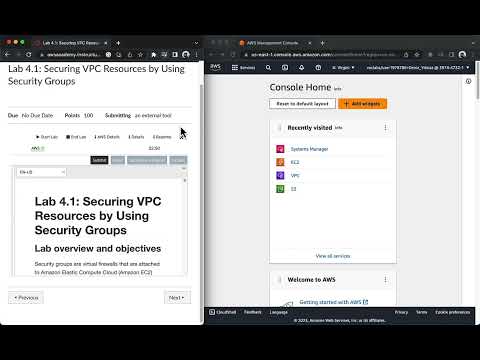 0:30:27
0:30:27
 0:18:36
0:18:36
 0:26:41
0:26:41
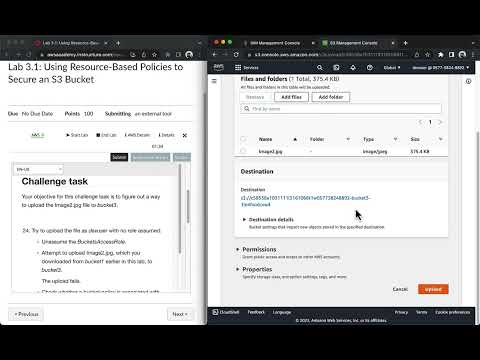 0:20:21
0:20:21
 0:28:35
0:28:35
 0:32:06
0:32:06
 0:08:11
0:08:11
 0:15:54
0:15:54
 0:25:49
0:25:49
 0:39:56
0:39:56
 0:00:46
0:00:46
 0:01:53
0:01:53
 0:09:38
0:09:38
 0:04:19
0:04:19
 0:08:47
0:08:47
 0:24:29
0:24:29