filmov
tv
Sterlitech Sepa CF Membrane Testing System: How to Start, Operate, and Shutdown
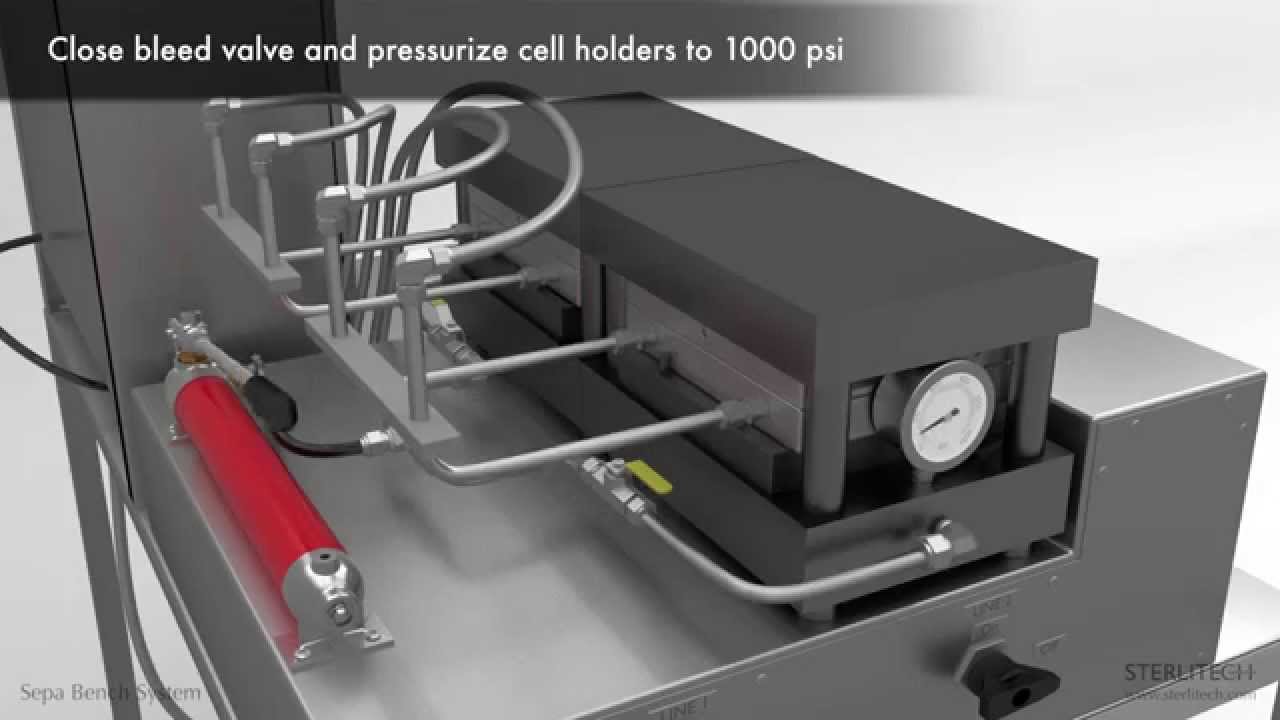
Показать описание
Watch this tutorial on how to start, shutdown, or re-start the Sterlitech Sepa Bench System.
0:16 System start-up
1:46 System operation
3:15 System shutdown
4:01 System restart
Sterlitech SEPA CF Membrane Testing System
Model: Developer
Scale / Membrane Area: Small
Cell / Housing Type: Sepa
Process Configuration: CFF/TFF
Lines: 2
Membrane Types: MF, UF, NF, RO
Power: 110V or 230V
Availability: Low
Model: Convertible
Scale / Membrane Area: Medium
Cell / Housing Type: CF016, CF042, and Sepa
Process Configuration: CFF/TFF + FO
Lines: 1
Membrane Types: MF, UF, NF, RO, FO, MD
Power: 110V or 230V
Availability: Low
Model: Hybrid
Scale / Membrane Area: Medium
Cell / Housing Type: Sepa, 1812 Housing
Process Configuration: CFF/TFF
Lines: 2
Membrane Types: MF, UF, NF, RO
Power: 110V or 230V
Availability: High
Standard Features
- Crossflow or Forward Osmosis Orientation
- Bench-top Design that maximizes the workspace while minimizing the footprint
- Capable of pressures up to 1000PSI(69 bar)
- Temperature Resistant up to 180F
- Precise Flow-rate and Pressure control
- Heat Exchanger Included (Chiller sold separately)
Digital Advantage
- Monitor Conductivity and Temperature
- Measure permeate flow
- Watch your data live or record it and analyze it later
=====
Locate the red shipping cap in the Hydrocell pump. Remove the shipping cap and replace it with a provided breathing cap.
Slide the Sepa CF cells out of the cell holders. Assemble them as illustrated.
Slide the cells back into the cell holders and ensure that the hand pump has been properly connected to the system. Make sure the bleed valve and the hydraulic hand pump is closed and pump the handles several times to pressurize the cell body holders up to 1,000 PSI.
Close the hand valves in order to retain the pressure in the cell body holders.
With the main power switch it off, connect the system power cord to an AC outlet rated to the appropriate amperage.
Ensure that the tank's drain valve is closed and fill the tank to the desired level.
Connect the cell permeate tubing and arrange it as the desired for sample collection into an appropriate vessel. Ensure that the bypass and the concentrate control valves are fully open.
Turn the cell selector valves to on for the desired cells of operation.
Turn on the main power switch, followed by the HMI power switch. The home screen on the display should now be visible.
The variable frequency drive is controlled through the touch screen. To start operating the pump, first set the pump speed to zero and then press the green pump on button. Now set the pump speed by pressing the number above the green button and typing in a value between zero and 100%. The system should now be operating.
It is important that you allow time for any trapped air to flush through the system. If you wish to adjust the pump speed, just press the number above the green button as you did before and re-enter a value between zero and 100%.
Adjust the bypass and concentrate control valves to reach the desired feed pressure and flow rate. If operating in the range of zero to 400 PSI, use only valve one and leave valve two fully open. If operating in the range of 400 to 1,000 PSI, use only valve two and leave valve one fully open.
The pressures may fluctuate in the first few minutes of operation, but should soon normalize and remain steady.
If the outlet pressure in the pump exceeds 950 PSI, the pressure relief valve will trigger and divert the pump output back to the tank.
Open the bypass and concentrate control valves to relieve the pressure in the system and prevent a later restart of the system at high pressure settings.
To stop operation of the pump, first decrease the pump speed to zero, then press the red pump off button. Turn the bleed valve knob on the hydraulic hand pump to the open position and open the hand valves to relieve the pressure in the cell holders.
At this point, the system is ready for a complete shutdown. To do this, simply turn off the HMI power switch, followed by the main power switch.
Finally, clean the system as explained in the manual.
If another membrane is to be tested, leave both power switches on and replace each used membrane with a new one. Once again, close the bleed valve on the hand pump, pump the handle, and close the valves. Ensure that the pump speed is set to zero. Then press the green pump on button and increase the pump speed to a value between zero and 100 %. The system has now been restarted.
========
#howto #tutorial #filtration #labs #lifescience #scientific #scienceandtechnology #skidsystem #membranefiltration #membranedistillation #sterlitech
0:16 System start-up
1:46 System operation
3:15 System shutdown
4:01 System restart
Sterlitech SEPA CF Membrane Testing System
Model: Developer
Scale / Membrane Area: Small
Cell / Housing Type: Sepa
Process Configuration: CFF/TFF
Lines: 2
Membrane Types: MF, UF, NF, RO
Power: 110V or 230V
Availability: Low
Model: Convertible
Scale / Membrane Area: Medium
Cell / Housing Type: CF016, CF042, and Sepa
Process Configuration: CFF/TFF + FO
Lines: 1
Membrane Types: MF, UF, NF, RO, FO, MD
Power: 110V or 230V
Availability: Low
Model: Hybrid
Scale / Membrane Area: Medium
Cell / Housing Type: Sepa, 1812 Housing
Process Configuration: CFF/TFF
Lines: 2
Membrane Types: MF, UF, NF, RO
Power: 110V or 230V
Availability: High
Standard Features
- Crossflow or Forward Osmosis Orientation
- Bench-top Design that maximizes the workspace while minimizing the footprint
- Capable of pressures up to 1000PSI(69 bar)
- Temperature Resistant up to 180F
- Precise Flow-rate and Pressure control
- Heat Exchanger Included (Chiller sold separately)
Digital Advantage
- Monitor Conductivity and Temperature
- Measure permeate flow
- Watch your data live or record it and analyze it later
=====
Locate the red shipping cap in the Hydrocell pump. Remove the shipping cap and replace it with a provided breathing cap.
Slide the Sepa CF cells out of the cell holders. Assemble them as illustrated.
Slide the cells back into the cell holders and ensure that the hand pump has been properly connected to the system. Make sure the bleed valve and the hydraulic hand pump is closed and pump the handles several times to pressurize the cell body holders up to 1,000 PSI.
Close the hand valves in order to retain the pressure in the cell body holders.
With the main power switch it off, connect the system power cord to an AC outlet rated to the appropriate amperage.
Ensure that the tank's drain valve is closed and fill the tank to the desired level.
Connect the cell permeate tubing and arrange it as the desired for sample collection into an appropriate vessel. Ensure that the bypass and the concentrate control valves are fully open.
Turn the cell selector valves to on for the desired cells of operation.
Turn on the main power switch, followed by the HMI power switch. The home screen on the display should now be visible.
The variable frequency drive is controlled through the touch screen. To start operating the pump, first set the pump speed to zero and then press the green pump on button. Now set the pump speed by pressing the number above the green button and typing in a value between zero and 100%. The system should now be operating.
It is important that you allow time for any trapped air to flush through the system. If you wish to adjust the pump speed, just press the number above the green button as you did before and re-enter a value between zero and 100%.
Adjust the bypass and concentrate control valves to reach the desired feed pressure and flow rate. If operating in the range of zero to 400 PSI, use only valve one and leave valve two fully open. If operating in the range of 400 to 1,000 PSI, use only valve two and leave valve one fully open.
The pressures may fluctuate in the first few minutes of operation, but should soon normalize and remain steady.
If the outlet pressure in the pump exceeds 950 PSI, the pressure relief valve will trigger and divert the pump output back to the tank.
Open the bypass and concentrate control valves to relieve the pressure in the system and prevent a later restart of the system at high pressure settings.
To stop operation of the pump, first decrease the pump speed to zero, then press the red pump off button. Turn the bleed valve knob on the hydraulic hand pump to the open position and open the hand valves to relieve the pressure in the cell holders.
At this point, the system is ready for a complete shutdown. To do this, simply turn off the HMI power switch, followed by the main power switch.
Finally, clean the system as explained in the manual.
If another membrane is to be tested, leave both power switches on and replace each used membrane with a new one. Once again, close the bleed valve on the hand pump, pump the handle, and close the valves. Ensure that the pump speed is set to zero. Then press the green pump on button and increase the pump speed to a value between zero and 100 %. The system has now been restarted.
========
#howto #tutorial #filtration #labs #lifescience #scientific #scienceandtechnology #skidsystem #membranefiltration #membranedistillation #sterlitech
 0:04:55
0:04:55
 0:00:26
0:00:26
 0:00:57
0:00:57
 0:02:05
0:02:05
 0:00:14
0:00:14
 0:00:43
0:00:43
 0:00:59
0:00:59
 0:04:43
0:04:43
 0:00:33
0:00:33
 0:28:57
0:28:57
 0:02:42
0:02:42
 0:29:57
0:29:57
 0:01:23
0:01:23
 0:00:53
0:00:53
 0:01:24
0:01:24
 0:02:01
0:02:01
 0:00:12
0:00:12
 0:00:42
0:00:42
 0:01:24
0:01:24
 0:00:41
0:00:41
 0:00:58
0:00:58
 0:00:42
0:00:42
 0:02:47
0:02:47
 0:00:12
0:00:12