filmov
tv
How To Handle Modal Dialog Box In Selenium WebDriver | Selenium 4 Tutorial With Java | LambdaTest

Показать описание
📢 In this Selenium 4 Java Tutorial, 𝑨𝒏𝒕𝒐𝒏 𝑨𝒏𝒈𝒆𝒍𝒐𝒗 (@𝒂𝒏𝒈𝒆𝒍𝒐𝒗𝒔𝒕𝒂𝒏𝒕𝒐𝒏), Co-founder & CTO of Automate The Planet Ltd., provides an in-depth analysis on how to handle modal dialog box in Selenium WebDriver Java. The tutorial begins by thoroughly explaining what is a modal dialog box with a demo, including what are alerts and to handle alerts using Selenium Java. Additionally, the tutorial covers what are pop-ups and how to automate them.
➡ What is a Modal Dialog Box?
A Modal Dialog Box (also referred to as Bootstrap Modal Window) is built in the Bootstrap Framework, due to which it gets displayed on top of your current page. Due to this, modal boxes need to be interacted with first before moving to the current webpage.
➡ What are Alerts?
Alerts in web development usually refer to a message or notification that lets the user know about information, namely:
Asking for access permissions.
Highlighting mandatory fields on a form.
Display warning messages or help information.
➡ What are Popups?
Pop-up refers to a new window or tab that pops up or gets opened due to some interaction on the webpage. It can come up in a number of conditions and as per implementation.
📌𝐀𝐥𝐬𝐨, 𝐲𝐨𝐮 𝐰𝐢𝐥𝐥 𝐥𝐞𝐚𝐫𝐧📃
📍What are Alerts(Demo)
📍How to handle Popups using Selenium Java (Demo)
𝐕𝐢𝐝𝐞𝐨 𝐂𝐡𝐚𝐩𝐭𝐞𝐫𝐬 👀
00:00 Introduction
01:38 What is a Modal Dialog Box
07:09 How to handle Modal Dialog Boxes
21:56 How to handle Alerts
25:35 How to handle Popups
27:19 Closing words
📌 𝑮𝒊𝒕𝑯𝒖𝒃 𝑳𝒊𝒏𝒌:
𝐑𝐞𝐥𝐚𝐭𝐞𝐝 𝐁𝐥𝐨𝐠𝐬📝
Sign Up for LambdaTest! It’s FREE 🙌
Perform scalable and reliable cross-browser compatibility testing of your website and web app on the latest mobile and desktop browsers:
𝐄𝐱𝐩𝐥𝐨𝐫𝐞:
𝐂𝐨𝐧𝐧𝐞𝐜𝐭 𝐰𝐢𝐭𝐡 𝐋𝐚𝐦𝐛𝐝𝐚𝐓𝐞𝐬𝐭:
#seleniumtutorial #modaldialogbox #alertsinselenium #popupsinseleniumwebdriver #lambdatest # #selenium4 #selenium4java #seleniumguide #java #selenium #seleniumtestingtutorial #seleniumwebdriver #seleniumdialogbox #seleniumwebdriver
Disclaimer:
This video features materials protected by the Fair Use guidelines of Section 107 of the Copyright Act. All rights reserved to © 2023 LambdaTest. Any illegal reproduction of this content will result in immediate legal action.
Комментарии
 0:12:09
0:12:09
 0:28:34
0:28:34
 0:06:28
0:06:28
 0:09:40
0:09:40
 0:07:12
0:07:12
 0:04:00
0:04:00
 0:12:46
0:12:46
 0:15:13
0:15:13
 0:41:58
0:41:58
 0:07:37
0:07:37
 0:01:07
0:01:07
 0:22:47
0:22:47
 0:26:19
0:26:19
 0:27:25
0:27:25
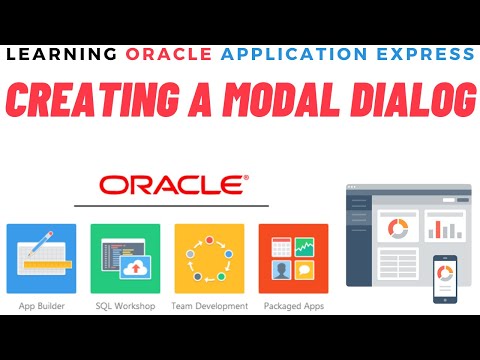 0:05:44
0:05:44
 0:07:44
0:07:44
 0:23:08
0:23:08
 0:06:39
0:06:39
 0:05:29
0:05:29
 0:19:06
0:19:06
 0:07:34
0:07:34
 0:05:40
0:05:40
 0:04:45
0:04:45
 0:00:38
0:00:38