filmov
tv
How to Consume Web API in Asp .Net Core MVC|Consume Web API GET Method in ASP .Net MVC

Показать описание
In this Video we will see how to consume Web API GET Method in ASP .Net MVC.
How to Consume Web API in Asp .Net Core MVC.
Pass data from MVC Controller to Web API.
How to display Web API Data through Controller in ASP .NET MVC application.
Consuming Web API in .NET Application.
#csharp #webapi #api #code #aspdotnetcore #dotnetcore #aspdotnet #visualstudio
ResponseHeadersRead Defination :- You may now be wondering what benefit the ResponseHeadersRead option provides.The main benefit is for performance. When using this option, we avoid the intermediate MemoryStream buffer, instead of getting the content directly from the stream exposed on the Socket. This avoids unnecessary allocations which is a goal in highly optimised situations.Another benefit in regards to performance is that we can begin working with the stream of data more quickly. In the default mode, when ResponseContentRead is used, first the content is buffered, then the method returns control to the calling method. With ResponseHeadersRead, we can begin reading the data from the stream, even while it is being sent over the network. This benefit requires that any processing can take advantage of partial response data, such as deserialising using streams with JSON .NET or System.Text.Json.
How to Consume Web API in Asp .Net Core MVC.
Pass data from MVC Controller to Web API.
How to display Web API Data through Controller in ASP .NET MVC application.
Consuming Web API in .NET Application.
#csharp #webapi #api #code #aspdotnetcore #dotnetcore #aspdotnet #visualstudio
ResponseHeadersRead Defination :- You may now be wondering what benefit the ResponseHeadersRead option provides.The main benefit is for performance. When using this option, we avoid the intermediate MemoryStream buffer, instead of getting the content directly from the stream exposed on the Socket. This avoids unnecessary allocations which is a goal in highly optimised situations.Another benefit in regards to performance is that we can begin working with the stream of data more quickly. In the default mode, when ResponseContentRead is used, first the content is buffered, then the method returns control to the calling method. With ResponseHeadersRead, we can begin reading the data from the stream, even while it is being sent over the network. This benefit requires that any processing can take advantage of partial response data, such as deserialising using streams with JSON .NET or System.Text.Json.
Комментарии
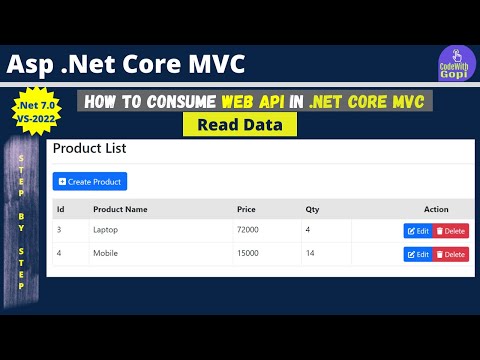 0:12:55
0:12:55
 0:14:31
0:14:31
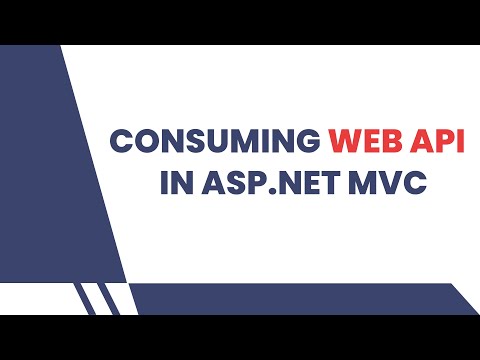 0:37:13
0:37:13
 0:06:35
0:06:35
 0:15:56
0:15:56
 0:48:44
0:48:44
 1:00:59
1:00:59
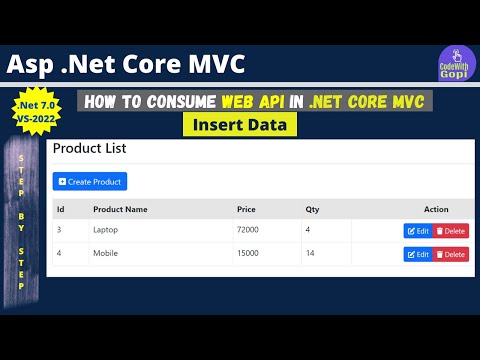 0:10:24
0:10:24
 1:31:38
1:31:38
 0:15:28
0:15:28
 0:51:44
0:51:44
 0:07:01
0:07:01
 0:13:46
0:13:46
 0:14:38
0:14:38
 0:13:41
0:13:41
 0:05:11
0:05:11
 0:17:34
0:17:34
 0:17:15
0:17:15
 0:12:23
0:12:23
 0:08:52
0:08:52
 0:19:37
0:19:37
 0:23:50
0:23:50
 0:12:02
0:12:02
 0:12:54
0:12:54