filmov
tv
Using GitHub Desktop to Clone a Repository (Clip 11): Gentle Introduction to Git and GitHub

Показать описание
Cloning the remote repository to a local repository using GitHub Desktop. Includes an overview of GitHub Desktop.
Welcome to this comprehensive tutorial on using GitHub Desktop to clone a repository! In this guide, we'll explore the process of cloning repositories from GitHub to your local machine using GitHub Desktop, streamlining the way you access and collaborate on projects.
Whether you're new to version control or seeking a user-friendly method to clone repositories, this tutorial is tailored to help you navigate the cloning process effortlessly.
In this video, you'll learn:
- The importance of cloning repositories and its role in version control workflows.
- Step-by-step instructions on how to use GitHub Desktop to clone a repository from GitHub to your local machine.
- Tips for using GitHub Desktop.
By the end of this tutorial, you'll have the knowledge and confidence to clone repositories using GitHub Desktop, enabling you to access, collaborate, and contribute to projects hosted on GitHub.
*Lesson Links*
*Content*
00:00 Try it: Cloning a remote repository
01:05 Examine the created working folder
01:21 How to view hidden files
01:31 Examine the created working folder
02:22 Overview of GitHub Desktop
03:11 Key points
▬▬▬▬▬▬▬▬▬▬▬▬▬▬▬▬▬▬▬▬▬
😊About Me
Hey! I'm Deborah Kurata
I'm a software developer and YouTube content creator. I speak at conferences such as VS Live and ng-conf. I write articles for freeCodeCamp. And I'm a Pluralsight author with courses in the top 10 most popular (out of 7,000+) over the past 5 years. For my work in support of software developers, I've been recognized with the Microsoft Most Valuable Professional (MVP) award, and I'm a Google Developer Expert (GDE).
▬▬▬▬▬▬▬▬▬▬▬▬▬▬▬▬▬▬▬▬▬
#git #github #tutorial #kurata
Welcome to this comprehensive tutorial on using GitHub Desktop to clone a repository! In this guide, we'll explore the process of cloning repositories from GitHub to your local machine using GitHub Desktop, streamlining the way you access and collaborate on projects.
Whether you're new to version control or seeking a user-friendly method to clone repositories, this tutorial is tailored to help you navigate the cloning process effortlessly.
In this video, you'll learn:
- The importance of cloning repositories and its role in version control workflows.
- Step-by-step instructions on how to use GitHub Desktop to clone a repository from GitHub to your local machine.
- Tips for using GitHub Desktop.
By the end of this tutorial, you'll have the knowledge and confidence to clone repositories using GitHub Desktop, enabling you to access, collaborate, and contribute to projects hosted on GitHub.
*Lesson Links*
*Content*
00:00 Try it: Cloning a remote repository
01:05 Examine the created working folder
01:21 How to view hidden files
01:31 Examine the created working folder
02:22 Overview of GitHub Desktop
03:11 Key points
▬▬▬▬▬▬▬▬▬▬▬▬▬▬▬▬▬▬▬▬▬
😊About Me
Hey! I'm Deborah Kurata
I'm a software developer and YouTube content creator. I speak at conferences such as VS Live and ng-conf. I write articles for freeCodeCamp. And I'm a Pluralsight author with courses in the top 10 most popular (out of 7,000+) over the past 5 years. For my work in support of software developers, I've been recognized with the Microsoft Most Valuable Professional (MVP) award, and I'm a Google Developer Expert (GDE).
▬▬▬▬▬▬▬▬▬▬▬▬▬▬▬▬▬▬▬▬▬
#git #github #tutorial #kurata
Комментарии
 0:03:41
0:03:41
 0:06:41
0:06:41
 0:03:23
0:03:23
 0:02:41
0:02:41
 0:03:32
0:03:32
 0:02:11
0:02:11
 0:11:59
0:11:59
 0:22:16
0:22:16
 0:02:16
0:02:16
 0:06:10
0:06:10
 0:01:29
0:01:29
 0:03:38
0:03:38
 0:13:04
0:13:04
 0:01:19
0:01:19
 0:10:02
0:10:02
 0:04:17
0:04:17
 0:03:25
0:03:25
 0:03:45
0:03:45
 0:09:10
0:09:10
 0:08:36
0:08:36
 0:02:59
0:02:59
 0:00:34
0:00:34
 0:03:55
0:03:55
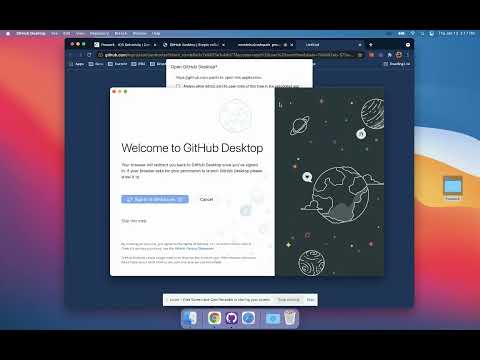 0:10:01
0:10:01