filmov
tv
How to Back up Drivers and Restore on Windows 11 & 10 for Beginners

Показать описание
✔ Timestamps ✔
00:00 Don't forget to subscribe to the channel
01:40 How to back up drivers from Command Prompt?
01:51 Where and how to create a folder for drivers?
02:42 Command to create a DISM backup
03:27 How big can a driver backup be?
04:01 How to restore a driver backup?
05:53 How to download drivers using PowerShell
To create a backup, we will use the command:
dism /online /export-driver /destination:"c:\mydrivers"
Thank you for helping the channel, views, likes, bells, comments and reposts!
To be continued... :)
Attention! The author of the video, Evgeny Yurtaev aka Tutor, is not responsible for what you, or third parties, do with your computer or laptop.
SOCIAL
***************
#backup #drivers #windows
How to Backup and Restore Drivers in Windows 10
How To Backup Your Drivers in Windows 11 and Restore Them - No Software Required!
HOW TO BACKUP AND RESTORE DRIVERS ON WINDOWS 7, 8, 10
Easy Parking 90 degrees Backing Up - Version 2.0
How to backup all Hardware Drivers and later use them again in Windows computer ?
Backup And Restore Windows Drivers Before Formatting 2019
Backup Windows Drivers Without Any Additional Software
How to Backup Your Windows 11 to an External Hard Drive #windows11
Sheldon is checking in for a drivers license #promo #reels #season2 #funny #videoshort
How To Drive in Reverse | Practice For Beginners 2019
Como Fazer Backup dos DRIVERS do PC - Série Formatação BPV
Windows 11: Create full backup to external USB drive and restore (2024)
How to copy drivers from one computer to another
Como HACER Backup de DRIVERS Y CONTROLADORES / RESTAURARLOS al FORMATEAR Windows 👍
HOW TO REVERSE PARK - Easy Basic Steps For How To Back Safely Into A Stall Or Bay Parking Spot
How to back up a tractor-trailer
HOW TO BACK UP A TRUCK - Tip To Help New Truck Drivers Back Up A Tractor Trailer | CDL Training
Drivers Ed Zone - How to Back Up Safely Using Mirrors
Windows 10 Backup Free, Fast & Easy with built in Windows 10 Backup
COMO HACER BACK UP de DRIVERS de LAPTOP o PC WINDOWS 10 (2021) ⌛ Fácil y Sin Programas Adicionales....
O MELHOR MÉTODO PARA FAZER BACKUP DOS DRIVERS DO PC (Grátis)
How to Move Everything from an Old PC to a New PC
How to Backup without additional Software Windows 10 / 8 / 8.1 drivers quick and easy (EN)
Salvar os Drivers antes de formatar.
Комментарии
 0:03:47
0:03:47
 0:07:46
0:07:46
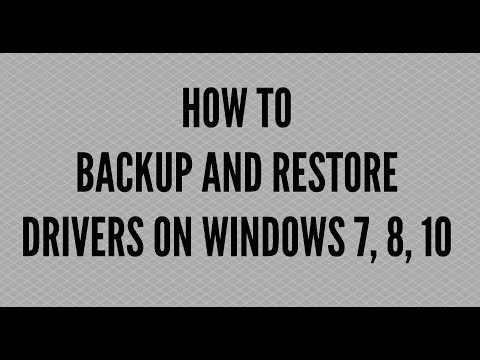 0:07:06
0:07:06
 0:01:49
0:01:49
 0:07:59
0:07:59
 0:06:17
0:06:17
 0:04:06
0:04:06
 0:06:26
0:06:26
 0:00:59
0:00:59
 0:06:47
0:06:47
 0:10:03
0:10:03
 0:03:35
0:03:35
 0:03:07
0:03:07
 0:07:58
0:07:58
 0:05:49
0:05:49
 0:05:23
0:05:23
 0:20:46
0:20:46
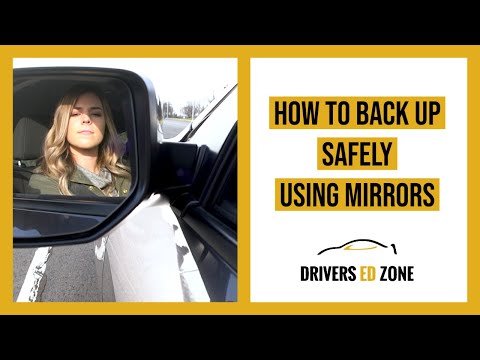 0:03:51
0:03:51
 0:07:23
0:07:23
 0:03:35
0:03:35
 0:07:52
0:07:52
 0:17:58
0:17:58
 0:03:08
0:03:08
 0:10:48
0:10:48