filmov
tv
Raspberry Pi OS - Get Started with Thonny IDE (in 7 steps)

Показать описание
Discover Thonny Python IDE on the Raspberry Pi - a great tool to get started with Python programs fast. No configuration needed, it just works out of the box.
0:00 Intro
0:18 Step 1 - Launch Thonny Python IDE
1:05 Step 2 - Switch to regular mode
1:38 Step 3 - Experiment with the Python Shell
2:55 Step 4 - Write Python programs in the text editor
4:40 Step 5 - Auto completion
5:32 Step 6 - Debug your programs in Thonny Python IDE
7:29 Step 7 - See and Handle Python errors
8:22 Outro
0:00 Intro
0:18 Step 1 - Launch Thonny Python IDE
1:05 Step 2 - Switch to regular mode
1:38 Step 3 - Experiment with the Python Shell
2:55 Step 4 - Write Python programs in the text editor
4:40 Step 5 - Auto completion
5:32 Step 6 - Debug your programs in Thonny Python IDE
7:29 Step 7 - See and Handle Python errors
8:22 Outro
Top 5 Raspberry Pi Desktop OS 2022
I Can Save You Money! – Raspberry Pi Alternatives
Raspberry Pi Explained in 100 Seconds
Raspbian X For The Raspberry Pi Is Awesome! It Has Steam, Box86 and RetroPie!
Tour of Raspberry pi OS
The New Method to Setup Raspberry Pi (2023 Update)
KDE Plasma on Raspberry Pi OS with GREAT Performance! | Installation Guide
Raspberry Pi OS installieren - Schritt für Schritt | TUTORIAL | German - Deutsch
Raspberry Pi 4 Getting Started
Get That OSX Look On The Pi ApplePiOS For The Raspberry Pi 4!
Easy Raspberry Pi Projects for 2023!
How To Install & Set Up Raspberry Pi OS - Pi4 Pi3 Pi2
POP OS For The Raspberry Pi 4 & Pi400! You Have To Try This Amazing OS
Smarter than a Smart TV! (Raspberry Pi Inside)
10 Apps You NEED To Try on Raspberry Pi OS 64 Bit!
Raspberry Pi Compute Module 4 Get Started Step by Step
10 Alternative Raspberry Pi Operating Systems
Google’s New TPU Turns Raspberry Pi into a Supercomputer!
The New Method to Setup Raspberry Pi Zero (2023 Tutorial)
SATA support is now built into Raspberry Pi OS!
Building the Ultimate Retro Console! Raspberry Pi 4 (8Gb) Retro Pi Tutorial
How to upgrade your Raspberry Pi in Terminal
Setting up your Raspberry Pi Zero Starter Kit - A guide for beginners
Which Home Assistant install is right for you?
Комментарии
 0:17:31
0:17:31
 0:15:04
0:15:04
 0:02:08
0:02:08
 0:08:39
0:08:39
 0:10:46
0:10:46
 0:21:14
0:21:14
 0:17:29
0:17:29
 0:05:22
0:05:22
 0:24:54
0:24:54
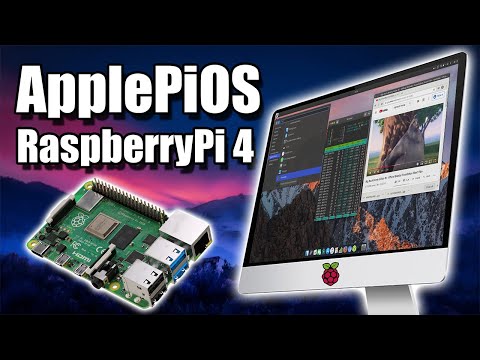 0:04:29
0:04:29
 0:10:03
0:10:03
 0:10:16
0:10:16
 0:09:19
0:09:19
 0:09:10
0:09:10
 0:18:00
0:18:00
 0:05:41
0:05:41
 0:15:29
0:15:29
 0:01:00
0:01:00
 0:23:59
0:23:59
 0:02:39
0:02:39
 0:38:51
0:38:51
 0:00:38
0:00:38
 0:10:14
0:10:14
 0:10:11
0:10:11