filmov
tv
AWS Auto Scaling High Availability Demonstration

Показать описание
AWS Auto Scaling is a powerful feature that automatically adjusts the number of EC2 instances in a group based on predefined conditions, helping maintain application availability and performance while minimizing costs. To achieve high availability with AWS Auto Scaling, you need to consider several factors:
1. **Multiple Availability Zones (AZs)**: Distribute your instances across multiple AZs to ensure resilience against failures in a single AZ. Auto Scaling allows you to specify multiple AZs for your auto-scaling group, ensuring that instances are evenly distributed for fault tolerance.
2. **Health Checks**: Configure health checks to monitor the health of your instances. Auto Scaling can replace unhealthy instances automatically, maintaining the desired capacity and availability of your application.
3. **Scaling Policies**: Define scaling policies based on various metrics such as CPU utilization, network traffic, or custom metrics. Scaling policies determine when to add or remove instances from your auto-scaling group to maintain performance and availability.
4. **Cooldown Periods**: Configure cooldown periods to prevent rapid scaling events and ensure that your infrastructure has time to stabilize between scaling actions. This helps avoid unnecessary fluctuations in capacity that could impact availability.
5. **Load Balancing**: Use Elastic Load Balancing (ELB) to distribute incoming traffic across multiple instances within your auto-scaling group. ELB automatically detects unhealthy instances and routes traffic only to healthy instances, improving availability and fault tolerance.
6. **Multi-Region Setup**: For even higher availability, consider deploying your application across multiple AWS regions. You can use services like Route 53 for DNS-based routing to distribute traffic across regions based on latency or health checks.
7. **Monitoring and Logging**: Implement comprehensive monitoring and logging solutions to monitor the health and performance of your application. AWS provides services like CloudWatch for monitoring metrics and alarms, which can trigger Auto Scaling actions based on predefined thresholds.
By leveraging these features and best practices, you can achieve high availability with AWS Auto Scaling, ensuring that your application remains resilient to failures and provides a seamless experience for your users.
#aws #ec2instance #ec2 #nilmaysystem
1. **Multiple Availability Zones (AZs)**: Distribute your instances across multiple AZs to ensure resilience against failures in a single AZ. Auto Scaling allows you to specify multiple AZs for your auto-scaling group, ensuring that instances are evenly distributed for fault tolerance.
2. **Health Checks**: Configure health checks to monitor the health of your instances. Auto Scaling can replace unhealthy instances automatically, maintaining the desired capacity and availability of your application.
3. **Scaling Policies**: Define scaling policies based on various metrics such as CPU utilization, network traffic, or custom metrics. Scaling policies determine when to add or remove instances from your auto-scaling group to maintain performance and availability.
4. **Cooldown Periods**: Configure cooldown periods to prevent rapid scaling events and ensure that your infrastructure has time to stabilize between scaling actions. This helps avoid unnecessary fluctuations in capacity that could impact availability.
5. **Load Balancing**: Use Elastic Load Balancing (ELB) to distribute incoming traffic across multiple instances within your auto-scaling group. ELB automatically detects unhealthy instances and routes traffic only to healthy instances, improving availability and fault tolerance.
6. **Multi-Region Setup**: For even higher availability, consider deploying your application across multiple AWS regions. You can use services like Route 53 for DNS-based routing to distribute traffic across regions based on latency or health checks.
7. **Monitoring and Logging**: Implement comprehensive monitoring and logging solutions to monitor the health and performance of your application. AWS provides services like CloudWatch for monitoring metrics and alarms, which can trigger Auto Scaling actions based on predefined thresholds.
By leveraging these features and best practices, you can achieve high availability with AWS Auto Scaling, ensuring that your application remains resilient to failures and provides a seamless experience for your users.
#aws #ec2instance #ec2 #nilmaysystem
 0:10:37
0:10:37
 0:03:37
0:03:37
 0:22:53
0:22:53
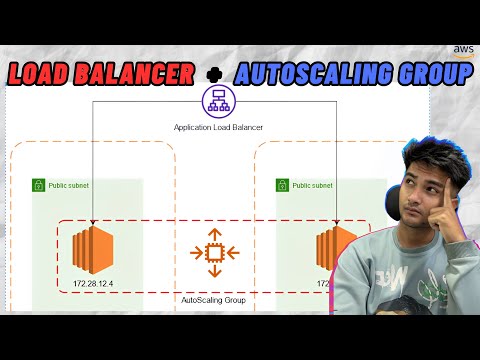 0:12:43
0:12:43
 0:32:16
0:32:16
 0:06:36
0:06:36
 1:13:41
1:13:41
 0:16:17
0:16:17
 0:02:42
0:02:42
 0:46:07
0:46:07
 0:07:59
0:07:59
 1:05:23
1:05:23
 0:32:33
0:32:33
 0:26:06
0:26:06
 0:18:34
0:18:34
 0:08:57
0:08:57
 0:37:00
0:37:00
 0:07:19
0:07:19
 0:10:32
0:10:32
 0:09:37
0:09:37
 0:00:56
0:00:56
 0:16:11
0:16:11
 0:09:38
0:09:38
 0:14:47
0:14:47