filmov
tv
Handle Missing Data in Python Like a Pro | Data Cleaning Tutorial in Jupyter Notebook

Показать описание
Learn how to handle missing data in Python like a pro using Pandas and Jupyter Notebook!
In this step-by-step tutorial, you’ll explore real-world techniques to clean your dataset, visualize missing values with Plotly, and apply different strategies like dropna, fillna (mean, mode, median), forward fill, and backward fill. At the end of this data cleaning process, we will visualize the data with a colorful graph using seaborn and matplotlib.
Whether you're a beginner or maybe you want to sharpen your data skills, either way, this video will give you everything you need to confidently clean and prepare your data for analysis.
_______________________________________________________
✅ Tools Used: Python, Pandas, Plotly, Seaborn, Matplotlib and Jupyter Notebook .
📌 Topics Covered:
• Detecting missing data
• Visualizing missing values with a bar chart
• Dropping rows with NaN
• Filling missing values with mean/mode
• Saving cleaned dataset to CSV
• Visualize the cleaned data and view with a colorful graph
______________________________________________
👉 Don’t forget to LIKE, SUBSCRIBE & HIT THE BELL 🔔 for more tutorials on Python, SQL, Excel & Data Analytics!
💎Please Support my channel by hitting the Subscribe button!💎
_____________________________________________
_____________________________________________
***Get FREE resources to continue learning: ***
Continue your learning with Python:
===Great Books For Learning More about Excel===
Excel Shortcut Keys Mouse Pad:
Thank you for your Support!!
#Python #DataCleaning #JupyterNotebook #Pandas #MissingValues #DataAnalytics #PythonTutorial #beginnersguide
Disclaimer: This content is for educational purposes only. Affiliate links may be included, and I may earn a small commission at no extra cost to you. Thank you for supporting the channel!
In this step-by-step tutorial, you’ll explore real-world techniques to clean your dataset, visualize missing values with Plotly, and apply different strategies like dropna, fillna (mean, mode, median), forward fill, and backward fill. At the end of this data cleaning process, we will visualize the data with a colorful graph using seaborn and matplotlib.
Whether you're a beginner or maybe you want to sharpen your data skills, either way, this video will give you everything you need to confidently clean and prepare your data for analysis.
_______________________________________________________
✅ Tools Used: Python, Pandas, Plotly, Seaborn, Matplotlib and Jupyter Notebook .
📌 Topics Covered:
• Detecting missing data
• Visualizing missing values with a bar chart
• Dropping rows with NaN
• Filling missing values with mean/mode
• Saving cleaned dataset to CSV
• Visualize the cleaned data and view with a colorful graph
______________________________________________
👉 Don’t forget to LIKE, SUBSCRIBE & HIT THE BELL 🔔 for more tutorials on Python, SQL, Excel & Data Analytics!
💎Please Support my channel by hitting the Subscribe button!💎
_____________________________________________
_____________________________________________
***Get FREE resources to continue learning: ***
Continue your learning with Python:
===Great Books For Learning More about Excel===
Excel Shortcut Keys Mouse Pad:
Thank you for your Support!!
#Python #DataCleaning #JupyterNotebook #Pandas #MissingValues #DataAnalytics #PythonTutorial #beginnersguide
Disclaimer: This content is for educational purposes only. Affiliate links may be included, and I may earn a small commission at no extra cost to you. Thank you for supporting the channel!
 0:22:07
0:22:07
 0:22:17
0:22:17
 0:14:28
0:14:28
 0:18:12
0:18:12
 0:14:32
0:14:32
 0:14:21
0:14:21
 0:23:22
0:23:22
 0:05:28
0:05:28
 0:34:26
0:34:26
 0:01:00
0:01:00
 0:05:04
0:05:04
 0:11:09
0:11:09
 0:08:44
0:08:44
 0:04:02
0:04:02
 0:13:21
0:13:21
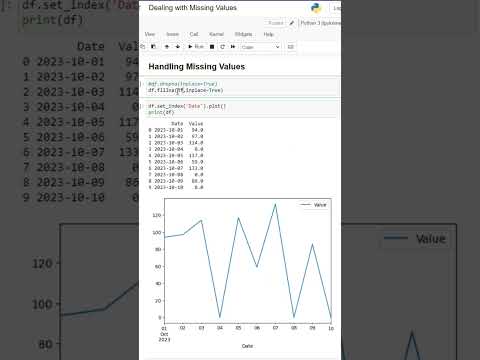 0:00:59
0:00:59
 0:32:35
0:32:35
 0:06:10
0:06:10
 0:14:44
0:14:44
 0:04:35
0:04:35
 0:10:19
0:10:19
 0:31:54
0:31:54
 0:09:16
0:09:16
 0:05:58
0:05:58