filmov
tv
Zoom Allow only Registered Email to Join Meeting

Показать описание
Zoom Registrations now allows you to enforce that only the registered email account can join a meeting or webinar. This is a function of Zoom 5.9.3, that allows you to configure a meeting in such a way that if someone registers for one of your meetings or webinars, and they forward the link to someone else, that person cannot join the meeting, but instead can join themselves using their own account.
Only the people that register, are approved - either automatically or manually - can join the meeting or webinar AND they must use the email they registered with. This is an awesome feature. In the past, people would join meetings where registration was required but didn't register but had the meeting link, or they registered and they could use a different email than the registration email.
This is a Zoom security feature that only works in paid accounts that ensures only those invited, registered and approved can join a Zoom meeting.
Chapters:
00:00 Introduction
00:17 The problem
00:46 Activate email enforcement
01:47 Authentication configuration
02:24 How to schedule meeting
03:17 Test enforcement
#zoommeeting #zoomregistration #chrismenardtraining #chrismenardzoom #zoommeetings #zoomwebinar #zoomwebinars
And make sure you subscribe to my channel!
-- EQUIPMENT USED ---------------------------------
-- SOFTWARE USED ---------------------------------
DISCLAIMER: Links included in this description might be affiliate links. If you purchase a product or service with the links I provide, I may receive a small commission. There is no additional charge to you! Thank you for supporting my channel, so I can continue to provide you with free content each week!
#zoom #registration #chrismenard
Only the people that register, are approved - either automatically or manually - can join the meeting or webinar AND they must use the email they registered with. This is an awesome feature. In the past, people would join meetings where registration was required but didn't register but had the meeting link, or they registered and they could use a different email than the registration email.
This is a Zoom security feature that only works in paid accounts that ensures only those invited, registered and approved can join a Zoom meeting.
Chapters:
00:00 Introduction
00:17 The problem
00:46 Activate email enforcement
01:47 Authentication configuration
02:24 How to schedule meeting
03:17 Test enforcement
#zoommeeting #zoomregistration #chrismenardtraining #chrismenardzoom #zoommeetings #zoomwebinar #zoomwebinars
And make sure you subscribe to my channel!
-- EQUIPMENT USED ---------------------------------
-- SOFTWARE USED ---------------------------------
DISCLAIMER: Links included in this description might be affiliate links. If you purchase a product or service with the links I provide, I may receive a small commission. There is no additional charge to you! Thank you for supporting my channel, so I can continue to provide you with free content each week!
#zoom #registration #chrismenard
Комментарии
 0:05:41
0:05:41
 0:01:15
0:01:15
 0:02:58
0:02:58
 0:04:59
0:04:59
 0:03:18
0:03:18
 0:01:12
0:01:12
 0:00:38
0:00:38
 0:01:35
0:01:35
 0:09:41
0:09:41
 0:01:16
0:01:16
 0:04:35
0:04:35
 0:03:59
0:03:59
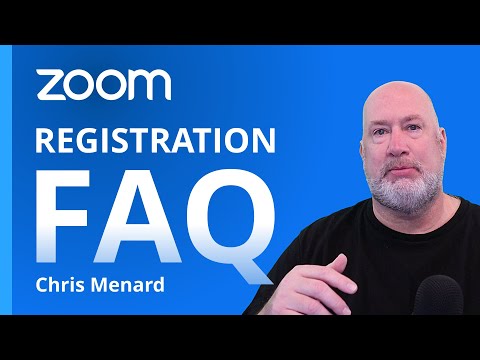 0:11:52
0:11:52
 0:01:09
0:01:09
 0:00:45
0:00:45
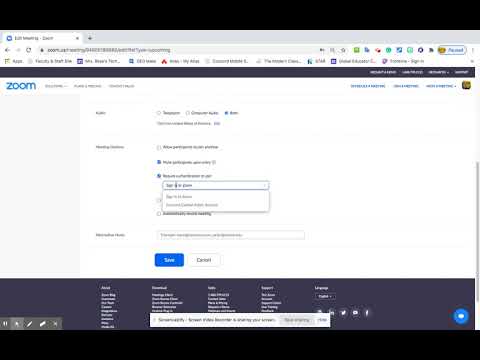 0:01:15
0:01:15
 0:02:26
0:02:26
 0:02:15
0:02:15
 0:02:45
0:02:45
 0:03:14
0:03:14
 0:03:06
0:03:06
 0:02:01
0:02:01
 0:01:51
0:01:51
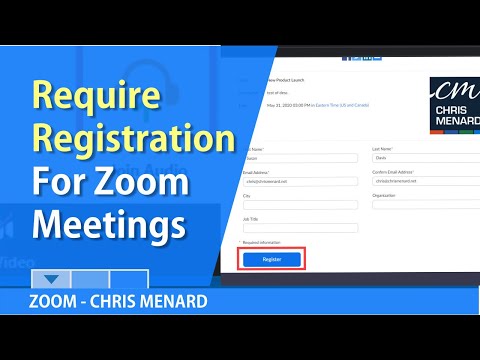 0:08:26
0:08:26