filmov
tv
Android Phone Screen Won't Rotate? Here's How to Fix Phone Auto-Rotate Not Working

Показать описание
Today's video will explain you about android phone won't auto rotate. The auto-rotate feature in Android phones can automatically switch between landscape and portrait modes based on how we hold the phone. When you are watching the video, just place your Android phone in landscape mode to rotate the screen to landscape mode. All this is done by relying on the accelerometer in the Android phone. The accelerometer can detect the orientation of the phone and rotate the screen to landscape or portrait mode. But sometimes the auto-rotate feature on Android may stop working and cause the android phone screen won't rotate problem. If you have encountered this problem and watched this video, we will solve this problem for you.
We often take the screen auto-rotate feature of Android phones for granted, but when you try to turn the phone to change the landscape or portrait mode, you find that your Android phone does not respond. Do you think about Why does my Android not auto rotate anymore? Generally speaking, this problem may occur because the auto-rotate option is turned off or not working, auto-rotate is not set, you are touching the screen while rotating, a recent application is interfering with the auto-rotate feature, the accelerometer is malfunctioning and cannot recognize whether the Android device is rotated, and the phone firmware problem may also be one of the reasons why auto rotate won't work on android phone.
According to our inquiries, your Android phone is not the only one with this problem. So don't worry. Usually this problem is caused by specific settings of the Android phone, which is the first step we should check. Here we show you some simple fixes on how to fix an android screen that won't rotate so that your Android phone can rotate automatically. If you think this video is good, you can subscribe, like or leave a comment to let us know which method helped you solve the problem of phone's screen isn't rotating.
01:42 Check and turn on the auto-rotate feature
03:07 Restart the Android phone
03:39 Delete recently installed apps
04:12 Start your phone in safe mode
04:53 Update your Android phone
05:27 Factory settings
06:29 Seek professional help
Related videos of Android phone fixes:
We often take the screen auto-rotate feature of Android phones for granted, but when you try to turn the phone to change the landscape or portrait mode, you find that your Android phone does not respond. Do you think about Why does my Android not auto rotate anymore? Generally speaking, this problem may occur because the auto-rotate option is turned off or not working, auto-rotate is not set, you are touching the screen while rotating, a recent application is interfering with the auto-rotate feature, the accelerometer is malfunctioning and cannot recognize whether the Android device is rotated, and the phone firmware problem may also be one of the reasons why auto rotate won't work on android phone.
According to our inquiries, your Android phone is not the only one with this problem. So don't worry. Usually this problem is caused by specific settings of the Android phone, which is the first step we should check. Here we show you some simple fixes on how to fix an android screen that won't rotate so that your Android phone can rotate automatically. If you think this video is good, you can subscribe, like or leave a comment to let us know which method helped you solve the problem of phone's screen isn't rotating.
01:42 Check and turn on the auto-rotate feature
03:07 Restart the Android phone
03:39 Delete recently installed apps
04:12 Start your phone in safe mode
04:53 Update your Android phone
05:27 Factory settings
06:29 Seek professional help
Related videos of Android phone fixes:
Комментарии
 0:02:50
0:02:50
 0:02:28
0:02:28
 0:01:20
0:01:20
 0:01:57
0:01:57
 0:04:50
0:04:50
 0:02:50
0:02:50
 0:07:00
0:07:00
 0:02:46
0:02:46
 0:01:34
0:01:34
 0:01:39
0:01:39
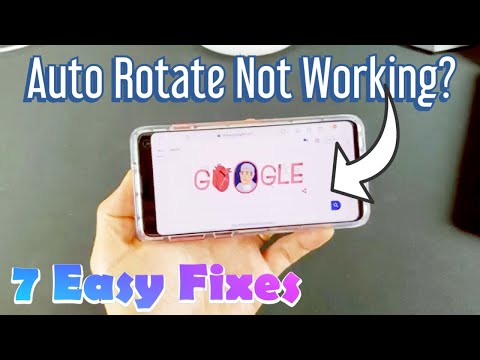 0:09:05
0:09:05
 0:03:42
0:03:42
 0:01:52
0:01:52
 0:00:09
0:00:09
 0:00:09
0:00:09
 0:00:25
0:00:25
 0:02:34
0:02:34
 0:02:17
0:02:17
 0:01:40
0:01:40
 0:00:15
0:00:15
 0:00:49
0:00:49
 0:00:50
0:00:50
 0:01:18
0:01:18
 0:01:44
0:01:44