filmov
tv
Intel Express Stacks

Показать описание
Stacking some Intel Express 510T Switches and 220T hubs with special cables to combine multiple physical units into logical ones for easier management. All of this can be done with the Intel Device View software running on Windows XP. We'll also try to get a 1gigabit fiber link going to a Cisco 7200 VXR router.
Music by Karl Casey @ White Bat Audio
#intel #networking #retrotech
Rack stuff
Video gear
Note: The above are Amazon affiliate links. It doesn't cost you extra, but I'll receive a commission which will help keep the content coming. I only link to things I've personally ordered.
Music by Karl Casey @ White Bat Audio
#intel #networking #retrotech
Rack stuff
Video gear
Note: The above are Amazon affiliate links. It doesn't cost you extra, but I'll receive a commission which will help keep the content coming. I only link to things I've personally ordered.
Intel Express Stacks
Intel® Stacks End to End Data Pipeline
Writing a Function in Assembly: Intel x86 Att Assembly Stack Part 1
How to OVER Engineer a Website // What is a Tech Stack?
The Unifi 'Short Stack' - An entry level to Unifi Network
Kernel-bypass techniques for high-speed network packet processing
Run Windows 10 on Android Phone
Chad Face is a cheat code 🗿 @theleanbeefpatty @ImKeithHolland #gigachad #sigma #comedy
This is one full rack with servers and Intel OPA (Intel® Omni-Path Architecture) look like.
OSF on Intel Xeon Server Processors from Blueprint to Production Quality
Ask the Experts: Intel
Behind the Scenes of Intel Security and Manageability Engine
Miracast on Nexus 4 + stack miracast Eurogiciel on Intel STB
Intel Ceph, Swift, CoprHD, SPDK, and NVMf
Miracast/Widi on Nexus 4 + stack miracast Eurogiciel on Intel STB
Stack Intel Online Store - eCommerce Development Services in affordable rates
On Board Ethernet or Network Card Enable | BIOS
Intel Storage Performance Development Kit: Software Ingredients for Next-Gen Storage
I built 10 web apps... with 10 different languages
what it’s like to work at GOOGLE…
Building an INSANE Gaming PC... #shorts
Intel Arc GPU Re-Review: How Does It Stack Up Against the Competition?
Great, Easy-To-Use USB WiFi5 Adapter from TP-Link
334 WAN Optimization Network Stack Architecture -Linux Kernel vs Intel DPDK vs Custom Packet Forward
Комментарии
 0:32:38
0:32:38
 0:03:24
0:03:24
 0:10:20
0:10:20
 0:11:20
0:11:20
 0:10:30
0:10:30
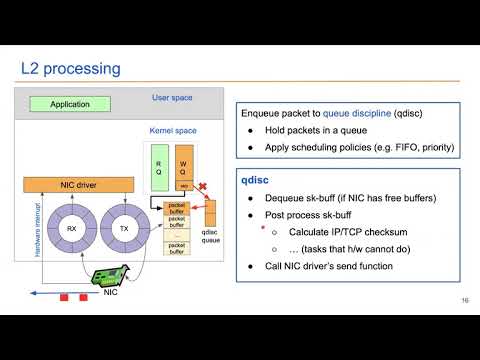 0:29:05
0:29:05
 0:00:19
0:00:19
 0:00:17
0:00:17
 0:00:40
0:00:40
 0:15:41
0:15:41
 0:11:46
0:11:46
 0:52:59
0:52:59
 0:02:01
0:02:01
 0:11:45
0:11:45
 0:02:08
0:02:08
 0:01:25
0:01:25
 0:00:21
0:00:21
 0:43:24
0:43:24
 0:14:23
0:14:23
 0:00:25
0:00:25
 0:00:56
0:00:56
 0:02:34
0:02:34
 0:00:29
0:00:29
 0:21:23
0:21:23