filmov
tv
Samsung Galaxy S3 mini I8190 hard reset
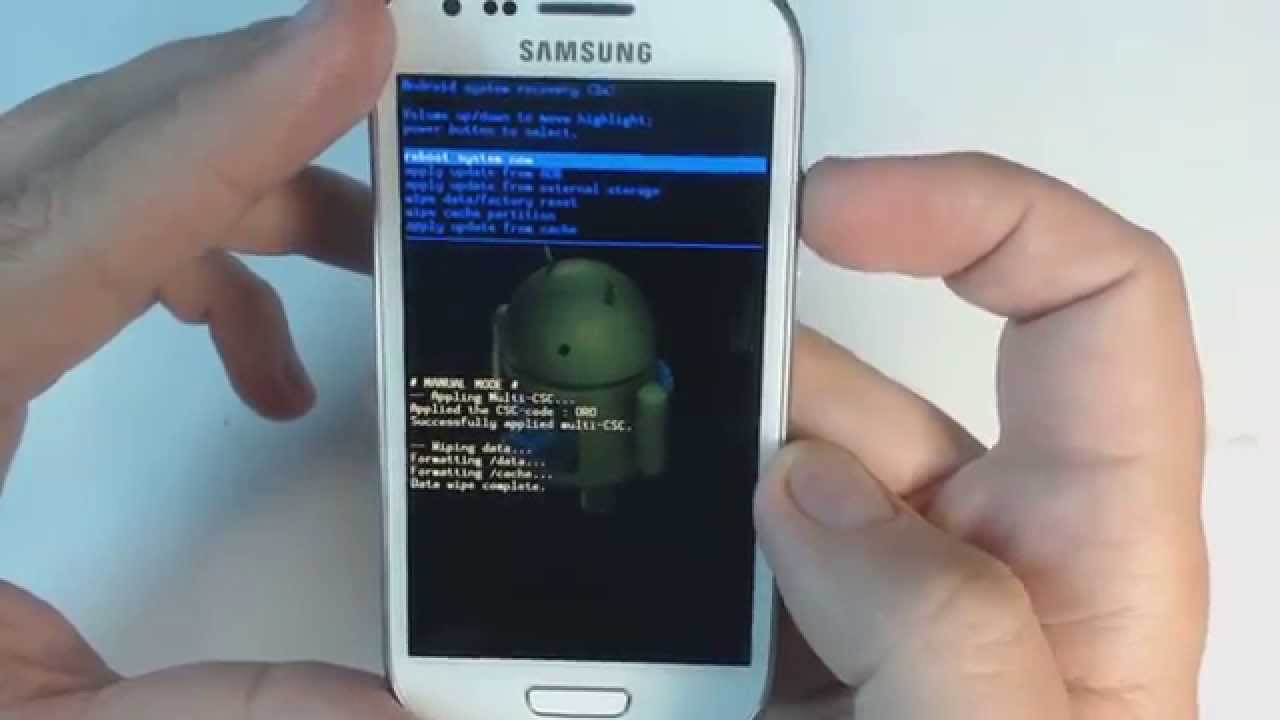
Показать описание
- - -
This method is called HARD RESET and will reset your Samsung Galaxy S3 mini I8190 to factory settings by using a keys combination without requiring the phone to be power on. Use it if you forget your code, password, pin or pattern, if you have blocked your Google account (too many pattern attempts) or if you have various problems with the phone software.
- -
This method will not upgrade or downgrade the firmware version of your Samsung Galaxy S3 mini I8190 and it will NOT UNLOCK the network lock. This method does not reset the PIN code of the SIM card. If your phone has been ROOTED this method will NOT UNISTALL the ROOT.
- -
Warning! You do this at your own risk! Take your sim card and memory card from the phone before the reset. All personal data from the phone (contacts, pictures, messages, apps, games, files) will be deleted! Please, if you can, make a backup before!
- -
1.Press together volume up + home button + power button
2.Release your fingers when Samsung logo appear
3.Choose with volume buttons "wipe data/factory reset" and select it with power button
4.Choose "yes" with volume buttons and select it with power button
5.Wait until format is complete
6.Select "reboot"
This method is called HARD RESET and will reset your Samsung Galaxy S3 mini I8190 to factory settings by using a keys combination without requiring the phone to be power on. Use it if you forget your code, password, pin or pattern, if you have blocked your Google account (too many pattern attempts) or if you have various problems with the phone software.
- -
This method will not upgrade or downgrade the firmware version of your Samsung Galaxy S3 mini I8190 and it will NOT UNLOCK the network lock. This method does not reset the PIN code of the SIM card. If your phone has been ROOTED this method will NOT UNISTALL the ROOT.
- -
Warning! You do this at your own risk! Take your sim card and memory card from the phone before the reset. All personal data from the phone (contacts, pictures, messages, apps, games, files) will be deleted! Please, if you can, make a backup before!
- -
1.Press together volume up + home button + power button
2.Release your fingers when Samsung logo appear
3.Choose with volume buttons "wipe data/factory reset" and select it with power button
4.Choose "yes" with volume buttons and select it with power button
5.Wait until format is complete
6.Select "reboot"
Комментарии
 0:05:45
0:05:45
 0:04:24
0:04:24
 0:04:28
0:04:28
 0:06:57
0:06:57
 0:04:03
0:04:03
 0:31:37
0:31:37
 0:00:56
0:00:56
 0:00:18
0:00:18
 0:36:06
0:36:06
 0:06:51
0:06:51
 0:00:13
0:00:13
 0:05:31
0:05:31
 0:00:24
0:00:24
 0:01:01
0:01:01
 0:02:00
0:02:00
 0:03:35
0:03:35
 0:03:54
0:03:54
 0:07:21
0:07:21
 0:01:00
0:01:00
 0:02:07
0:02:07
 0:01:32
0:01:32
 0:02:05
0:02:05
 0:00:44
0:00:44
 0:04:29
0:04:29