filmov
tv
Linux Tips - Windows 11 Clone on a USB Drive

Показать описание
Install Full Persistent WindowsFX Desktop on a USB drive.
WANT TO SUPPORT?
---
00:00 Introduction
01:35 Download WindowsFX ISO
02:26 Create WindowsFX Live USB with rufus
03:28 WindowsFX Live USB Environment
03:56 Setting up USB partitions
04:55 Booting WindowsFX from USB
05:06 Comparing WindowsFX with Windows 11
06:21 WindowsFX Device Manager & Dolphin & OnlyOffice
08:01 Run Windows programs on WindowsFX using Wine
09:28 WindowsFX widgets
10:00 WindowsFX Android support
---
▶️ Full ChromeOS on a USB Drive:
▶️ Full Pop!_OS on a USB Drive:
▶️ Full Kali Linux on a USB Drive:
▶️ Full Linux Mint on a USB Drive:
▶️ Full Ubuntu on a USB Drive:
▶️ Full Manjaro on a USB Drive:
💻 WindowsFx:
💻 Rufus:
💻 Boot from USB (Lenovo):
🖼️ Windows logo from openclipart (adapted):
●▬▬▬▬▬▬▬▬▬▬▬▬▬▬▬▬▬▬▬▬●
👨👩👧👦 Social:
●▬▬▬▬▬▬▬▬▬▬▬▬▬▬▬▬▬▬▬▬●
🎮🕹️🐭 Snappy Mouse Run:
●▬▬▬▬▬▬▬▬▬▬▬▬▬▬▬▬▬▬▬▬●
#linux #windowsfx #usb
WANT TO SUPPORT?
---
00:00 Introduction
01:35 Download WindowsFX ISO
02:26 Create WindowsFX Live USB with rufus
03:28 WindowsFX Live USB Environment
03:56 Setting up USB partitions
04:55 Booting WindowsFX from USB
05:06 Comparing WindowsFX with Windows 11
06:21 WindowsFX Device Manager & Dolphin & OnlyOffice
08:01 Run Windows programs on WindowsFX using Wine
09:28 WindowsFX widgets
10:00 WindowsFX Android support
---
▶️ Full ChromeOS on a USB Drive:
▶️ Full Pop!_OS on a USB Drive:
▶️ Full Kali Linux on a USB Drive:
▶️ Full Linux Mint on a USB Drive:
▶️ Full Ubuntu on a USB Drive:
▶️ Full Manjaro on a USB Drive:
💻 WindowsFx:
💻 Rufus:
💻 Boot from USB (Lenovo):
🖼️ Windows logo from openclipart (adapted):
●▬▬▬▬▬▬▬▬▬▬▬▬▬▬▬▬▬▬▬▬●
👨👩👧👦 Social:
●▬▬▬▬▬▬▬▬▬▬▬▬▬▬▬▬▬▬▬▬●
🎮🕹️🐭 Snappy Mouse Run:
●▬▬▬▬▬▬▬▬▬▬▬▬▬▬▬▬▬▬▬▬●
#linux #windowsfx #usb
Install Linux instead of Windows 11 - Here's how!
I Turned my Linux into Windows 11
What can desktop Linux learn from Windows 11?
Is Linux Mint BETTER Than Windows?
Five Things Linux Does Better Than Windows
10 Tips for Windows Power Users
This is the way to control Windows 11... the LINUX way?
10 ways Linux is just better!
Install VirtualBox 7.1.6 on Windows 11/10 in 4 MINUTES! | Step-by-Step Guide | 2025
5 things you can do to make Linux look more like Windows 11
Windows & macOS can't do this, but Linux can!
Should you switch to Linux from Windows? Know this first!
Windows 11 Reviewed (by a Linux guy)
Linux HATES Me – Daily Driver Challenge Pt.1
Linux VS Mac VS Windows 🫣 #coding #programming #computerscience #shorts
Linux statt vorinstalliertem Windows 11 - Dual Boot installieren - Linux Mint Alternative - Download
20+ Windows features you didn’t know about
Starting With Linux: What I Wish I Learned First
Windows Inside of Linux
60 Linux Commands you NEED to know (in 10 minutes)
Why Linux is better
macOS or Linux? 🤔 #Shorts
11 Things I Hate About Windows 11
Linux fanboy reviews Windows 11
Комментарии
 0:15:10
0:15:10
 0:05:32
0:05:32
 0:10:50
0:10:50
 0:06:27
0:06:27
 0:06:27
0:06:27
 0:13:58
0:13:58
 0:19:39
0:19:39
 0:11:32
0:11:32
 0:03:48
0:03:48
 0:00:16
0:00:16
 0:15:55
0:15:55
 0:11:24
0:11:24
 0:22:02
0:22:02
 0:21:02
0:21:02
 0:00:09
0:00:09
 0:21:27
0:21:27
 0:16:17
0:16:17
 0:23:31
0:23:31
 0:21:58
0:21:58
 0:10:50
0:10:50
 0:00:43
0:00:43
 0:00:14
0:00:14
 0:10:05
0:10:05
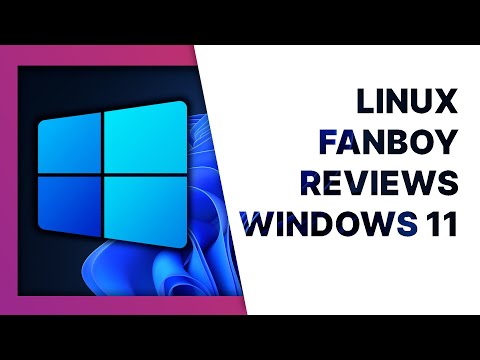 0:14:43
0:14:43