filmov
tv
How to Configure Azure Point to Site VPN Step By Step | Azure Point to Site VPN Certificate | AZ P2S

Показать описание
In this video I have explained how to configure Point to site VPN connection step by step by using Self-signed certificates. I have used windows 10 Powershell to generate the self signed Root as well as Client certificate,
Following commands were used to generate the certificate:
Root Certificate:
$cert = New-SelfSignedCertificate -Type Custom -KeySpec Signature `
-Subject "CN=NameofyourRootCert" -KeyExportPolicy Exportable `
-HashAlgorithm sha256 -KeyLength 2048 `
-CertStoreLocation "Cert:\CurrentUser\My" -KeyUsageProperty Sign -KeyUsage CertSign
Client Certificate:
New-SelfSignedCertificate -Type Custom -DnsName P2SChildCert -KeySpec Signature `
-Subject "CN=NameOfYourChildCert" -KeyExportPolicy Exportable `
-HashAlgorithm sha256 -KeyLength 2048 `
-CertStoreLocation "Cert:\CurrentUser\My" `
-Signer $cert -TextExtension @("2.5.29.37={text}1.3.6.1.5.5.7.3.2")
To know more about VPN Gateways:
Following commands were used to generate the certificate:
Root Certificate:
$cert = New-SelfSignedCertificate -Type Custom -KeySpec Signature `
-Subject "CN=NameofyourRootCert" -KeyExportPolicy Exportable `
-HashAlgorithm sha256 -KeyLength 2048 `
-CertStoreLocation "Cert:\CurrentUser\My" -KeyUsageProperty Sign -KeyUsage CertSign
Client Certificate:
New-SelfSignedCertificate -Type Custom -DnsName P2SChildCert -KeySpec Signature `
-Subject "CN=NameOfYourChildCert" -KeyExportPolicy Exportable `
-HashAlgorithm sha256 -KeyLength 2048 `
-CertStoreLocation "Cert:\CurrentUser\My" `
-Signer $cert -TextExtension @("2.5.29.37={text}1.3.6.1.5.5.7.3.2")
To know more about VPN Gateways:
Azure Point to Site VPN Configuration Step by Step | VPN Gateway | Certificates
Configure Azure Point To Site (P2S) VPN Configuration
How to Configure Azure Point to Site VPN Step By Step | Azure Point to Site VPN Certificate | AZ P2S
Azure Point to Site VPN (P2S) - Step by Step Demo
Implement Azure Point to Site VPN Step by step guide | Azure Administrator AZ_104
Azure Point-to-Site VPN with Azure AD Authentication and MFA
Azure Point-to-Site VPN with Certificate Based Authentication
DNS for Azure Point to Site VPN - More than I wanted to know networks
Scaling Agile Across your Organization with Azure DevOps: Unlocking Agile Portfolio Management
Azure (Beginners to Professional) Part-15, Configure P2S Azure VPN Client Azure AD authentication
How to Setup Point-to-Site VPN with Azure AD Authentication Plus Conditional Access MFA
Azure Site-to-Site VPN quick setup
Azure point to site vpn configuration step by step
Azure Virtual Network: Part 03 - Creating Point to Site VPN (Demo)
Azure (Beginners to Professional) Part-14, Point-to-Site Azure VPN Gateway (Azure AD Authentication)
Azure Site Recovery Setup Step by Step Demo | VM Replication Tutorial
Configure Azure Site-to-Site VPN Configuration Step by Step DEMO
Azure App Service Private Endpoint Configuration Step by Step Tutorial
How to create App Registrations in Azure
How to Create Azure Virtual Network (VNet) !! How to Add Public & Private Subnet on Azure Portal...
What is Private Endpoint in Azure? | Intro to Private Endpoints
Create an Azure Site-to-Site (S2S) VPN Connection
How to create Service Endpoints for Virtual Networks in Azure
Azure VNet - Point to Site, Site to site, Expressroute, VNet peering, hub spoke for beginners
Комментарии
 0:09:57
0:09:57
 0:14:45
0:14:45
 0:19:04
0:19:04
 0:37:51
0:37:51
 0:26:02
0:26:02
 0:14:55
0:14:55
 0:19:37
0:19:37
 0:10:52
0:10:52
 0:51:56
0:51:56
 0:09:43
0:09:43
 0:22:36
0:22:36
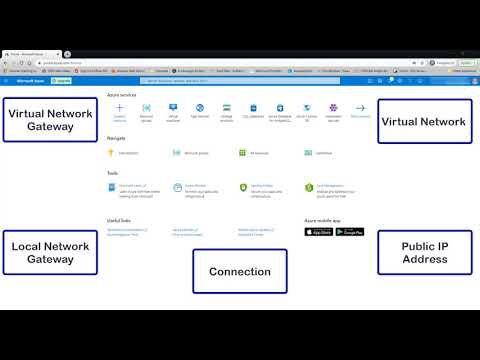 0:08:01
0:08:01
 0:19:38
0:19:38
 0:41:29
0:41:29
 0:10:16
0:10:16
 0:12:43
0:12:43
 0:27:48
0:27:48
 0:07:28
0:07:28
 0:16:46
0:16:46
 0:05:51
0:05:51
 0:07:08
0:07:08
 0:30:39
0:30:39
 0:12:45
0:12:45
 0:09:28
0:09:28