filmov
tv
ID Card Design In PowerPoint | id card | 2020
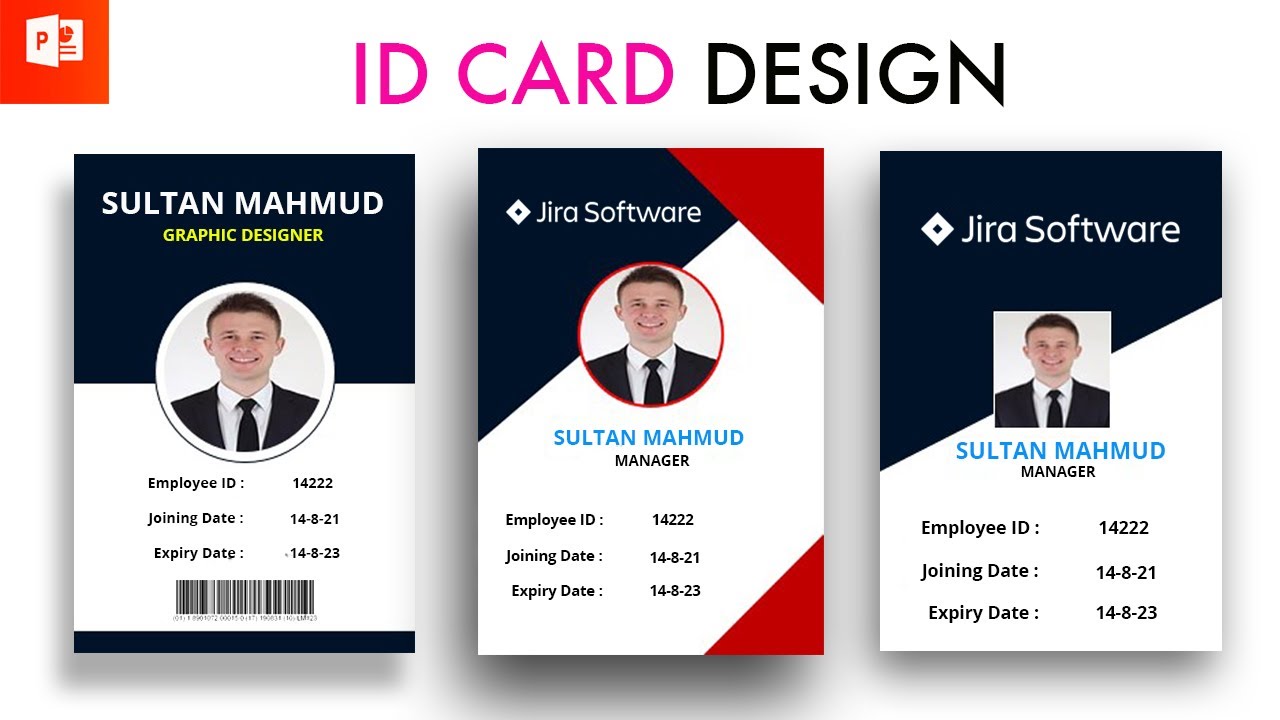
Показать описание
Hi there! This video is going to be interesting. Because in this video, I will show three simple but creative id card design. An ID card means an identity card. After watching this tutorial video, you can able to make any kind of id card. As an example: Professional id card, Student id card, business id card, employee id card,3d id card, company id card, office id card, horizontal id card, vector id card, modern id card, etc. You have nothing to do just follow my tutorial and do, what I did. I showed all things step by step. I hope you will enjoy this video. If you learn something from this tutorial then give a like on this video. Subscribe to my channel for more new videos and hit the bell icon for more updates. By the way, don’t forget to share this video with your friends and all over those people who are interested to learn more amazing tricks and tips. I am waiting for your better response.Till then, take care, stay safe.
Let’s make those step :
1. Open up your PowerPoint and get a blank presentation.
2. Make slide size to 2.6 in x 3.8 in(portrait)
3. Insert some shape and make an id card design.
4. Insert passport size photo.
5, Insert your logo.
6. Write down your name, titulary name, company name, and all of the important text.
7. You are all done and you did an impressive id card design.
8. Subscribe to my channel and keep learning more PowerPoint tricks and tips.
----------------------------------------------------------------------
----------------------------------------------------------------------------
-------------------------------------------------------------------
🔗 Thank You !!!
🔗 Happy learning !!!
Related Hashtags :
#id_card #id_card_design #design
#employe_id_card #student_id_card #company_id_card
#creative #powerpoint #tutorials #i_card
Related tags :
id card,id card design,student id card,id card 2020,id card design in photoshop,id card design in illustrator,id card online copy,employee id card,id card size,employee id card design,employee id card kaise banaye,student id card making,student id card in powerpoint,id card sample,id card design software,auto generate id card,i card,print ready id card design,identity card,how to id card design,company id card,office id card design,id card design in ppt,litunur rashid pro,powerpoint 2013,design id card, creative id card,simple id card,lr pro,trending,ppt
Let’s make those step :
1. Open up your PowerPoint and get a blank presentation.
2. Make slide size to 2.6 in x 3.8 in(portrait)
3. Insert some shape and make an id card design.
4. Insert passport size photo.
5, Insert your logo.
6. Write down your name, titulary name, company name, and all of the important text.
7. You are all done and you did an impressive id card design.
8. Subscribe to my channel and keep learning more PowerPoint tricks and tips.
----------------------------------------------------------------------
----------------------------------------------------------------------------
-------------------------------------------------------------------
🔗 Thank You !!!
🔗 Happy learning !!!
Related Hashtags :
#id_card #id_card_design #design
#employe_id_card #student_id_card #company_id_card
#creative #powerpoint #tutorials #i_card
Related tags :
id card,id card design,student id card,id card 2020,id card design in photoshop,id card design in illustrator,id card online copy,employee id card,id card size,employee id card design,employee id card kaise banaye,student id card making,student id card in powerpoint,id card sample,id card design software,auto generate id card,i card,print ready id card design,identity card,how to id card design,company id card,office id card design,id card design in ppt,litunur rashid pro,powerpoint 2013,design id card, creative id card,simple id card,lr pro,trending,ppt
Комментарии
 0:07:28
0:07:28
 0:14:28
0:14:28
 0:07:19
0:07:19
 0:14:10
0:14:10
 0:00:59
0:00:59
 0:00:59
0:00:59
 0:12:05
0:12:05
 0:15:24
0:15:24
 0:14:48
0:14:48
 0:00:59
0:00:59
 0:11:50
0:11:50
 0:00:36
0:00:36
 0:00:28
0:00:28
 0:17:09
0:17:09
 0:05:43
0:05:43
 0:00:59
0:00:59
 0:07:44
0:07:44
 0:07:51
0:07:51
 0:12:38
0:12:38
 0:14:54
0:14:54
 0:18:16
0:18:16
 0:19:38
0:19:38
 0:15:25
0:15:25
 0:13:07
0:13:07