filmov
tv
Save/Export/Render Video in Shotcut - Easy Tutorial
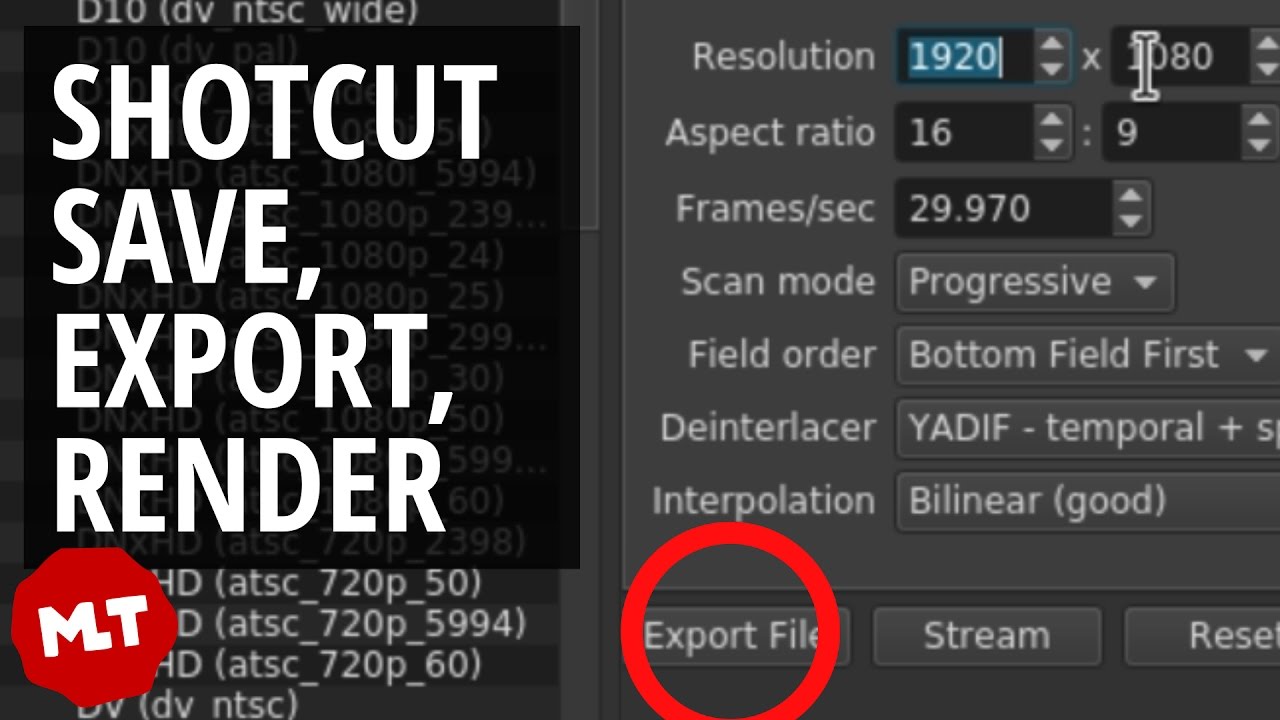
Показать описание
How to export shotcut video. Save, encode or render your video output in shotcut? It's really easy, once you understand that saving a video project is different from saving a video file. If you want to remember the project with all the arrangements, effects and cuts for another time, then you SAVE the project. If you want to get a video file, you EXPORT it, also known as rendering or encoding. All is accessible via the "file" menu but the export widget has a few things to watch out for: the resolution should match the size you want your video to be and the frame rate as well. The values should match the settings of the video you first imported into your project though, so it's basically automated.
In the jobs widget, you can then see how much progress the rendering has made.
More Shotcut tutorials:
Could you follow the instructions? Got questions? Comment!
Want me to make more videos? Subscribe and like!
In the jobs widget, you can then see how much progress the rendering has made.
More Shotcut tutorials:
Could you follow the instructions? Got questions? Comment!
Want me to make more videos? Subscribe and like!
Save/Export/Render Video in Shotcut - Easy Tutorial
Shotcut Lesson 3 - Exporting and Saving Video
How To Render Video in Shotcut | Export and Render Your Video Projects | Shotcut Tutorial
Save/Export/Render Video in Shotcut - Easy Tutorial
Shotcut: How to Export/Render/Save Video 2021/2020 Tutorial
How to Render 4K Video in Shotcut | Video Editing in 2020
How to EXPORT VIDEOS in SHOTCUT - SAVE Your VIDEO - RENDER Your VIDEO
How To Export in Shotcut | Render Best Quality | Shotcut Tutorial
How to export/render 8k video using ShotCut
How To Export Render Video In Shotcut / 1080 P 720P Settings
SHOTCUT | Video exportieren (rendern,kodieren) - Tutorial
Save/Export/Render Video in OpenShot - Easy Tutorial
How to render a small part of the timeline in Shotcut instead of everything
Video Rendering problems. #shorts #shotcut
EasyCut Android || Not Save Video Or Export & Render Problem Solve saving your video
How To Export as mp3 in Shotcut | Render Only Audio | Shotcut Tutorial
Davinci Resolve 15 - How to Export Video (BEST Render Settings for Youtube)
9) Çalışmayı Dışarı Aktarmak Render - Shotcut Video Montaj Programı
Shotcut Video Editor Tutorial
How to Render & Export FASTER in Premiere Pro
Youtube En İyi Bedava Video Render Uygulaması!!!!! SHOTCUT
Shotcut Video Render..4k Shootout Pt 2.....
Properly Export Video in Davinci Resolve - Render Videos Tutorial
Shotcut Video Editor Tutorial For Beginners - Fast Start
Комментарии
 0:02:31
0:02:31
 0:06:20
0:06:20
 0:02:04
0:02:04
 0:02:52
0:02:52
 0:04:44
0:04:44
 0:02:40
0:02:40
 0:07:23
0:07:23
 0:02:12
0:02:12
 0:04:30
0:04:30
 0:02:28
0:02:28
 0:06:35
0:06:35
 0:03:14
0:03:14
 0:03:55
0:03:55
 0:00:09
0:00:09
 0:02:34
0:02:34
 0:01:08
0:01:08
 0:01:20
0:01:20
 0:09:27
0:09:27
 0:31:53
0:31:53
 0:02:44
0:02:44
 0:04:45
0:04:45
 0:04:30
0:04:30
 0:02:22
0:02:22
 0:15:30
0:15:30