filmov
tv
Mastering Dynamic TableView Heights in iOS Swift: Step-by-Step Guide

Показать описание
Learn how to create a UITableView with dynamic row heights in iOS Swift! In this tutorial, we will walk you through the process of setting up a table view that adjusts its cell heights based on the content. Perfect for creating flexible and responsive UI designs in your iOS apps.
Key Steps:
Step 1. Setting Up the Project
Step 2. Configuring the UITableView
Step 3. Creating the Custom UITableViewCell
Step 4. With our cell design, let's implement the data source methods.
Step 5. Testing the Dynamic Heights
That's it for today's tutorial on dynamic table view cell heights in iOS Swift! If you found this video helpful, please give it a thumbs up, and leave a comment if you have any questions.
Thanks for watching! If you enjoyed this video and want to see more content like this, make sure to hit the subscribe button and turn on notifications so you don't miss any of our future tutorials. Also, drop a like and leave a comment below with any questions or topics you'd like us to cover next.
Key Steps:
Step 1. Setting Up the Project
Step 2. Configuring the UITableView
Step 3. Creating the Custom UITableViewCell
Step 4. With our cell design, let's implement the data source methods.
Step 5. Testing the Dynamic Heights
That's it for today's tutorial on dynamic table view cell heights in iOS Swift! If you found this video helpful, please give it a thumbs up, and leave a comment if you have any questions.
Thanks for watching! If you enjoyed this video and want to see more content like this, make sure to hit the subscribe button and turn on notifications so you don't miss any of our future tutorials. Also, drop a like and leave a comment below with any questions or topics you'd like us to cover next.
 0:13:02
0:13:02
 0:10:02
0:10:02
 0:06:32
0:06:32
 0:20:34
0:20:34
 0:05:05
0:05:05
 0:04:01
0:04:01
 0:00:42
0:00:42
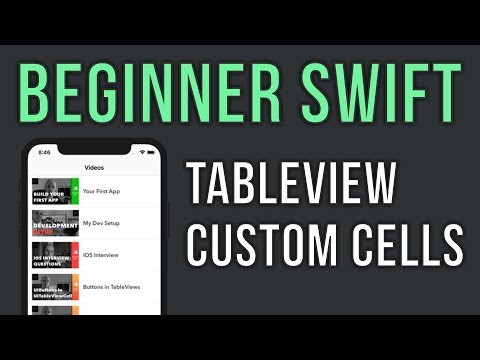 0:26:35
0:26:35
 0:27:12
0:27:12
 0:03:58
0:03:58
 0:05:40
0:05:40
 0:48:39
0:48:39
 0:07:14
0:07:14
 0:00:32
0:00:32
 0:26:14
0:26:14
 0:03:27
0:03:27
 0:09:41
0:09:41
 0:20:47
0:20:47
 0:15:48
0:15:48
 0:00:04
0:00:04
 0:05:07
0:05:07
 0:47:56
0:47:56
 0:39:50
0:39:50
 0:05:06
0:05:06