filmov
tv
Autocad - Elevation using a Floor Plan (Complete exercise step by step)

Показать описание
Full Playlist: Floor Plans (Exercises Step by Step)
In this tutorial i'm going to teach you how to draw this elevation of a building.
The method i'm going to show you here consists in drawing guidelines where i need to place windows doors and wall limits in the elevation drawing.
Link of the exercise:
PDF file
Contents:
PART 1
00:00 Intro
00:17 Draw guide lines
00:39 construction lines
02:00 Offset
04:30 Drawing elevation of the walls
07:14 Drawing detail at the roof
08:11 drawing an arc
09:54 drawing a line with angle
PART 2
13:35 Copy roof elevation objects
14:37 Selection Cycling
15:05 Draw roof detail
16:29 osnap mode "nearest"
17:44 copy roof detail symetrically
PART 3
30:30 Draw Windows
35:54 Convert Window to a Block
42:17 Draw Window 0.9m
PART 4
47:55 Insert doors
53:30 Draw bricks (decoration units) - part1
59:00 Draw bricks (decoration units) - part2
1:02:20 Draw entrance frame
1:04:42 Place remaining windows
1:06:20 Draw the chimneys
Licence:
The video shows the version 2020 of AutoCAD® and it is used exclusively for educational purposes.
Autodesk screen shots reprinted courtesy of Autodesk, Inc.
The narration and all the illustrations were created by CAD in Black.
In this tutorial i'm going to teach you how to draw this elevation of a building.
The method i'm going to show you here consists in drawing guidelines where i need to place windows doors and wall limits in the elevation drawing.
Link of the exercise:
PDF file
Contents:
PART 1
00:00 Intro
00:17 Draw guide lines
00:39 construction lines
02:00 Offset
04:30 Drawing elevation of the walls
07:14 Drawing detail at the roof
08:11 drawing an arc
09:54 drawing a line with angle
PART 2
13:35 Copy roof elevation objects
14:37 Selection Cycling
15:05 Draw roof detail
16:29 osnap mode "nearest"
17:44 copy roof detail symetrically
PART 3
30:30 Draw Windows
35:54 Convert Window to a Block
42:17 Draw Window 0.9m
PART 4
47:55 Insert doors
53:30 Draw bricks (decoration units) - part1
59:00 Draw bricks (decoration units) - part2
1:02:20 Draw entrance frame
1:04:42 Place remaining windows
1:06:20 Draw the chimneys
Licence:
The video shows the version 2020 of AutoCAD® and it is used exclusively for educational purposes.
Autodesk screen shots reprinted courtesy of Autodesk, Inc.
The narration and all the illustrations were created by CAD in Black.
Комментарии
 0:04:11
0:04:11
 0:19:12
0:19:12
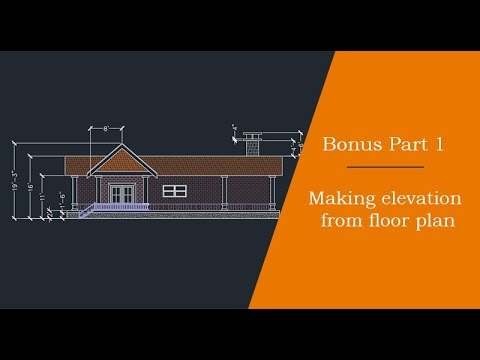 0:19:45
0:19:45
 1:46:26
1:46:26
 1:11:12
1:11:12
 0:00:35
0:00:35
 0:02:27
0:02:27
 0:00:32
0:00:32
 0:00:13
0:00:13
 0:05:11
0:05:11
 0:46:50
0:46:50
 0:22:36
0:22:36
 0:00:50
0:00:50
![[ COMPLETE ]](https://i.ytimg.com/vi/1ulrMwBPnEk/hqdefault.jpg) 0:57:52
0:57:52
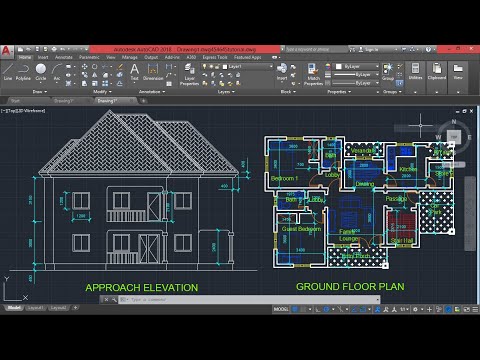 0:25:50
0:25:50
 0:28:03
0:28:03
 0:15:43
0:15:43
 0:21:05
0:21:05
 0:17:40
0:17:40
 0:15:41
0:15:41
 0:05:40
0:05:40
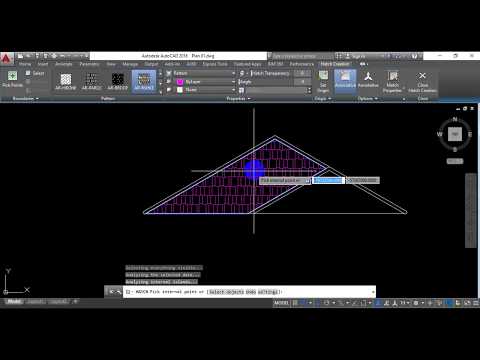 0:13:03
0:13:03
 0:15:27
0:15:27
 0:11:21
0:11:21