filmov
tv
What Is A Widget On Android?
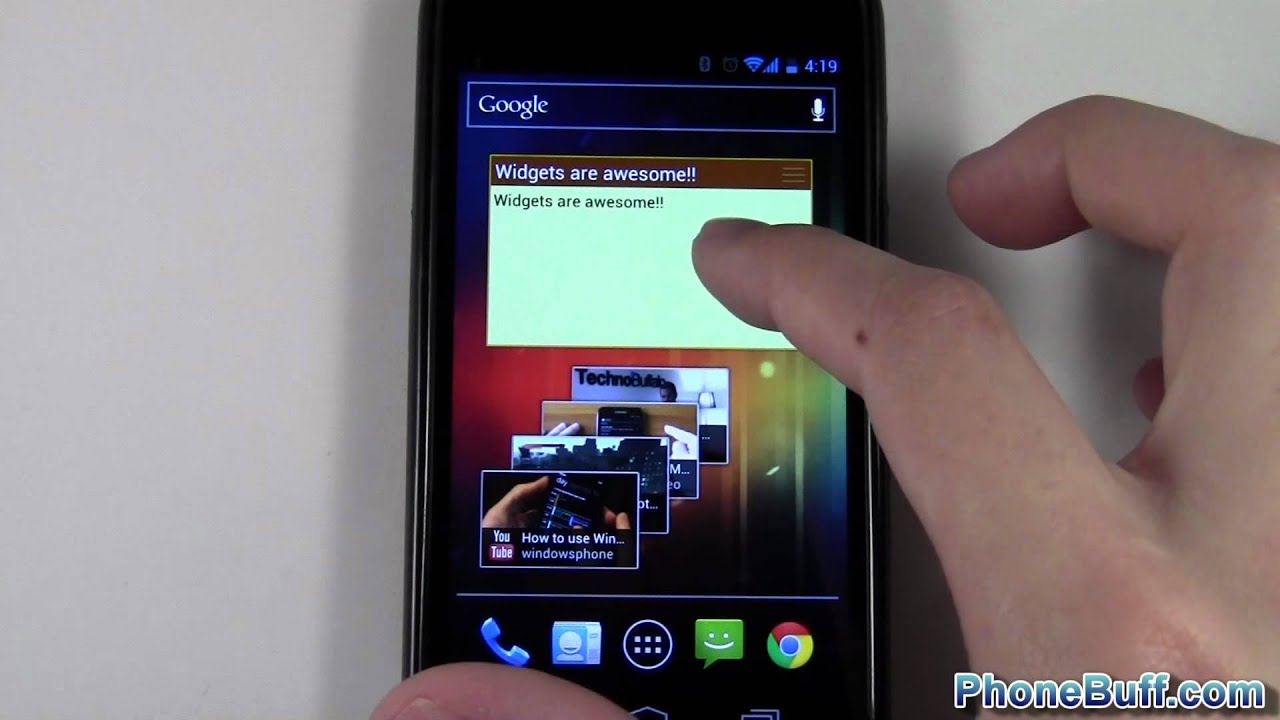
Показать описание
In this video, I talk about what an Android widget is and show you some examples of what they can do. An Android widget is an app that can run on your home screen without having to be opened up or even attached to any standalone app.
For example, a power control widget allows you to toggle certain wireless connections on and off without it being attached to any app in particular. Yet there are times when a widget is attached to a standalone app, like the scorecenter app which shows you game scores on your homescreen that can lead to opening the full on app when you tap on it.
Why are widgets a good thing? Because they make things or information easier to get to on your Android phone. Want the score to the game? Just look at your widget, no need to open (and wait for) the full app. Want to turn off Wi-Fi? Just tap on the wifi icon in your power control widget instead of having to go through the settings. You get the idea. It just makes things much more convenient.
FOLLOW ME HERE:
About PhoneBuff:
It's not official until it's done phonebuffstyle! Home of the best smartphone speed tests, drop tests, and battery tests.
Send Products To:
PhoneBuff
23811 Washington Ave 110-394
Murrieta, CA 92562
What Is A Widget On Android?
PhoneBuff
Комментарии
 0:01:33
0:01:33
 0:03:48
0:03:48
 0:03:30
0:03:30
 0:00:07
0:00:07
 0:04:03
0:04:03
 0:05:10
0:05:10
 0:00:28
0:00:28
 0:03:00
0:03:00
 0:48:14
0:48:14
 0:03:07
0:03:07
 0:00:17
0:00:17
 0:02:30
0:02:30
 0:00:09
0:00:09
 0:02:01
0:02:01
 0:04:11
0:04:11
 0:03:24
0:03:24
 0:00:16
0:00:16
 0:07:09
0:07:09
 0:00:31
0:00:31
 0:01:39
0:01:39
 0:02:38
0:02:38
 0:00:53
0:00:53
 0:00:19
0:00:19
 0:00:15
0:00:15