filmov
tv
Revit Scope Boxes and Key Plans

Показать описание
Today's video shows how to split up a larger view into smaller views for sheet sets using scope boxes. We also get to see some Dynamo scripts from previous videos put to use, as well as a key plan creation workflow.
I hope you enjoy the session and learn something new! Feel free to comment any feedback/questions below, or follow my channel if you enjoyed this.
Software used;
Hardware used;
I hope you enjoy the session and learn something new! Feel free to comment any feedback/questions below, or follow my channel if you enjoyed this.
Software used;
Hardware used;
Scope Box in Revit Tutorial
Revit Scope Boxes and Key Plans
Scope Boxes in Revit ... Explained (Office Hour Sessions)
How to use Scope Boxes | Revit
SCOPE BOXES vs SECTION BOXES: What's the difference?
Revit Intro to Scope Boxes
Revit - Scope Boxes - Why you should use them
Revit Scope Boxe Tutorial
Revit - Scope Boxes
Scope Box and the Family Editor and Quick Launch toolbar - Revit 2012
Four Minute Friday: Revit Scope Box
SCOPE BOXES - How and Why to use them
Scope Box in Revit
Scope Box vs Section Box Revit Essentials #rahidrisenshine #bim #revitbim
SCOPE Box | What is that and why you need it | Revit
Revit Tutorial#9 (scope box)
Chapter 5-10 : Scope Box
REVIT SCOPE BOX WITH levels and grids {AR}
Autodesk Revit How To Create A Scope Box
Revit UCS: How to rotate a view into straight position?
Autodesk Revit How To Edit Scope Box
Scope Box
Revit Electrical Sheet Setting & Scope Box Tutorial
Using Scope Boxes in Autodesk Revit
Комментарии
 0:14:32
0:14:32
 0:32:15
0:32:15
 0:09:29
0:09:29
 0:09:51
0:09:51
 0:18:50
0:18:50
 0:07:45
0:07:45
 0:20:02
0:20:02
 0:05:27
0:05:27
 0:07:09
0:07:09
 0:00:34
0:00:34
 0:06:25
0:06:25
 0:12:36
0:12:36
 0:05:21
0:05:21
 0:13:45
0:13:45
 0:06:49
0:06:49
 0:04:30
0:04:30
 0:05:22
0:05:22
 0:02:46
0:02:46
 0:02:05
0:02:05
 0:00:44
0:00:44
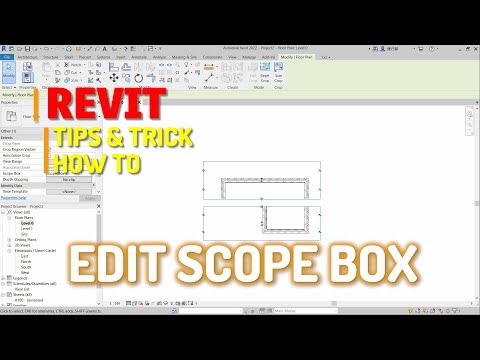 0:02:15
0:02:15
 0:04:04
0:04:04
 0:13:48
0:13:48
 0:01:58
0:01:58