filmov
tv
Why I LOVE the Mac mini M2 Pro: One Week Later Review

Показать описание
Apple's newest Mac mini with M2 Pro is the near perfect desktop computer for any creative professional. Let me tell you why
I've had my M1 Max MacBook Pro for over a year and a half and it's probably the best investment I made when I went full-time as a content creator. It's the most powerful laptop I've ever used and it's the best for video editing and creating content in general. Now I need something for my home office so that I can edit at home without having to worry about unplugging and plugging in my laptop to my Apple Studio Display. Is this an overkill? No, I think this is the best Mac desktop that any creator who's starting out should buy. Whether it's the base 512GB SSD model with 16GB of RAM, you'll be able to crank out content no problem with that machine. The fact that this Mac mini I reviewed can go toe to toe with a $4100 laptop from a year and some change ago is really impressive and for so much less money.
My Mac Mini Specs: 10-core CPU with 16-core GPU M2 Pro | 32GB RAM | 1TB SSD
My Video Gear:
New Here?
-
Hi! My name is Mark Linsangan. I make lifestyle tech videos that are informative and look beautiful. I lived in NYC for two years, but I'm originally from Washington DC, but now I'm living in LA. I'm a big fan of traveling/exploring, tech, social media / biz and finding interesting topics on the line (online). Subscribe & say hi to me on Twitter, and Instagram @HeyMarkL
-
I've had my M1 Max MacBook Pro for over a year and a half and it's probably the best investment I made when I went full-time as a content creator. It's the most powerful laptop I've ever used and it's the best for video editing and creating content in general. Now I need something for my home office so that I can edit at home without having to worry about unplugging and plugging in my laptop to my Apple Studio Display. Is this an overkill? No, I think this is the best Mac desktop that any creator who's starting out should buy. Whether it's the base 512GB SSD model with 16GB of RAM, you'll be able to crank out content no problem with that machine. The fact that this Mac mini I reviewed can go toe to toe with a $4100 laptop from a year and some change ago is really impressive and for so much less money.
My Mac Mini Specs: 10-core CPU with 16-core GPU M2 Pro | 32GB RAM | 1TB SSD
My Video Gear:
New Here?
-
Hi! My name is Mark Linsangan. I make lifestyle tech videos that are informative and look beautiful. I lived in NYC for two years, but I'm originally from Washington DC, but now I'm living in LA. I'm a big fan of traveling/exploring, tech, social media / biz and finding interesting topics on the line (online). Subscribe & say hi to me on Twitter, and Instagram @HeyMarkL
-
Комментарии
 0:18:12
0:18:12
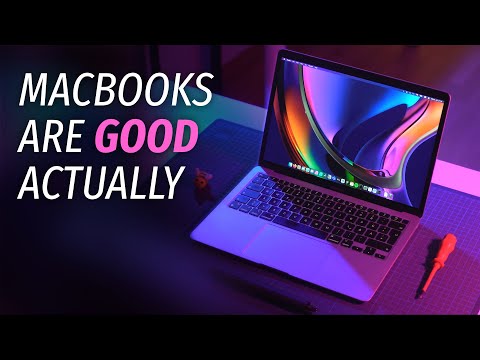 0:22:53
0:22:53
 0:00:14
0:00:14
 0:09:50
0:09:50
 0:13:24
0:13:24
 0:00:38
0:00:38
 0:00:45
0:00:45
 0:13:31
0:13:31
 0:00:39
0:00:39
 0:02:21
0:02:21
 0:08:02
0:08:02
 0:00:27
0:00:27
 0:14:50
0:14:50
 0:01:09
0:01:09
 0:12:27
0:12:27
 0:04:21
0:04:21
 0:16:06
0:16:06
 0:04:09
0:04:09
 0:04:24
0:04:24
 0:03:54
0:03:54
 0:05:48
0:05:48
 0:03:17
0:03:17
 0:03:18
0:03:18
 0:01:54
0:01:54