filmov
tv
VizFrame Chart in UI5 using local JSON or OData | SAP UI5 Projects

Показать описание
In this SAP UI5 tutorial, we will learn how to make VizFrame Chart in UI5 using local JSON or OData.
VizFrame is a powerful data visualization control in SAP UI5 that empowers developers to create stunning charts and graphs for displaying data in a user-friendly and interactive manner. With VizFrame, you can visualize data from various sources, including local JSON and OData services. In this tutorial, we will explore how VizFrame can be leveraged to create dynamic and visually appealing charts using data from local JSON or OData services.
1. Local JSON Data Source:
Local JSON serves as an ideal data source for small to medium-sized datasets that are readily available within the application without the need for server-side communication. By utilizing the JSONModel in SAP UI5, developers can easily bind the local JSON data to the VizFrame control, allowing seamless data visualization directly within the application.
2. OData Service Data Source:
For larger datasets or real-time data, SAP UI5 offers integration with OData services. OData provides a standardized way to interact with remote data sources, enabling the VizFrame chart to visualize live data fetched from an external service. Leveraging the ODataModel, developers can efficiently connect the VizFrame chart to the OData service and automatically update the visualization as the data changes in the backend.
Key Features of VizFrame Chart:
– **Rich Chart Types:** VizFrame offers a wide range of chart types, including column charts, line charts, pie charts, bar charts, and more. You can select the most suitable chart type to present your data effectively.
– **Interactive and Responsive:** VizFrame charts come with interactive features such as zooming, panning, and tooltips, providing users with a dynamic and engaging experience. The charts are responsive and adapt gracefully to various screen sizes and devices.
– **Data Binding and Aggregation:** Whether using local JSON or OData services, VizFrame seamlessly binds data to the chart, allowing you to leverage data aggregation to summarize and group information for a clearer presentation.
– **Customization and Theming:** Developers can easily customize the appearance of VizFrame charts by adjusting colors, labels, axis properties, and more. SAP UI5’s theming capabilities enable charts to harmonize with the overall application design.
– **Integration with Other UI5 Controls:** VizFrame can be seamlessly integrated with other UI5 controls to build comprehensive and feature-rich analytical dashboards and applications.
In conclusion, VizFrame in SAP UI5 is a versatile and user-friendly charting solution that enables developers to create visually compelling data visualizations using local JSON or OData services. By leveraging the power of VizFrame, developers can transform raw data into meaningful insights, empowering users to make informed decisions and gain valuable insights from their data.
#sap #json #ui5 #odata #chart #coding #project #projectideas
VizFrame is a powerful data visualization control in SAP UI5 that empowers developers to create stunning charts and graphs for displaying data in a user-friendly and interactive manner. With VizFrame, you can visualize data from various sources, including local JSON and OData services. In this tutorial, we will explore how VizFrame can be leveraged to create dynamic and visually appealing charts using data from local JSON or OData services.
1. Local JSON Data Source:
Local JSON serves as an ideal data source for small to medium-sized datasets that are readily available within the application without the need for server-side communication. By utilizing the JSONModel in SAP UI5, developers can easily bind the local JSON data to the VizFrame control, allowing seamless data visualization directly within the application.
2. OData Service Data Source:
For larger datasets or real-time data, SAP UI5 offers integration with OData services. OData provides a standardized way to interact with remote data sources, enabling the VizFrame chart to visualize live data fetched from an external service. Leveraging the ODataModel, developers can efficiently connect the VizFrame chart to the OData service and automatically update the visualization as the data changes in the backend.
Key Features of VizFrame Chart:
– **Rich Chart Types:** VizFrame offers a wide range of chart types, including column charts, line charts, pie charts, bar charts, and more. You can select the most suitable chart type to present your data effectively.
– **Interactive and Responsive:** VizFrame charts come with interactive features such as zooming, panning, and tooltips, providing users with a dynamic and engaging experience. The charts are responsive and adapt gracefully to various screen sizes and devices.
– **Data Binding and Aggregation:** Whether using local JSON or OData services, VizFrame seamlessly binds data to the chart, allowing you to leverage data aggregation to summarize and group information for a clearer presentation.
– **Customization and Theming:** Developers can easily customize the appearance of VizFrame charts by adjusting colors, labels, axis properties, and more. SAP UI5’s theming capabilities enable charts to harmonize with the overall application design.
– **Integration with Other UI5 Controls:** VizFrame can be seamlessly integrated with other UI5 controls to build comprehensive and feature-rich analytical dashboards and applications.
In conclusion, VizFrame in SAP UI5 is a versatile and user-friendly charting solution that enables developers to create visually compelling data visualizations using local JSON or OData services. By leveraging the power of VizFrame, developers can transform raw data into meaningful insights, empowering users to make informed decisions and gain valuable insights from their data.
#sap #json #ui5 #odata #chart #coding #project #projectideas
 0:08:43
0:08:43
 0:14:53
0:14:53
 0:06:13
0:06:13
 0:08:39
0:08:39
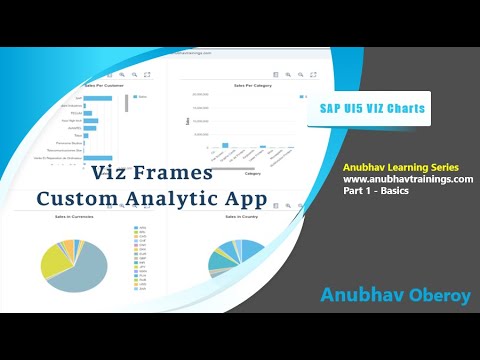 0:31:47
0:31:47
 0:15:51
0:15:51
 0:08:56
0:08:56
 0:34:30
0:34:30
 0:20:43
0:20:43
 0:00:40
0:00:40
 0:19:59
0:19:59
 0:22:32
0:22:32
 0:12:13
0:12:13
 0:14:16
0:14:16
 0:23:18
0:23:18
 0:12:21
0:12:21
 0:12:48
0:12:48
 0:02:43
0:02:43
 2:18:46
2:18:46
 0:02:48
0:02:48
![[LIVE] S01E07 SAP](https://i.ytimg.com/vi/Ll1VZFKobMg/hqdefault.jpg) 0:09:42
0:09:42
 0:25:00
0:25:00
 1:45:06
1:45:06
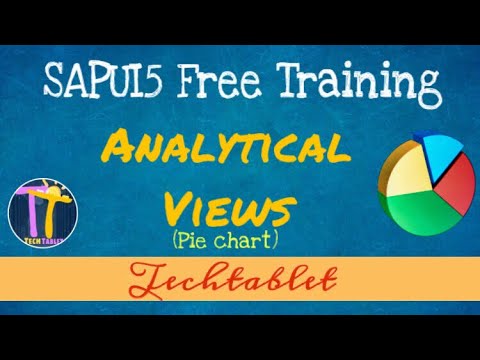 0:41:08
0:41:08