filmov
tv
How to Boot the Redmi Note 9, 9S, & 9 Pro into Fastboot Mode?

Показать описание
~~~~~
1. Intro [00:00]
2. Power down the Redmi Note 9 smartphone. [00:50]
3. Then press and hold the button combination. [01:17]
4. Continue holding these two buttons down until the Fastboot Mode screen appears. [02:02]
and. . .
5. Hold the Power button for 15+ seconds to boot the Redmi Note 9 out of Fastboot Mode. [02:58]
We need to boot the Xiaomi Redmi Note 9, Redmi Note 9S, and the Redmi Note 9 Pro into what is known as Fastboot Mode in order to execute certain commands.
#RedmiNote9 #RedmiNote9Pro #RedmiNote9S
This includes unlocking the bootloader, flashing a custom kernel/ROM, or even unbricking the smartphone by installing the original firmware.
I've also found that many people accidentally boot into the Redmi Note 9 Fastboot Mode in a number of different ways. So at the end of this video, I show you how to boot the phone out of this special boot mode as well.
1. Intro [00:00]
2. Power down the Redmi Note 9 smartphone. [00:50]
3. Then press and hold the button combination. [01:17]
4. Continue holding these two buttons down until the Fastboot Mode screen appears. [02:02]
and. . .
5. Hold the Power button for 15+ seconds to boot the Redmi Note 9 out of Fastboot Mode. [02:58]
We need to boot the Xiaomi Redmi Note 9, Redmi Note 9S, and the Redmi Note 9 Pro into what is known as Fastboot Mode in order to execute certain commands.
#RedmiNote9 #RedmiNote9Pro #RedmiNote9S
This includes unlocking the bootloader, flashing a custom kernel/ROM, or even unbricking the smartphone by installing the original firmware.
I've also found that many people accidentally boot into the Redmi Note 9 Fastboot Mode in a number of different ways. So at the end of this video, I show you how to boot the phone out of this special boot mode as well.
How to exit Fastboot mode in Xiaomi Redmi 10 (100%)
How to Hard Reset Xiaomi Redmi Note 10
How to Hard Reset Xiaomi Redmi 9A – Factory Reset
How to Hard Reset Xiaomi Redmi A1 via Recovery / Restore Factory Settings on Xiaomi Redmi A1
How To Hard Reset Xiaomi Redmi A2+
How how to exit fastboot mode in redmi note 11
How to Boot the Xiaomi Redmi Note 8, 8T, & 8 Pro to Recovery Mode?
How to Hard Reset Xiaomi Redmi 9
Unlock Bootloader in HyperOS 2.0 updates: Past VS Present VS Future 🖤
Xiaomi Redmi A2 Hard reset/No command solution
How to Factory Hard Reset Xiaomi Redmi Note 11
How to Enter Fastboot Mode on XIAOMI Redmi Note 8 2021 – Enable Fastboot Feature
Mi Fastboot Mode Problem 2023 | Redmi Xiaomi Fastboot Problem 100% Working
Redmi Note 11: Stuck in Boot Loop? Keeps Restarting with Mi Logo On & Off? Easy Fixes!
Booting Xiaomi Redmi Smartphone in Safe Mode: Step-by-Step Guide
How to fix fastboot mode problem in redmi
How to Boot the Xiaomi Redmi 3 into Fastboot Mode
How to hard reset Xiaomi Redmi Note 10 Pro
how to fix redmi stuck on bootloop mode | how to come out of bootloop mode on redmi
How to get in / out of Fastboot Mode in XIAOMI Redmi Note 11S
How to Boot the Xiaomi Redmi 4 into Recovery Mode?
How to exit fastboot mode in redmi note 9
How to Boot the Xiaomi Redmi 4 into Fastboot Mode?
How to Boot the Xiaomi Redmi Note 11 in Recovery Mode
Комментарии
 0:00:49
0:00:49
 0:03:15
0:03:15
 0:02:25
0:02:25
 0:03:02
0:03:02
 0:02:22
0:02:22
 0:00:45
0:00:45
 0:05:18
0:05:18
 0:07:53
0:07:53
 0:02:07
0:02:07
 0:03:29
0:03:29
 0:05:38
0:05:38
 0:01:18
0:01:18
 0:00:44
0:00:44
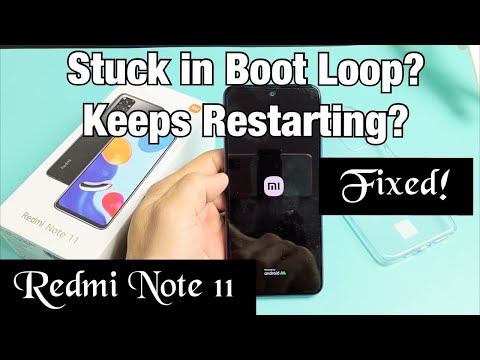 0:07:25
0:07:25
 0:01:16
0:01:16
 0:02:35
0:02:35
 0:02:39
0:02:39
 0:02:45
0:02:45
 0:06:26
0:06:26
 0:01:33
0:01:33
 0:03:11
0:03:11
 0:00:56
0:00:56
 0:02:35
0:02:35
 0:04:49
0:04:49