filmov
tv
Creating a Network Dataset with Public Transit Data

Показать описание
In order to include public transit schedule data in a network analysis, we need to create a network dataset that includes the public transit data. This video walks you through that process. We start with GTFS public transit data, convert that to the public transit data model, prepare street data and connect the transit data to the streets, create the network dataset, build it, and then test it out.
---------------------------------------------------------------------------------------------------
Learn more about #Esri: Esri builds #ArcGIS, the leading location intelligence and spatial analytics software for mapping, 3D GIS, imagery and geospatial app development:
0:00 Introduction
0:47 What is the Network Analyst Public Transit Data Model?
2:08 Create a file geodatabase and feature dataset
4:22 Create data model feature classes and tables
5:37 Prepare your street data
13:18 Connect data model feature classes to streets
16:51 Create the network dataset using the provided template
19:59 Build the network
---------------------------------------------------------------------------------------------------
Learn more about #Esri: Esri builds #ArcGIS, the leading location intelligence and spatial analytics software for mapping, 3D GIS, imagery and geospatial app development:
0:00 Introduction
0:47 What is the Network Analyst Public Transit Data Model?
2:08 Create a file geodatabase and feature dataset
4:22 Create data model feature classes and tables
5:37 Prepare your street data
13:18 Connect data model feature classes to streets
16:51 Create the network dataset using the provided template
19:59 Build the network
Комментарии
 0:22:44
0:22:44
 0:26:30
0:26:30
 0:05:37
0:05:37
 0:05:29
0:05:29
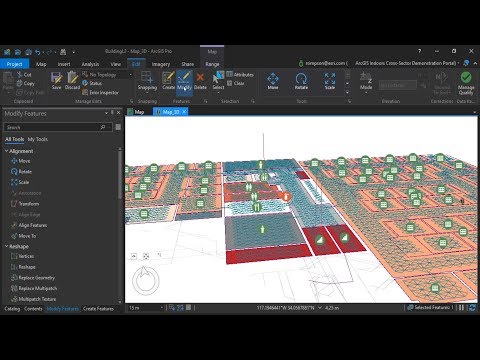 0:10:24
0:10:24
 0:03:23
0:03:23
 0:10:33
0:10:33
 0:51:11
0:51:11
 0:02:58
0:02:58
 0:04:22
0:04:22
 0:05:33
0:05:33
 0:04:28
0:04:28
 0:04:57
0:04:57
 0:19:55
0:19:55
 0:02:46
0:02:46
 0:07:10
0:07:10
 0:12:32
0:12:32
 0:01:43
0:01:43
 0:21:24
0:21:24
 0:06:25
0:06:25
 0:20:31
0:20:31
 0:05:01
0:05:01
 0:19:27
0:19:27
 0:03:25
0:03:25