filmov
tv
Understanding the RuntimeError: multi-target not supported in PyTorch

Показать описание
Learn how to resolve the RuntimeError related to multi-target input in PyTorch models when using CrossEntropyLoss, ensuring correct tensor shapes in your training process.
---
If anything seems off to you, please feel free to write me at vlogize [AT] gmail [DOT] com.
---
Resolving the RuntimeError: multi-target not supported in PyTorch
If you're a developer working with PyTorch, you may have encountered the error: RuntimeError: multi-target not supported. This error can be frustrating and hinder your progress. In this guide, we will explore what causes this error and how to effectively resolve it, ensuring a smoother machine learning training experience.
The Problem
The error arises when you try to use nn.CrossEntropyLoss() with an incorrect target tensor shape. Specifically, it is caused when your target tensor has one-hot encoded labels while the function expects class indices. In our case, we were faced with an input that has a binary vector of size 340 and a target binary vector of size 8. This mismatch leads to the error as you attempt to compute the loss.
The Input Data
Outputs Shape: [64, 8] (Batch size of 64, 8 classes)
Target Shape: [64, 8] (Batch size of 64, 8 classes)
While your output model produces predictions for each of 8 classes per input sample, your target needs to represent class indices, not one-hot encoded vectors.
The Solution
To fix the issue, you need to adjust the way your target tensor is structured before passing it to the CrossEntropyLoss function.
Step 1: Understand the Expected Shape of Target Tensor
The nn.CrossEntropyLoss function expects the target tensor to have a shape of [N], where N is the batch size, and each element is an integer representing the class index (0 to C-1, where C is the number of classes).
In your scenario, for a batch size of 64 with 8 classes, the appropriate target shape should be [64].
Step 2: Reshape Your Target Tensor
Convert the One-Hot Encoded Target Tensor: If stat_batch is one-hot encoded, you need to convert it into class indices. You can do this by applying argmax to your target tensor.
[[See Video to Reveal this Text or Code Snippet]]
This will change its shape from [64, 8] to [64].
Updating Loss Calculation: Make sure that your loss calculation uses this modified target:
[[See Video to Reveal this Text or Code Snippet]]
Example Code Adjustment
Here is a simplified version of how your model training loop should look after applying the necessary change:
[[See Video to Reveal this Text or Code Snippet]]
Conclusion
The RuntimeError: multi-target not supported reflects a common misunderstanding when using PyTorch's loss functions. By ensuring that your target tensor is appropriately shaped (i.e., providing class indices rather than one-hot encoded vectors), you can effectively resolve this error. Implement this change in your training workflow to proceed without any disruptions.
Embrace the learning process, and don't hesitate to dig deeper into PyTorch's documentation for best practices and guidelines. Happy coding!
---
If anything seems off to you, please feel free to write me at vlogize [AT] gmail [DOT] com.
---
Resolving the RuntimeError: multi-target not supported in PyTorch
If you're a developer working with PyTorch, you may have encountered the error: RuntimeError: multi-target not supported. This error can be frustrating and hinder your progress. In this guide, we will explore what causes this error and how to effectively resolve it, ensuring a smoother machine learning training experience.
The Problem
The error arises when you try to use nn.CrossEntropyLoss() with an incorrect target tensor shape. Specifically, it is caused when your target tensor has one-hot encoded labels while the function expects class indices. In our case, we were faced with an input that has a binary vector of size 340 and a target binary vector of size 8. This mismatch leads to the error as you attempt to compute the loss.
The Input Data
Outputs Shape: [64, 8] (Batch size of 64, 8 classes)
Target Shape: [64, 8] (Batch size of 64, 8 classes)
While your output model produces predictions for each of 8 classes per input sample, your target needs to represent class indices, not one-hot encoded vectors.
The Solution
To fix the issue, you need to adjust the way your target tensor is structured before passing it to the CrossEntropyLoss function.
Step 1: Understand the Expected Shape of Target Tensor
The nn.CrossEntropyLoss function expects the target tensor to have a shape of [N], where N is the batch size, and each element is an integer representing the class index (0 to C-1, where C is the number of classes).
In your scenario, for a batch size of 64 with 8 classes, the appropriate target shape should be [64].
Step 2: Reshape Your Target Tensor
Convert the One-Hot Encoded Target Tensor: If stat_batch is one-hot encoded, you need to convert it into class indices. You can do this by applying argmax to your target tensor.
[[See Video to Reveal this Text or Code Snippet]]
This will change its shape from [64, 8] to [64].
Updating Loss Calculation: Make sure that your loss calculation uses this modified target:
[[See Video to Reveal this Text or Code Snippet]]
Example Code Adjustment
Here is a simplified version of how your model training loop should look after applying the necessary change:
[[See Video to Reveal this Text or Code Snippet]]
Conclusion
The RuntimeError: multi-target not supported reflects a common misunderstanding when using PyTorch's loss functions. By ensuring that your target tensor is appropriately shaped (i.e., providing class indices rather than one-hot encoded vectors), you can effectively resolve this error. Implement this change in your training workflow to proceed without any disruptions.
Embrace the learning process, and don't hesitate to dig deeper into PyTorch's documentation for best practices and guidelines. Happy coding!
 0:01:43
0:01:43
 0:00:16
0:00:16
 0:00:16
0:00:16
 1:36:33
1:36:33
 1:01:58
1:01:58
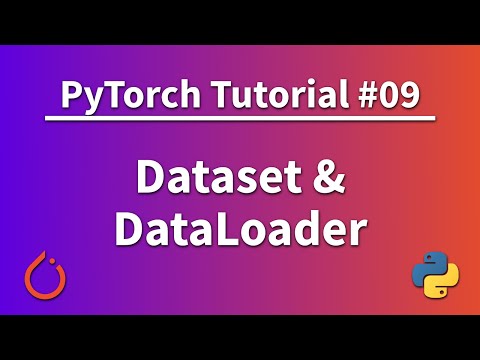 0:15:27
0:15:27
 0:04:57
0:04:57
 0:34:26
0:34:26
 0:22:18
0:22:18
 0:02:45
0:02:45
 0:02:26
0:02:26
 0:54:57
0:54:57
 0:00:24
0:00:24
 0:01:09
0:01:09
 0:01:39
0:01:39
 0:16:24
0:16:24
 0:32:01
0:32:01
 1:03:38
1:03:38
 1:08:30
1:08:30
 0:01:00
0:01:00
 0:28:43
0:28:43
 0:00:46
0:00:46
 0:29:22
0:29:22
 0:00:59
0:00:59