filmov
tv
Setting Up SFTP on Azure: A Step-by-Step Guide

Показать описание
In this tutorial, Bob Ewoldt, the Solutions Architect Manager at Ntiva, walks through setting up a new Azure Storage Account with SFTP enabled, then setting up PowerShell automation to turn SFTP on and off to save money!
We begin with a blank Azure subscription, adding essential resources:
Azure Storage Account
Resource Group
Then, I test the SFTP connection with WinSCP (no automation).
Next, we create an Azure Automation account in order to setup a script to turn on and off SFTP on a schedule.
Once complete, we test this automation schedule and show that SFTP is turned on and available at a certain time of day.
Two specific instances in which this setup would be helpful:
💎 If you don't want to setup and maintain a virtual machine (VM) in order to host a SFTP server, but don't want to pay $250/month to have SFTP turned on all the time, this automation will save you money every month!
💎 If you have batch jobs that run every night to post files to an SFTP storage account, and don't want SFTP to be available at other times, this video is for you!
Video timecode notes:
Create a storage account - 0:24
Setup a storage account container - 2:39
Create a local user - 3:45
Test with WinSCP - 5:35
Create a new Automation Account (with managed identity) - 7:05
Assign the managed identity to the Storage Account - 8:40
Setup a runbook (using PowerShell scripting) - 10:05
Setup a recurring schedule for the runbook - 12:52
Test the runbook - 15:00
Whether you're new to Azure or looking to refine your cloud management skills, this tutorial will provide valuable insights into cost-effective cloud solutions.
#AzureCloud #CloudArchitect #AzureSFTP #SFTP #msp #managedservices #AzureAutomation
We begin with a blank Azure subscription, adding essential resources:
Azure Storage Account
Resource Group
Then, I test the SFTP connection with WinSCP (no automation).
Next, we create an Azure Automation account in order to setup a script to turn on and off SFTP on a schedule.
Once complete, we test this automation schedule and show that SFTP is turned on and available at a certain time of day.
Two specific instances in which this setup would be helpful:
💎 If you don't want to setup and maintain a virtual machine (VM) in order to host a SFTP server, but don't want to pay $250/month to have SFTP turned on all the time, this automation will save you money every month!
💎 If you have batch jobs that run every night to post files to an SFTP storage account, and don't want SFTP to be available at other times, this video is for you!
Video timecode notes:
Create a storage account - 0:24
Setup a storage account container - 2:39
Create a local user - 3:45
Test with WinSCP - 5:35
Create a new Automation Account (with managed identity) - 7:05
Assign the managed identity to the Storage Account - 8:40
Setup a runbook (using PowerShell scripting) - 10:05
Setup a recurring schedule for the runbook - 12:52
Test the runbook - 15:00
Whether you're new to Azure or looking to refine your cloud management skills, this tutorial will provide valuable insights into cost-effective cloud solutions.
#AzureCloud #CloudArchitect #AzureSFTP #SFTP #msp #managedservices #AzureAutomation
Комментарии
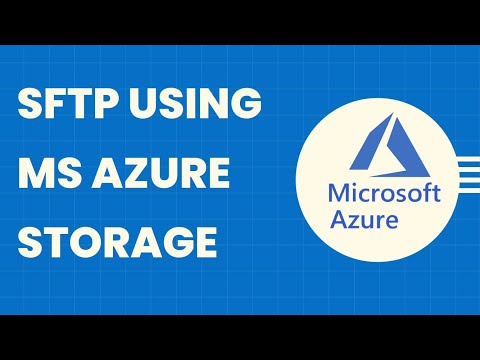 0:12:38
0:12:38
 0:14:54
0:14:54
 0:14:13
0:14:13
 0:06:08
0:06:08
 0:21:42
0:21:42
 0:23:22
0:23:22
 0:30:03
0:30:03
 0:15:28
0:15:28
 0:18:58
0:18:58
 0:03:47
0:03:47
 0:03:22
0:03:22
 0:12:19
0:12:19
 0:15:26
0:15:26
 0:10:07
0:10:07
 0:11:42
0:11:42
 0:04:10
0:04:10
 0:12:22
0:12:22
 0:04:50
0:04:50
 0:26:33
0:26:33
 0:03:27
0:03:27
 0:12:42
0:12:42
 0:08:14
0:08:14
 0:09:35
0:09:35
 0:10:36
0:10:36