filmov
tv
How to run two different Firefox profiles at once on Linux

Показать описание
Have you ever needed to run multiple Firefox profiles at once? On Linux this is actually quite easy to do.
List of Commands:
firefox --profilemanager
nano ~/.local/share/applications/firefox-NAME.desktop
[Desktop Entry]
Encoding=UTF-8
Name=Firefox NAME
Exec=firefox -P NAME -no-remote --class NAMEProfile
Icon=firefox
Type=Application
StartupNotify=True
StartupWMClass=NAMEProfile
List of Commands:
firefox --profilemanager
nano ~/.local/share/applications/firefox-NAME.desktop
[Desktop Entry]
Encoding=UTF-8
Name=Firefox NAME
Exec=firefox -P NAME -no-remote --class NAMEProfile
Icon=firefox
Type=Application
StartupNotify=True
StartupWMClass=NAMEProfile
How to run two different Firefox profiles at once on Linux
How To Run Two Different Versions of Chrome At The Same Time
How To Run Multiple Google Chrome For Multiple Different Login Accounts on Laptop / Computer / PC
How to run/install 2 different Operating Systems on one computer: virtual machine
How to run Multiple Tor Browsers with different IPs
NodeJS : How to run two different nodejs applications with two different node version
How to run two or more SpringBoot Application in Intellij at Different Port
How To Run Multiple Google Chrome For Different Login Accounts on PC
Run multiple instance of same spring boot application on different PORT | Spring Boot | API
How to Run Multiple Google Chrome Browsers with Different Login Accounts Fast and Easy
How To Run Multiple Odoo Instances in Different Ports of Same Machine
Can I Run Two Different Sized Subs in the Same Vehicle? | Car Audio Q & A
Can You, & How To, Run Multiple Local DayZ Servers With Different Maps & Mods On Your PC
How to Run an Application as a Different User in Windows 10
How To Run Multiple Google Chrome For Multiple Different Login,Google chrome multiple users
FAQ: HOW TO RUN 2 DIFFERENT VOLTAGES IN YOUR VEHICLE?
How to configure to run two Browsers with different IP address? (2 Solutions!!)
How To Run Multiple Chrome Browsers For Multiple Different Login Accounts on Laptop / PC
How to run multiple firefox browser with completely different independent session
How to run 2 different functions with Python 3 s multiprocessing Pool
C++ : How to run two different tests in Googletest
How to Run TOR Browser with Different IP Addresses and Countries? 2023
FLUTTER [2022] How To Run Apps On Different Devices 🔥 At The Same Time
How to install and run two different versions of same app on Android mobile like alfa
Комментарии
 0:01:18
0:01:18
 0:01:31
0:01:31
 0:01:22
0:01:22
 0:11:17
0:11:17
 0:10:17
0:10:17
 0:01:01
0:01:01
 0:02:23
0:02:23
 0:01:55
0:01:55
 0:01:26
0:01:26
 0:02:02
0:02:02
 0:17:04
0:17:04
 0:02:26
0:02:26
 0:09:17
0:09:17
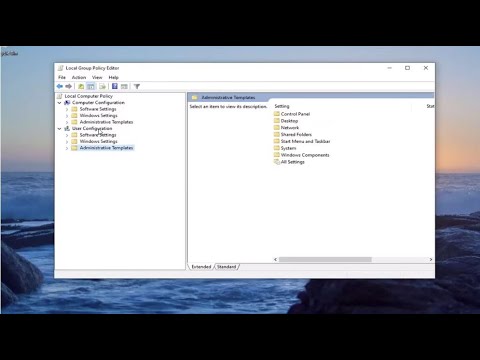 0:05:47
0:05:47
 0:02:36
0:02:36
 0:04:45
0:04:45
 0:01:37
0:01:37
 0:02:40
0:02:40
 0:02:51
0:02:51
 0:01:37
0:01:37
 0:01:31
0:01:31
 0:01:56
0:01:56
![FLUTTER [2022] How](https://i.ytimg.com/vi/_aih0ULxe-8/hqdefault.jpg) 0:05:15
0:05:15
 0:07:00
0:07:00