filmov
tv
Import data from Multiple Excel File to SQL Server using an SQL Server Integration Services | part 6

Показать описание
Import data from Multiple Excel File to SQL Server using an SQL Server Integration Services (SSIS):
Requirement:
1) SQL Server Data Tools for Visual Studio 2015
or
SQL Server Data Tools or Visual Studio 2019
2) and SQL Server instance
3) Multiple excel file with same field name with the same directory.
Example of multiple files in a directory: i.e. source file from where data will be transferred
Destination Table: where data will be saved.
CREATE TABLE [emp_attendance](
[empid] [int] NULL,
[emp_name] [nvarchar](255) NULL,
[Branch] [nvarchar](255) NULL,
[Attentance_date] [datetime] NULL,
[Status] [nvarchar](255) NULL
) ON [PRIMARY]
Some Step need to be followed to achieve this.
1) Add data flow task and then double click on it. And you will get the control flow task where you can add source and destination connection manager and configure it.
2) After configuration add for each loop container and then configure on its source file and directory
3) And also need to add two variables for excel file path and File Directory
4) and then run the application. Data will be transferred successfully.
Requirement:
1) SQL Server Data Tools for Visual Studio 2015
or
SQL Server Data Tools or Visual Studio 2019
2) and SQL Server instance
3) Multiple excel file with same field name with the same directory.
Example of multiple files in a directory: i.e. source file from where data will be transferred
Destination Table: where data will be saved.
CREATE TABLE [emp_attendance](
[empid] [int] NULL,
[emp_name] [nvarchar](255) NULL,
[Branch] [nvarchar](255) NULL,
[Attentance_date] [datetime] NULL,
[Status] [nvarchar](255) NULL
) ON [PRIMARY]
Some Step need to be followed to achieve this.
1) Add data flow task and then double click on it. And you will get the control flow task where you can add source and destination connection manager and configure it.
2) After configuration add for each loop container and then configure on its source file and directory
3) And also need to add two variables for excel file path and File Directory
4) and then run the application. Data will be transferred successfully.
Easiest way to COMBINE Multiple Excel Files into ONE (Append data from Folder)
Import Multiple Excel Files with Multiple Sheets in Excel
Get Multiple Files Containing Multiple Sheets with Power Query
Combine Data from Multiple Sheets into One Sheet In Excel | Consolidate Tables into a Single Sheet
Merge Multiple Excel Files into 1 File in just few Seconds !!
Import Data from Multiple Excel Files from a Folder using Power Query
Bulk Combine PDF files to Excel without losing formatting & NO 3rd party software
Here's how you merge multiple Excel files into one🤯 #excel #exceltricks #exceltips #exceltutori...
Master Fabric SQL Database with Dataflow Gen2 | Step-by-Step Guide
AWESOME Excel trick to combine data from multiple sheets
VBA to BROWSE & COPY Data from SELECTED File in Excel
Import Multiple Pages from Web with One Query in Excel
Combine Data from Multiple Excel Files with Inconsistent Column Names
Power Query #08: Import Multiple Excel Sheets From Multiple Excel Workbooks
LEARN THIS Advanced Excel Trick in 5 Min! How to Import Multiple CSV Files into Separate Worksheets
AWESOME Excel trick to combine data from files with DIFFERENT headers
Make Pivot Table from Multiple Sheets in Excel
IMPORTRANGE Function in Google Sheets | Multiple Sheets
13 - Combine All the Excel Files in a folder Using Power Query
Excel - Merge Data from Multiple Sheets Based on Key Column
Combine multiple CSV / Excel files into one file
How to Merge Tables From Multiple Excel Files Using MS Access
Power BI Tutorial for Beginners 26 - Extracting data from multiple Excel Workbooks
Import All Excel Files from a Folder in PowerBI | Power Query | MiTutorials
Комментарии
 0:10:29
0:10:29
 0:09:50
0:09:50
 0:08:49
0:08:49
 0:06:29
0:06:29
 0:03:08
0:03:08
 0:15:29
0:15:29
 0:09:27
0:09:27
 0:00:25
0:00:25
 0:13:08
0:13:08
 0:07:27
0:07:27
 0:10:00
0:10:00
 0:12:41
0:12:41
 0:18:32
0:18:32
 0:09:35
0:09:35
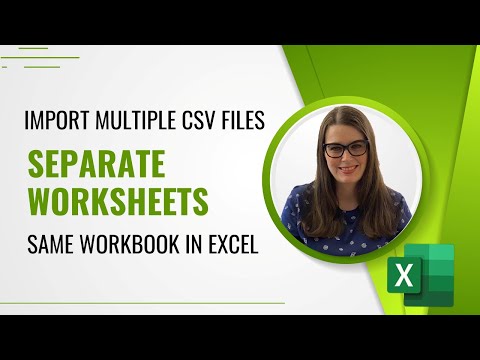 0:05:07
0:05:07
 0:08:43
0:08:43
 0:12:35
0:12:35
 0:10:11
0:10:11
 0:10:31
0:10:31
 0:09:05
0:09:05
 0:07:06
0:07:06
 0:04:34
0:04:34
 0:11:15
0:11:15
 0:08:01
0:08:01