filmov
tv
26 MUST KNOW Tips & Settings for Mavic Air 2S | DansTube.TV

Показать описание
The Air 2S is a revolutionary new drone from DJI that ticks a lot of boxes for people wanting to upgrade. DJI have packed this drone with a 1-Inch CMOS sensor, 5K video options, 4 directions of obstacle avoidance, MasterShots and even more! In this video I will showcase 26 MUST-KNOW tips and settings for your Air 2S, these tips and settings will take your overall flying experience to the next level.
🦘 DRONE DEALS FOR AUSSIES 🦘
🌏 INTERNATIONAL DRONE DEALS 🌏
VIDEO CONTENTS:
(0:00 - 1:00) - Intro
(1:00 - 1:26) - Flight Menu
(1:26 - 3:37) - Tip #1: Preflight Check
(3:37 - 4:06) - Tip #2: Safety Assistance
(4:06 - 5:01) - Tip #3: Map
(5:01 - 5:39) - Tip #4: Battery
(5:39 - 6:18) - Tip #5: Pro Mode
(6:18 - 6:56) - Tip #6: Control Camera With Touchscreen
(6:56 - 7:44) - Tip #7: Manual Focus & Auto Focus
(7:44 - 8:28) - Tip #8: Digital Zoom
(8:28 - 8:36) - Safety Menu
(8:36 - 9:15) - Tip #9: Bypass - Obstacle Avoidance
(9:15 - 9:48) - Tip #10: Flight Protection
(9:48 - 10:51) - Tip #11: Enable AirSense
(10:51 - 11:25) - Tip #12: Aeroscope
(11:25 - 11:30) - Control Menu
(11:30 - 11:49) - Tip #13: Subject Scanning
(11:49 - 12:18) - Tip #14: Upward Gimbal Rotation
(12:18 - 13:00) -Tip #15: Advanced Gimbal Settings
(13:00 - 13:16) - Tip #16: Phone Charging
(13:16 - 14:01) - Tip #17: Fn Button Customisation
(14:01 - 14:43) - Tip #18: Flight Tutorial
(14:43 - 14:45) - Camera Menu
(14:45 - 15:21) - Tip #19: Change Color Profile
(15:21 - 15:50) - Tip #20: Enable Histogram
(15:50 - 16:08) - Tip #21: Enable Overexposure Warning
(16:08 - 16:38) - Tip #22: Enable Gridlines
(16:38 - 16:40) - Transmission Menu
(16:40 - 17:11) - Tip #23: View Transmission Stability
(17:11 - 17:53) - Tip #24: Manual Transmission
(17:53 - 17:55) - About Menu
(17:55 - 18:14) - Tip #25: View Drone Information
(18:14 - 18:30) - Tip #26: Check For Updates
(18:30 -19:01) - Outro
DansTube.TV offers quality app reviews, hands-on product reviews, exclusive technology/gadgets and awesome weekly content. Dan has made it his mission to help people unlock their creative potential with technology! 📷
---------------------------------
---------------------------------
Subscribe, Like and Comment.
---------------------------------
Amazon & DJI affiliate disclosure: I do receive a small amount of commission if you purchase a product using my Amazon or DJI links. Purchasing through my links adds NO additional cost to your purchase.
---------------------------------
🦘 DRONE DEALS FOR AUSSIES 🦘
🌏 INTERNATIONAL DRONE DEALS 🌏
VIDEO CONTENTS:
(0:00 - 1:00) - Intro
(1:00 - 1:26) - Flight Menu
(1:26 - 3:37) - Tip #1: Preflight Check
(3:37 - 4:06) - Tip #2: Safety Assistance
(4:06 - 5:01) - Tip #3: Map
(5:01 - 5:39) - Tip #4: Battery
(5:39 - 6:18) - Tip #5: Pro Mode
(6:18 - 6:56) - Tip #6: Control Camera With Touchscreen
(6:56 - 7:44) - Tip #7: Manual Focus & Auto Focus
(7:44 - 8:28) - Tip #8: Digital Zoom
(8:28 - 8:36) - Safety Menu
(8:36 - 9:15) - Tip #9: Bypass - Obstacle Avoidance
(9:15 - 9:48) - Tip #10: Flight Protection
(9:48 - 10:51) - Tip #11: Enable AirSense
(10:51 - 11:25) - Tip #12: Aeroscope
(11:25 - 11:30) - Control Menu
(11:30 - 11:49) - Tip #13: Subject Scanning
(11:49 - 12:18) - Tip #14: Upward Gimbal Rotation
(12:18 - 13:00) -Tip #15: Advanced Gimbal Settings
(13:00 - 13:16) - Tip #16: Phone Charging
(13:16 - 14:01) - Tip #17: Fn Button Customisation
(14:01 - 14:43) - Tip #18: Flight Tutorial
(14:43 - 14:45) - Camera Menu
(14:45 - 15:21) - Tip #19: Change Color Profile
(15:21 - 15:50) - Tip #20: Enable Histogram
(15:50 - 16:08) - Tip #21: Enable Overexposure Warning
(16:08 - 16:38) - Tip #22: Enable Gridlines
(16:38 - 16:40) - Transmission Menu
(16:40 - 17:11) - Tip #23: View Transmission Stability
(17:11 - 17:53) - Tip #24: Manual Transmission
(17:53 - 17:55) - About Menu
(17:55 - 18:14) - Tip #25: View Drone Information
(18:14 - 18:30) - Tip #26: Check For Updates
(18:30 -19:01) - Outro
DansTube.TV offers quality app reviews, hands-on product reviews, exclusive technology/gadgets and awesome weekly content. Dan has made it his mission to help people unlock their creative potential with technology! 📷
---------------------------------
---------------------------------
Subscribe, Like and Comment.
---------------------------------
Amazon & DJI affiliate disclosure: I do receive a small amount of commission if you purchase a product using my Amazon or DJI links. Purchasing through my links adds NO additional cost to your purchase.
---------------------------------
Комментарии
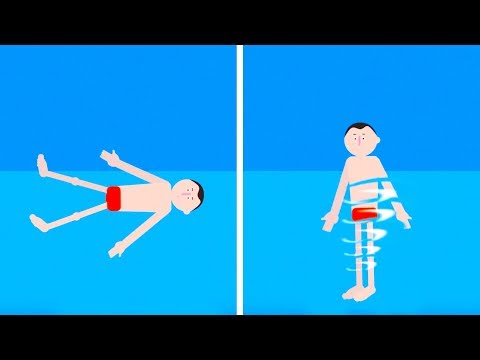 0:15:48
0:15:48
 0:19:02
0:19:02
 0:13:49
0:13:49
 0:08:05
0:08:05
 0:42:35
0:42:35
 0:42:40
0:42:40
 0:11:47
0:11:47
 0:42:32
0:42:32
 0:34:53
0:34:53
 0:42:35
0:42:35
 0:07:01
0:07:01
 0:12:03
0:12:03
 0:11:41
0:11:41
 0:42:42
0:42:42
 0:16:18
0:16:18
 0:42:34
0:42:34
 0:42:35
0:42:35
 0:00:26
0:00:26
 0:08:42
0:08:42
 0:42:35
0:42:35
 0:26:22
0:26:22
 0:42:35
0:42:35
 0:23:08
0:23:08
 0:42:32
0:42:32