filmov
tv
How to Lazy Load Data While Panning in Flutter Charts

Показать описание
Learn how to lazy load data while panning in the Syncfusion® Flutter Charts widget. This video shows how to enable panning and load data with an indicator while swiping the Charts widget.
The Flutter Charts widget is a well-crafted to visualize data. It contains a rich gallery of 30+ chart and graph types, ranging from line to financial charts, that cater to all charting scenarios. It was designed to focus on fast-paced performance, letting users render huge amounts of data in seconds. Fluid animation represents data with smooth transitions. The widget enables users from different locales to use the charts by formatting dates, currencies, and numbering to suit their preferences.
It provides multiple features to customize the appearance of charts and render the desired output. Charts in Flutter render adaptively based on the device type, like phones and tablets, and device orientation, providing an optimal user experience.
Watch the video to learn how to integrate Flutter Charts into your Flutter app:
TRIAL LICENSE KEY
-----------------------------
BOOKMARK DETAILS
-------------------------------
[00:00] Flutter Charts - Introduction
[01:14] Enable panning
[02:49] Build the loading indicator
[03:54] Load data
[05:23] Initiate the data and render
FLUTTER CHARTS
-----------------------
SUBSCRIBE
------------
SOCIAL COMMUNITIES
--------------------------
#flutter #charts #panning
The Flutter Charts widget is a well-crafted to visualize data. It contains a rich gallery of 30+ chart and graph types, ranging from line to financial charts, that cater to all charting scenarios. It was designed to focus on fast-paced performance, letting users render huge amounts of data in seconds. Fluid animation represents data with smooth transitions. The widget enables users from different locales to use the charts by formatting dates, currencies, and numbering to suit their preferences.
It provides multiple features to customize the appearance of charts and render the desired output. Charts in Flutter render adaptively based on the device type, like phones and tablets, and device orientation, providing an optimal user experience.
Watch the video to learn how to integrate Flutter Charts into your Flutter app:
TRIAL LICENSE KEY
-----------------------------
BOOKMARK DETAILS
-------------------------------
[00:00] Flutter Charts - Introduction
[01:14] Enable panning
[02:49] Build the loading indicator
[03:54] Load data
[05:23] Initiate the data and render
FLUTTER CHARTS
-----------------------
SUBSCRIBE
------------
SOCIAL COMMUNITIES
--------------------------
#flutter #charts #panning
Комментарии
 0:00:30
0:00:30
 0:03:00
0:03:00
 0:00:49
0:00:49
 0:00:38
0:00:38
 0:04:37
0:04:37
 0:18:51
0:18:51
 0:09:54
0:09:54
 0:06:45
0:06:45
 0:15:48
0:15:48
 0:08:33
0:08:33
 0:02:59
0:02:59
 0:13:27
0:13:27
 0:08:17
0:08:17
 0:12:20
0:12:20
 0:06:18
0:06:18
 0:05:05
0:05:05
 0:09:50
0:09:50
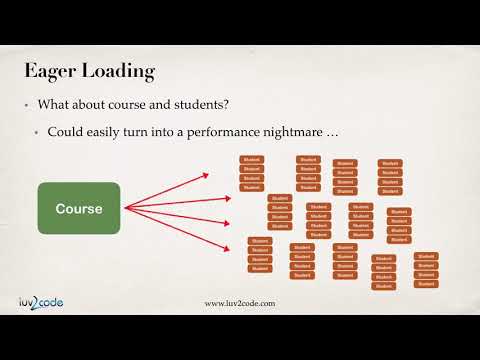 0:03:18
0:03:18
 0:09:07
0:09:07
 0:12:56
0:12:56
 0:00:27
0:00:27
 0:16:10
0:16:10
 0:22:47
0:22:47
 0:01:27
0:01:27