filmov
tv
Automate your PowerShell scripts with Windows Task Scheduler
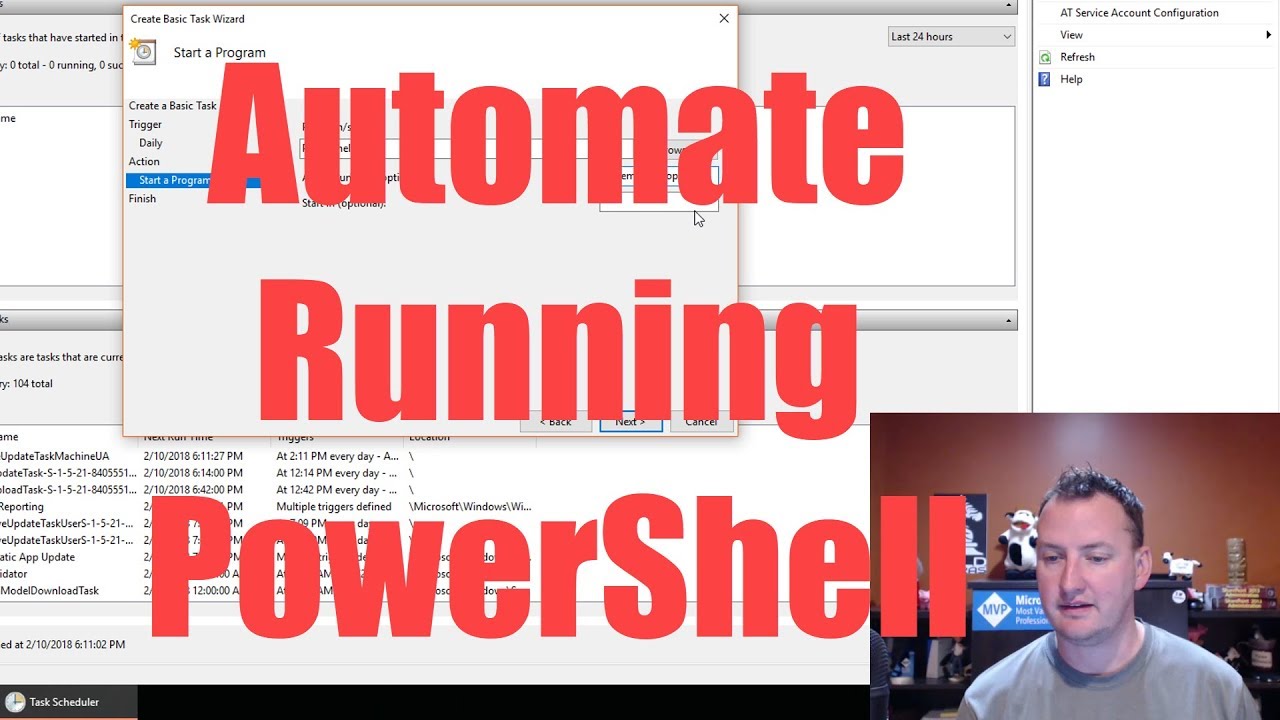
Показать описание
In this video you will learn how to save your PowerShell cmdlets as a PS1 file and then run that PS1 file as a scheduled task. Pretty cool stuff. Short and to the point keeping you moving forward on your PowerShell skills journey.
Here is the code from the script if you need it:
Video on creating useful CSV files
Video on using Get-Date
BONUS: This video shows you how to create the task with PowerShell
Here is the code from the script if you need it:
Video on creating useful CSV files
Video on using Get-Date
BONUS: This video shows you how to create the task with PowerShell
Automate your PowerShell scripts with Windows Task Scheduler
My PowerShell Scripts - Systems Administration #powershell #script #sysadmin
PowerShell Automation - automate daily office routine
How to use Azure Automation with PowerShell | Azure Tips and Tricks
Learn PowerShell Automation in Less than 1 Hour
Automating Your Systems with PowerShell 6.x : Getting Started with Writing Scripts | packtpub.com
Automate Your PowerShell Scripts from a Pipeline - April Edwards - PSConfEU 2023
How to Manage PowerShell Automation Remotely
Updated BitLocker Key rotation
Using PowerShell Scripts for Automation - Part 1
how to run powershell script through task scheduler
Using Azure Automation Account to run your PowerShell scripts
Scripting & Automation for Beginners
Powershell Runbooks | Azure Automation Powershell Tutorial
Installing Software through Power Shell, Intro to powershell scripts
How To AutoMate PowerShell Scripts
Automate your job with Python
How to Automate Everything on Windows
Automate Azure tasks using scripts with PowerShell
Automate Your Sandbagging with PowerShell
Automate Employee Offboarding with PowerShell Script | Create PowerShell Profile
Automating your Tasks using Bash and Powershell Scripts #automation #softareengineering
Automating Powershell Scripts with Task Scheduler
Windows Updates through PowerShell
Комментарии
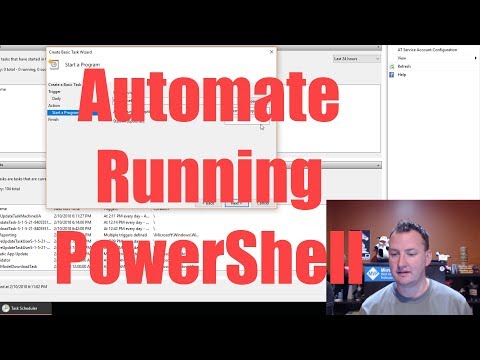 0:08:24
0:08:24
 0:04:36
0:04:36
 0:04:54
0:04:54
 0:04:09
0:04:09
 0:43:17
0:43:17
 0:11:32
0:11:32
 0:44:18
0:44:18
 0:05:16
0:05:16
 0:11:36
0:11:36
 0:16:38
0:16:38
 0:03:03
0:03:03
 1:00:14
1:00:14
 0:13:14
0:13:14
 0:06:42
0:06:42
 0:12:13
0:12:13
 0:05:00
0:05:00
 0:06:07
0:06:07
 0:00:59
0:00:59
 0:37:29
0:37:29
 0:08:12
0:08:12
 0:11:05
0:11:05
 0:04:07
0:04:07
 0:10:51
0:10:51
 0:05:25
0:05:25