filmov
tv
ACER NITRO 5 - RAM & SSD Upgrade

Показать описание
This video will show you how to upgrade RAM memory on ACER NITRO 5 gaming laptop (2021 or 2022 model) and also guide you through the SSD / HDD / M.2 NVMe upgrade options.
Amazon Affiliate links:
*Get RAM memory used in this video for upgrade:*
*Also good quality budget RAM memory supported:*
*M.2 SSD NVMe supported by this laptop for upgrade:*
*2.5" internal SSD supported by this laptop for upgrade:*
*Component type needed for upgrade:*
RAM memory SO-DIMM DDR4 3200MHz (260 pin) (4GB , 8GB , 16GB or 32GB modules)
HDD/SSD - 2.5" standard SATA drives (any capacity available)
M.2 (2 slots) - M.2 SATA or M.2 NVMe standard drives (any capacity available)
Join Amazon Prime - Watch Thousands of Movies & TV Shows Anytime:
Chapters:
00:00 - Intro
00:10 - Removing bottom cover
01:30 - Inside the laptop
01:47 - SSD/HDD upgrade options
02:48 - RAM upgrade
04:30 - Checking the amount of upgraded RAM in BIOS.
_Video is made by Filmora_
Amazon Affiliate links:
*Get RAM memory used in this video for upgrade:*
*Also good quality budget RAM memory supported:*
*M.2 SSD NVMe supported by this laptop for upgrade:*
*2.5" internal SSD supported by this laptop for upgrade:*
*Component type needed for upgrade:*
RAM memory SO-DIMM DDR4 3200MHz (260 pin) (4GB , 8GB , 16GB or 32GB modules)
HDD/SSD - 2.5" standard SATA drives (any capacity available)
M.2 (2 slots) - M.2 SATA or M.2 NVMe standard drives (any capacity available)
Join Amazon Prime - Watch Thousands of Movies & TV Shows Anytime:
Chapters:
00:00 - Intro
00:10 - Removing bottom cover
01:30 - Inside the laptop
01:47 - SSD/HDD upgrade options
02:48 - RAM upgrade
04:30 - Checking the amount of upgraded RAM in BIOS.
_Video is made by Filmora_
Acer Nitro 5 SSD and RAM Upgrade
Acer Nitro 5 RAM Upgrade 16gb
How to Install or Upgrade RAM in an Acer Nitro 5 Gaming Laptop (2019 ver) DDR4 up to 2666MHz 32 GB
Acer Nitro 5 RAM Memory Upgrade (2022) - Step by Step
Acer Nitro 5 Ram Upgrade #shorts
Acer Nitro 5 12500H RTX 3050 - RAM Upgrade Back Panel #shorts
How to Upgrade RAM in Acer Nitro 5 AN515-57-79TD Laptop | Step by Step
ACER Nitro 5 2021 Tutorial – How to Upgrade SSD & RAM [ENG]
INSTALANDO MEMÓRIA RAM NO ACER NITRO 5 !!!
ACER NITRO 5 - RAM & SSD Upgrade
Acer Nitro 5 AN515 Upgrade 16gb RAM
Acer Nitro 5 (2019) RAM Upgrade in (2020)
Refurbishing a filthy Acer Nitro 5 #gaming laptop (I love it) #pc #tech #technology #shorts
Is RAM upgrade Worth it for Acer Nitro 5 2022.? How to upgrade RAM in your Laptop. DIY MLO
A Quick Guide: Acer Nitro 5 (AN515-54) RAM Upgrade
How to Upgrade RAM on ACER NITRO 5 AN515-52-738F Laptop
Acer nitro 5 24 gb de ram, vale la pena aumentar la memoria para los juegos
ACER Nitro 5 AN515-58 Upgrade RAM.
Acer Nitro 5 (2022) Review - Disassembly and upgrade options
Acer Nitro 5 Max Fan Speed Test // Rtx 3050 // Intel i5 - 12500h //8gb Ram
Tutorial: Acer Nitro 5 Easy 5-Minute RAM Upgrade - 34K People Helped so far!
RAM Upgrade on My Acer Nitro 5 Laptop 8GB TO 32GB
How to Upgrade RAM on Acer nitro 5 series Laptop
ACER NITRO 5 AN515 SAMSUNG NVMe SSD & Memory Upgrade
Комментарии
 0:05:16
0:05:16
 0:06:34
0:06:34
 0:03:52
0:03:52
 0:04:44
0:04:44
 0:00:52
0:00:52
 0:01:00
0:01:00
 0:08:19
0:08:19
 0:04:54
0:04:54
 0:06:08
0:06:08
 0:05:14
0:05:14
 0:03:56
0:03:56
 0:06:35
0:06:35
 0:01:00
0:01:00
 0:08:50
0:08:50
 0:02:41
0:02:41
 0:05:58
0:05:58
 0:00:14
0:00:14
 0:00:05
0:00:05
 0:02:25
0:02:25
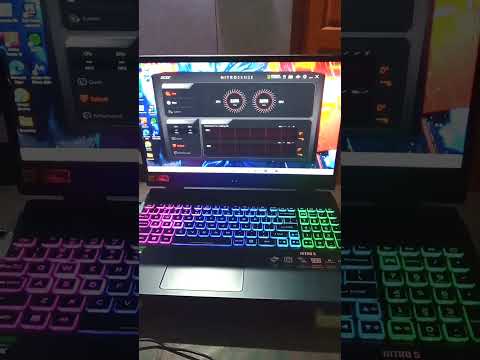 0:00:16
0:00:16
 0:07:08
0:07:08
 0:09:02
0:09:02
 0:02:17
0:02:17
 0:14:40
0:14:40