filmov
tv
How to play Minecraft

Показать описание
Learn the basic rules to the video game Minecraft quickly and concisely - This video has no distractions, just the rules.
Don't own the game?
RULES:
The object of the game is to have fun collecting resources and building stuff. In survival there is the added objective to kill the Ender Dragon.
Setup. Launch the game and create a new world. To move, use the W A S D keys. Double tap “w” to sprint. Move your mouse to change the direction you are looking. “e” will open up your inventory where you can click to move items around. You can use shift with right or left click as well as double click for faster inventory management. “escape” brings you to the menu where you can change settings and check or change the controls. Space bar is jump and shift will cause you to crouch. When you are crouching, you cannot fall off the edge of a block.
Left click is the attack and destroy option. Holding down left click on a material will cause you to destroy or mine that material. Some materials can only be harvested or destroyed by certain items. Right click will cause you to place a block or use an item. Sometimes you need to hold down the right click. Most blocks do not respond to gravity but be careful because some blocks do.
To craft open up your inventory and utilize the 2 by 2 grid in the top. You can access the recipe list to the side by clicking the book. Put in the proper supplies from your inventory from what you have collected and then click on the result to craft it. You can craft the same item multiple times by stacking items or shift clicking. Some items don’t stack. For example, hold left click on a tree log to punch it. Whenever you get near an item you will automatically pick it up. Now, by putting the log into the crafting slot, you can make 4 planks. Fill the grid with planks and you can make a crafting table. Place the crafting table in the world then right click on it to access a 3 by 3 crafting grid. The crafting table will be your primary means of crafting.
Your hotbar at the bottom of the screen allows you to access 9 items, all other items will be stored in your inventory. Each item slot can be selected by pressing the number that correlates with that slot from 1 to 9. Press q to toss an item. The hearts above this indicate your health. If it drops to zero you die and all your items in your inventory are dropped onto the ground. You then have 5 minutes to recover those items before they will disappear. To the right of your health is your hunger. You need to eat food in order to keep the bar full. You cannot eat food if your hunger is already full. If your hunger reaches 0 then you will start to take starvation damage. You will not automatically gain back health unless your hunger bar is full.
Below these two bars is your experience bar. You gain experience from killing mobs, mining, cooking, and smelting to name a few. If you go underwater bubbles will appear above your health. When the bubbles run out, you will start taking damage until you get more air. Putting on armor will create clothing symbols above your health to indicate how much armor you have.
The chest and the furnace are two of the most used items in the game. The chest holds items for you and the furnace smelts or cooks items so they can be used in different ways. To travel to the Nether, you will need to craft a portal with obsidian which can be found where water hits lava. Light the portal with flint and steel and stand inside until you transport to the nether. Inside the nether you can find a blaze and kill it. It may drop a blaze rod which you can turn into blaze powder then an eye of ender. Right click on the eye of ender and it will fly in the direction of an end portal. If it breaks you will need a new one. Dig down and find the stronghold and the portal room. Fill the empty spots with the eyes of ender and jump inside to transport to the END.
In the end you can battle the End dragon and once you win you can travel back to the main world and continue to build and explore for fun. There is so much to do in minecraft and so many different crafting recipes that I encourage you to explore minecraft wikis and youtube videos to help you as you go along. Try things out, experiment, and have fun! And if you’re new to my channel and enjoy all types of games, please subscribe so you don’t miss any of my quick and concise how to play videos.
Don't own the game?
RULES:
The object of the game is to have fun collecting resources and building stuff. In survival there is the added objective to kill the Ender Dragon.
Setup. Launch the game and create a new world. To move, use the W A S D keys. Double tap “w” to sprint. Move your mouse to change the direction you are looking. “e” will open up your inventory where you can click to move items around. You can use shift with right or left click as well as double click for faster inventory management. “escape” brings you to the menu where you can change settings and check or change the controls. Space bar is jump and shift will cause you to crouch. When you are crouching, you cannot fall off the edge of a block.
Left click is the attack and destroy option. Holding down left click on a material will cause you to destroy or mine that material. Some materials can only be harvested or destroyed by certain items. Right click will cause you to place a block or use an item. Sometimes you need to hold down the right click. Most blocks do not respond to gravity but be careful because some blocks do.
To craft open up your inventory and utilize the 2 by 2 grid in the top. You can access the recipe list to the side by clicking the book. Put in the proper supplies from your inventory from what you have collected and then click on the result to craft it. You can craft the same item multiple times by stacking items or shift clicking. Some items don’t stack. For example, hold left click on a tree log to punch it. Whenever you get near an item you will automatically pick it up. Now, by putting the log into the crafting slot, you can make 4 planks. Fill the grid with planks and you can make a crafting table. Place the crafting table in the world then right click on it to access a 3 by 3 crafting grid. The crafting table will be your primary means of crafting.
Your hotbar at the bottom of the screen allows you to access 9 items, all other items will be stored in your inventory. Each item slot can be selected by pressing the number that correlates with that slot from 1 to 9. Press q to toss an item. The hearts above this indicate your health. If it drops to zero you die and all your items in your inventory are dropped onto the ground. You then have 5 minutes to recover those items before they will disappear. To the right of your health is your hunger. You need to eat food in order to keep the bar full. You cannot eat food if your hunger is already full. If your hunger reaches 0 then you will start to take starvation damage. You will not automatically gain back health unless your hunger bar is full.
Below these two bars is your experience bar. You gain experience from killing mobs, mining, cooking, and smelting to name a few. If you go underwater bubbles will appear above your health. When the bubbles run out, you will start taking damage until you get more air. Putting on armor will create clothing symbols above your health to indicate how much armor you have.
The chest and the furnace are two of the most used items in the game. The chest holds items for you and the furnace smelts or cooks items so they can be used in different ways. To travel to the Nether, you will need to craft a portal with obsidian which can be found where water hits lava. Light the portal with flint and steel and stand inside until you transport to the nether. Inside the nether you can find a blaze and kill it. It may drop a blaze rod which you can turn into blaze powder then an eye of ender. Right click on the eye of ender and it will fly in the direction of an end portal. If it breaks you will need a new one. Dig down and find the stronghold and the portal room. Fill the empty spots with the eyes of ender and jump inside to transport to the END.
In the end you can battle the End dragon and once you win you can travel back to the main world and continue to build and explore for fun. There is so much to do in minecraft and so many different crafting recipes that I encourage you to explore minecraft wikis and youtube videos to help you as you go along. Try things out, experiment, and have fun! And if you’re new to my channel and enjoy all types of games, please subscribe so you don’t miss any of my quick and concise how to play videos.
Комментарии
 0:13:35
0:13:35
 0:00:10
0:00:10
 0:00:24
0:00:24
 0:08:56
0:08:56
 0:00:27
0:00:27
 0:42:24
0:42:24
 0:00:33
0:00:33
 0:00:33
0:00:33
 0:00:49
0:00:49
 0:04:50
0:04:50
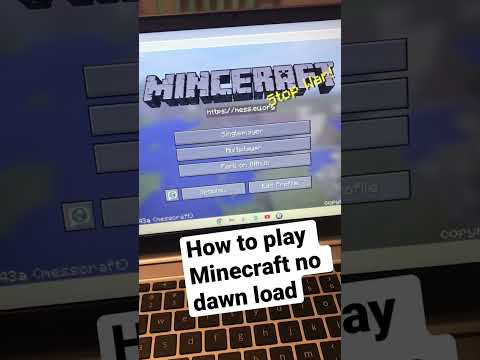 0:00:40
0:00:40
 0:18:45
0:18:45
 0:00:11
0:00:11
 0:00:08
0:00:08
 0:08:00
0:08:00
 0:12:01
0:12:01
 0:00:31
0:00:31
 0:00:27
0:00:27
 0:00:36
0:00:36
 0:00:50
0:00:50
 0:00:36
0:00:36
 0:41:36
0:41:36
 0:00:51
0:00:51
 0:00:35
0:00:35