filmov
tv
COPILOT for Microsoft 365 | How to Enable & Get Started

Показать описание
Copilot for Microsoft 365 is breaking barriers! Now, it's available for businesses of all sizes, with no seat minimum, spreading AI-powered assistance throughout your organization. Small businesses can dive into Copilot with Microsoft 365 Business Premium and Business Standard, while the 300-seat purchase minimum is history for commercial plans, making Copilot accessible to more people and businesses.
While Copilot Pro delivers an unparalleled experience for individuals, Copilot for Microsoft 365 takes collaboration and productivity to new heights for organizations.
Join me in this video where I guide you through the seamless process of purchasing and assigning licenses. Uncover the magic of M365 Copilot Chat and discover the enhanced capabilities of Copilot in PowerPoint, Word, Excel, Outlook, and Teams. It's time to revolutionize the way you work – Copilot is here to empower your journey!
#Copilot #MicrosoftCopilot #Microsoft365
0:00 Introduction to Copilot for Microsoft 365 & Copilot Pro
0:54 - Copilot for Microsoft 365 - How to purchase and assign licenses
2:26 - M365 Chat (Copilot)
3:15 - Copilot in Office Apps (PowerPoint, Excel, Word) & Outlook
4:08 - Copilot in Teams
4:25 - No access to Microsoft 365 Copilot without license
While Copilot Pro delivers an unparalleled experience for individuals, Copilot for Microsoft 365 takes collaboration and productivity to new heights for organizations.
Join me in this video where I guide you through the seamless process of purchasing and assigning licenses. Uncover the magic of M365 Copilot Chat and discover the enhanced capabilities of Copilot in PowerPoint, Word, Excel, Outlook, and Teams. It's time to revolutionize the way you work – Copilot is here to empower your journey!
#Copilot #MicrosoftCopilot #Microsoft365
0:00 Introduction to Copilot for Microsoft 365 & Copilot Pro
0:54 - Copilot for Microsoft 365 - How to purchase and assign licenses
2:26 - M365 Chat (Copilot)
3:15 - Copilot in Office Apps (PowerPoint, Excel, Word) & Outlook
4:08 - Copilot in Teams
4:25 - No access to Microsoft 365 Copilot without license
Комментарии
 0:01:36
0:01:36
 0:14:53
0:14:53
 0:10:48
0:10:48
 0:01:03
0:01:03
 0:19:26
0:19:26
 0:07:41
0:07:41
 0:01:08
0:01:08
 0:00:31
0:00:31
 0:00:48
0:00:48
 0:02:17
0:02:17
 0:21:07
0:21:07
 0:09:19
0:09:19
 0:00:31
0:00:31
 0:14:26
0:14:26
 0:01:06
0:01:06
 2:10:09
2:10:09
 0:04:45
0:04:45
 0:01:02
0:01:02
 0:45:41
0:45:41
 0:01:21
0:01:21
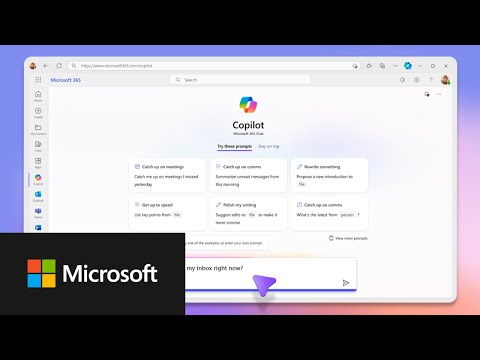 0:01:02
0:01:02
 0:14:10
0:14:10
 0:32:49
0:32:49
 0:01:36
0:01:36